look for num All
then ORD-M sheet and ORD_VER need have column J
29046162ordordmGGG4al.xlsm
29046162ordordmGGG4al.xlsm
ASKER CERTIFIED SOLUTION
membership
This solution is only available to members.
To access this solution, you must be a member of Experts Exchange.
Thanks Adriana.
Did you happen to copy and paste the DAT3N sheet or any part of it? I ask because there were three ORD and three ORD-M on top of each other, and when I deleted the duplicates it worked OK.
29046178a.xlsm
29046178a.xlsm
ASKER
Martin
when i send the file is with juts some sample data
but after the file is worked and ready to use
then i beging adding or delete data as needed to work with
i generally i copy the data with copy paste function
is that ok ??
because they are a lot of rows
i work with heavy data !!
is any better way to add the data ??
or where i have togo to fixed is i get the same ??
to delete the paste data like you did?
when i send the file is with juts some sample data
but after the file is worked and ready to use
then i beging adding or delete data as needed to work with
i generally i copy the data with copy paste function
is that ok ??
because they are a lot of rows
i work with heavy data !!
is any better way to add the data ??
or where i have togo to fixed is i get the same ??
to delete the paste data like you did?
When you copy and paste the data, what row number do you start with? 7? 1?
ASKER
Martin
ALWAYS 1
ALWAYS 1
Does the data you copy start with row 1 or does it start with row 7?
ASKER
Does the data you copy start with row 1 or does it start with row 7?
MARTIN
you talk about location 1
always sart with location 1
MARTIN
you talk about location 1
always sart with location 1
Can you show me a picture of the first 10 rows of sheet you copy from?
ASKER
I think I see the confusion. Is the cell you have in the box called "location 1"? If so then it is in row number 7. So let me ask my question again. When you copy the data do you start at row number 1 or row number 7?
ASKER
When you copy the data do you start at row number 1 or row number 7?
row 7
row 7
Are there option buttons like ORD and ORD-M in row 6?
ASKER
Are there option buttons like ORD and ORD-M in row 6?
well i put the data in one of the workbook
we worked to organize then copy to this one
i have to say YeS because of that
well i put the data in one of the workbook
we worked to organize then copy to this one
i have to say YeS because of that
The picture you posted starts at row 7. Please show me a picture that starts ar row 1.
When you copied the data starting at row 7, it looks like the ORD and ORD-M option buttons were also copied, so I made a small change in the attached workbook that will correct the problem any time you copy from it. As a test I copied rows 7 to 20 from the 29046178a.xlsm workbook to a blank workbook, and when I did that, ORD and ORD-M were also copied. When I did the same thing with this version, ORD and ORD-M were not copied.
How many old workbooks do you have that you copy from?
29046178b.xlsm
How many old workbooks do you have that you copy from?
29046178b.xlsm
ASKER
ASKER
That won't happen with this version.
29046178c.xlsm
29046178c.xlsm
ASKER
working as needed! Grea JOb !
one more question on this file
is possible to add 2 buttons to the blue area (header)
1- to move to the last row with data
2 and one to move to the top
one more question on this file
is possible to add 2 buttons to the blue area (header)
1- to move to the last row with data
2 and one to move to the top
Sure. Please ask a new question.
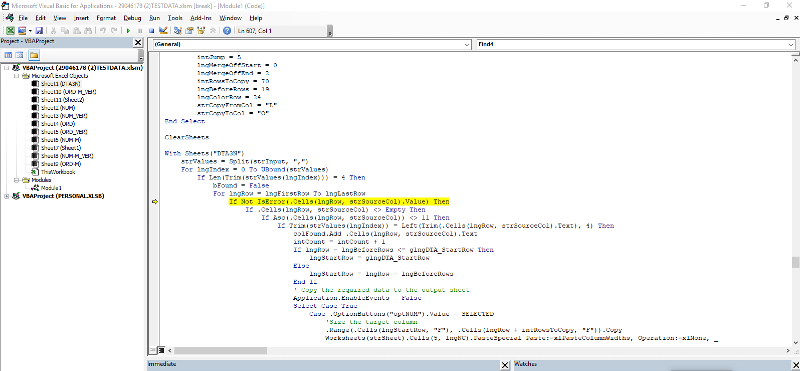
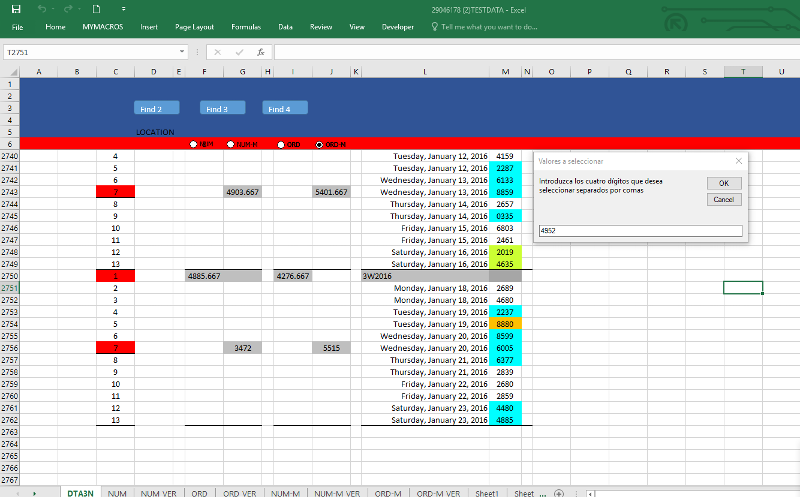
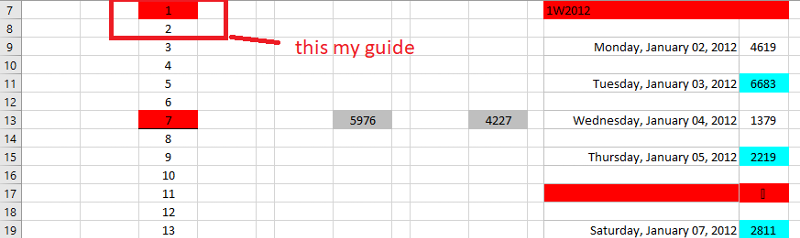
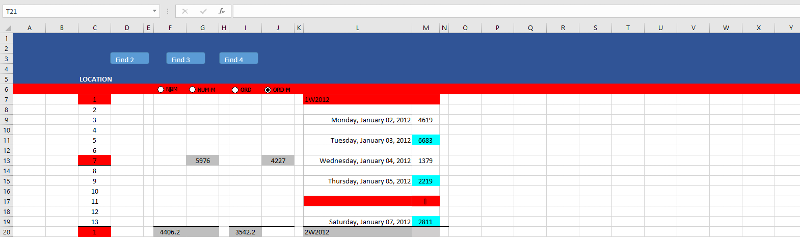
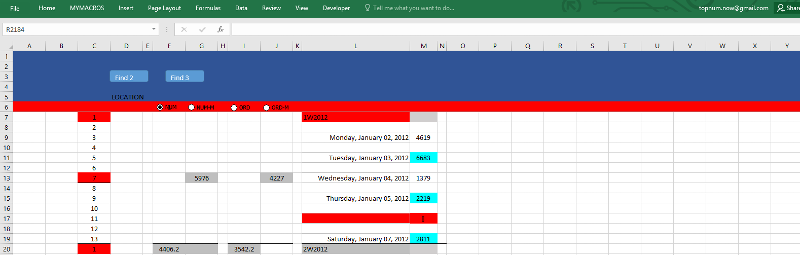
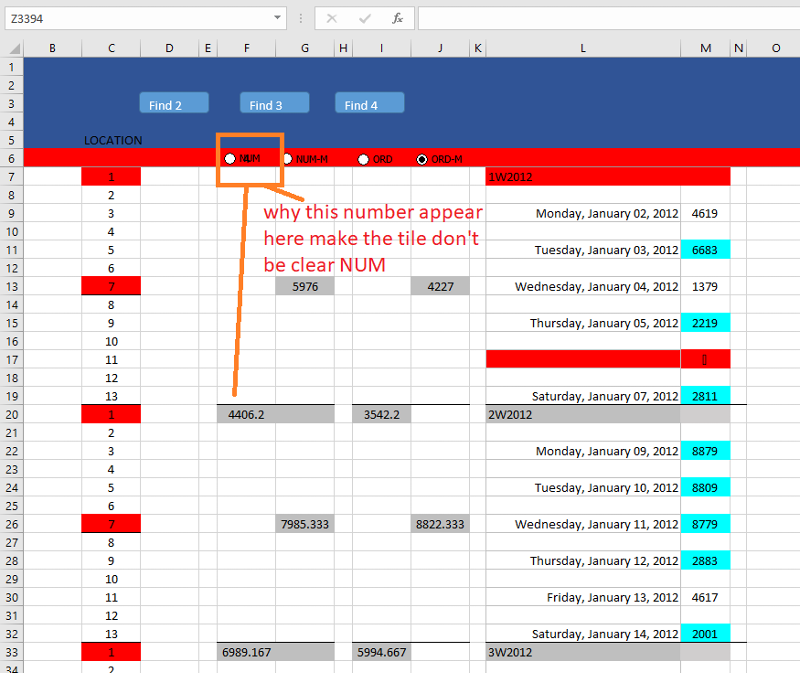
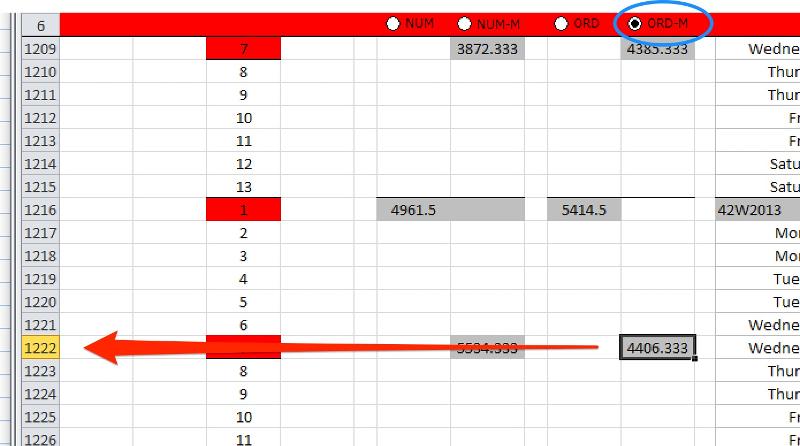
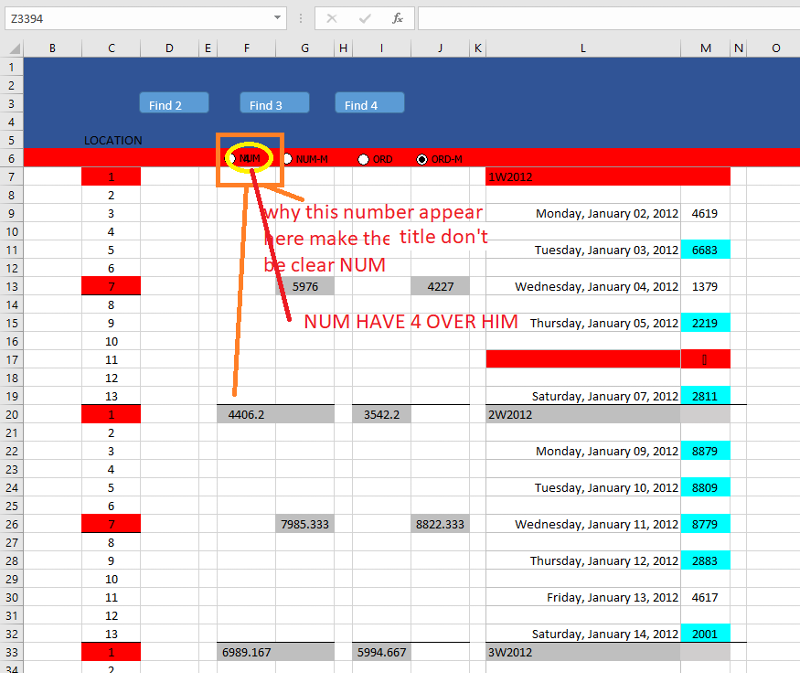
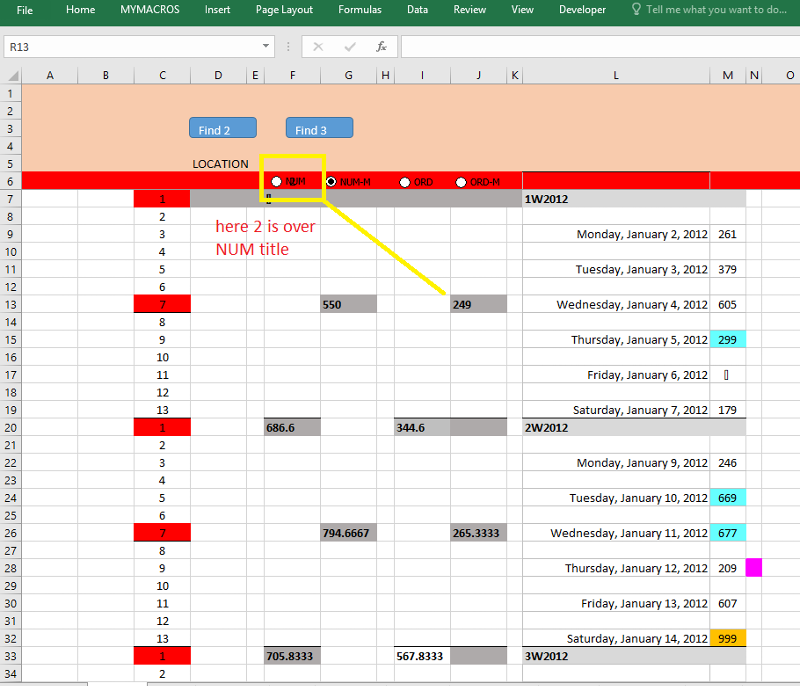
ASKER
your time your help your experience and great patience with me
With your help I have managed to overcome limitations
And although it still has to be done without you, it would have been a much more difficult road
Thanks for being here !!
Always Wishing You Great Blessings! For you and all your loved ones!
I know you're the best!
I know that you are simply the best!