Favorite way to make an em-dash?
Quick, for those of you that care about copywriting, typography, and such: what's your favorite way to make an em-dash (—)? My current method is to do a Google search and copy/paste, but this seems terrible and I feel bad every time I do it because I know there are more efficient ways. I've been too lazy busy to train myself to do something better, but maybe learning your favorite way(s) will finally prompt me to take a more efficient approach...
Note: most of my writing is done in a web browser and I tend to bounce between Chrome on a PC and Safari on a Mac.
Note: most of my writing is done in a web browser and I tend to bounce between Chrome on a PC and Safari on a Mac.
SOLUTION
membership
This solution is only available to members.
To access this solution, you must be a member of Experts Exchange.
SOLUTION
membership
This solution is only available to members.
To access this solution, you must be a member of Experts Exchange.
ASKER CERTIFIED SOLUTION
membership
This solution is only available to members.
To access this solution, you must be a member of Experts Exchange.
I'm on OSX so it's just "Shift + Option + Minus", if I'm in some interface that doesn't auto-update a "double-dash + space".
Hi Lucas,
My Word 2016 replaces a double-dash with an en-dash (150/x'96'), not an em-dash (151/x'97'). What does your Word do on OSX? And does your Shift-Option-Minus create an en-dash or em-dash? Thanks, Joe
My Word 2016 replaces a double-dash with an en-dash (150/x'96'), not an em-dash (151/x'97'). What does your Word do on OSX? And does your Shift-Option-Minus create an en-dash or em-dash? Thanks, Joe
SOLUTION
membership
This solution is only available to members.
To access this solution, you must be a member of Experts Exchange.
SOLUTION
membership
This solution is only available to members.
To access this solution, you must be a member of Experts Exchange.
Hi Lucas,
That is excellent detective work!
On Windows, it is done by Word, controlled by Options>Proofing>AutoCorre

But, as I mentioned earlier, that gives en-dash. For those folks who don't want to implement send-keys software (as I do with AutoHotkey), you could implement em-dash via Options>Proofing>AutoCorre
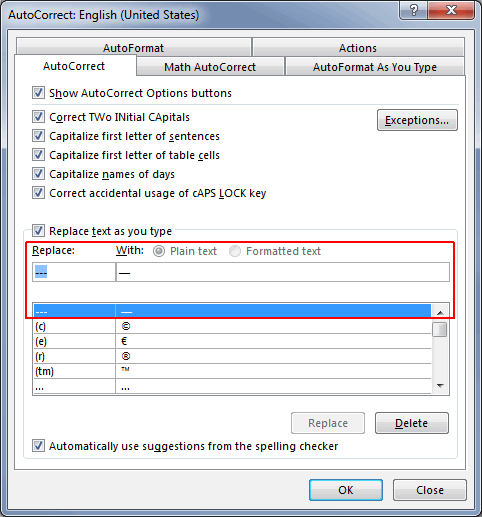
Regards, Joe
That is excellent detective work!
On Windows, it is done by Word, controlled by Options>Proofing>AutoCorre

But, as I mentioned earlier, that gives en-dash. For those folks who don't want to implement send-keys software (as I do with AutoHotkey), you could implement em-dash via Options>Proofing>AutoCorre
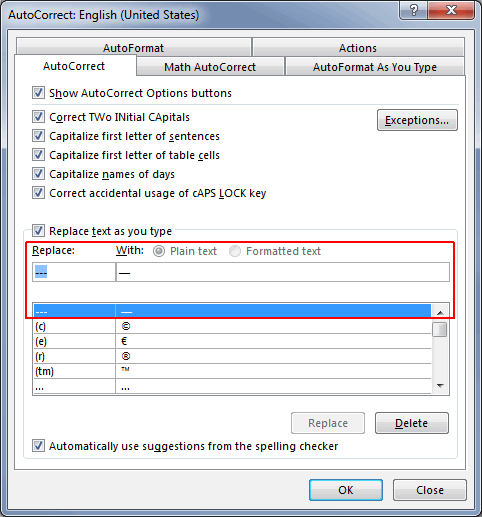
Regards, Joe
ASKER
@Joe: Huh... When I try that double-hyphen trick in Word (I'm on 2013 though) it gives me what sure looks like an em-dash. But the way I trigger it is to type the double-hyphen, then the next word, then space, and then Word converts the double-hyphen into the em-dash. Not sure if you do something different, and I've gotta wonder if Word has all sorts of crazy logic going on to try to figure out precisely what type of dash to create... Or if your manually provided "---" conversion affects the automatic double-hyphen conversion in some way... In any case, I hardly ever use Word anymore, but it's been very handy to get the reminder that Word already handles this sort of thing! (That's probably why whenever I've been drafting something in Google Docs, I've just done the double-hyphen to try to remind myself to convert to an em-dash later.)
@Erin: Nice! Glad Google docs has that, I've set mine up to do that now. :-)
@Lucas: I really do love how Apple provides this at the system level! And that they've got a system-wide way to create shortcuts like the 'omw' example you've got.
@Joe: I've definitely wanted to check out AutoHotKey. Someone in QA here was recently recommending it as well. Seems like that'll be a good way to get something like what Apple provides, but on Windows. When I've briefly looked into it, it seemed kind of obnoxious to set up for something like this, but I think I should probably just take the plunge.
@Experienced Member: Thanks for the alt-code on that! That's one solution I've considered and the nice thing is that it doesn't require any special set-up and works everywhere (at least on Windows... can't recall if it does on Mac, but I think it might?) I've hated the idea of trying to memorize that—it's totally crossed my mind though! But I suppose it's either that or do the AutoHotKey setup if I want something universal and that'll work here on EE :-)
@Erin: Nice! Glad Google docs has that, I've set mine up to do that now. :-)
@Lucas: I really do love how Apple provides this at the system level! And that they've got a system-wide way to create shortcuts like the 'omw' example you've got.
@Joe: I've definitely wanted to check out AutoHotKey. Someone in QA here was recently recommending it as well. Seems like that'll be a good way to get something like what Apple provides, but on Windows. When I've briefly looked into it, it seemed kind of obnoxious to set up for something like this, but I think I should probably just take the plunge.
@Experienced Member: Thanks for the alt-code on that! That's one solution I've considered and the nice thing is that it doesn't require any special set-up and works everywhere (at least on Windows... can't recall if it does on Mac, but I think it might?) I've hated the idea of trying to memorize that—it's totally crossed my mind though! But I suppose it's either that or do the AutoHotKey setup if I want something universal and that'll work here on EE :-)
Hi Brian,
> it gives me what sure looks like an em-dash
It is not! It is an en-dash.
> But the way I trigger it is to type the double-hyphen, then the next word, then space, and then Word converts the double-hyphen into the em-dash.
Yes, that's the way it works, but it converts the double-hyphen into an en-dash, not an em-dash. That's controlled by Options>Proofing>AutoCorre
> Or if your manually provided "---" conversion affects the automatic double-hyphen conversion in some way
I manually provided the triple-hyphen, because the double-hyphen converts to an en-dash, so I made the triple-hyphen convert to an em-dash via Options>Proofing>AutoCorre
> I think I should probably just take the plunge.
Yes, take the plunge! It's an amazing tool. It goes way beyond just hotkeys and hotstrings — it's a very robust programming language with a ton of built-in features for developing programs in Windows. Take 15 minutes to read the quick description of each of its commands and functions and you'll see what I mean. Regards, Joe
> it gives me what sure looks like an em-dash
It is not! It is an en-dash.
> But the way I trigger it is to type the double-hyphen, then the next word, then space, and then Word converts the double-hyphen into the em-dash.
Yes, that's the way it works, but it converts the double-hyphen into an en-dash, not an em-dash. That's controlled by Options>Proofing>AutoCorre
> Or if your manually provided "---" conversion affects the automatic double-hyphen conversion in some way
I manually provided the triple-hyphen, because the double-hyphen converts to an en-dash, so I made the triple-hyphen convert to an em-dash via Options>Proofing>AutoCorre
> I think I should probably just take the plunge.
Yes, take the plunge! It's an amazing tool. It goes way beyond just hotkeys and hotstrings — it's a very robust programming language with a ton of built-in features for developing programs in Windows. Take 15 minutes to read the quick description of each of its commands and functions and you'll see what I mean. Regards, Joe
ASKER
Thanks again for all the help and ideas on this everyone! I'm happy to say that in the last few weeks, I've finally stopped using the old "google search and copy/paste" method. Now, when I'm on a Mac or in Google Docs, I use the double-hyphen method and for anything else on Windows—even though it's a weird thing to memorize—the Alt-0151 has finally become ingrained.
One of these days though, I plan to finally set up AutoHotKey so I can use a double-hyphen universally throughout Windows.
One of these days though, I plan to finally set up AutoHotKey so I can use a double-hyphen universally throughout Windows.
Thanks for the update and I was happy to help.
You're welcome, Brian. And thanks to you for the closing comment. Regards, Joe