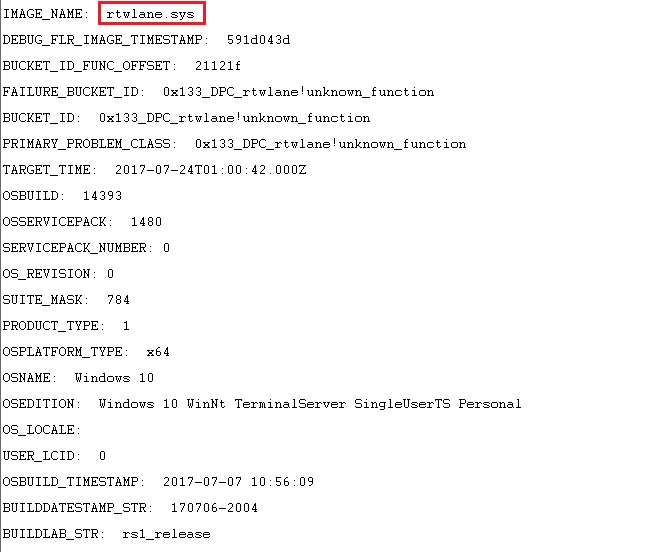How do I fix a Windows Stopcode/Watchdog violation BSOD error?
Every so often my Asus laptop, windows 10 OS gets a blue screen of death. I believe the error message is Windows Stopcode, Watchdog violation. This is accompanied by a loud, annoying sound and the computer then collects some information and reboots.
I Googled it, and updated one of my drivers, supposed to be causing the problem. However, it was some time ago, so I don't remember which driver. The problem occurred again today, however, and I really would like to fix it. I don't have an SSD drive, which is sometimes implicated.
Any help appreciated. Thanks in advance.
I Googled it, and updated one of my drivers, supposed to be causing the problem. However, it was some time ago, so I don't remember which driver. The problem occurred again today, however, and I really would like to fix it. I don't have an SSD drive, which is sometimes implicated.
Any help appreciated. Thanks in advance.
Please attach the *.dmp file, find it in C:\Windows\Minidump\*.dmp
ASKER
Here is the file you requested.
072317-22046-01.dmp
072317-22046-01.dmp
ASKER CERTIFIED SOLUTION
membership
This solution is only available to members.
To access this solution, you must be a member of Experts Exchange.
SOLUTION
membership
This solution is only available to members.
To access this solution, you must be a member of Experts Exchange.
ASKER
I will give feedback on my progress/success later today.
ASKER
Hi, I replaced the drivers as you suggested. Windows says it could be caused by an update.The mini-dump files start shortly after an update.
How an you tell from the .dmp file that it's the Realtek drivers?
It hasn't happend(the crash) since, but I'll know more in a day or so to see if it happens again.
I have an Asus F555LA-AB31 15.6-Inch Laptop (2.1 GHz Core i3-5010U Processor,4 GB RAM,500 GB Hard Drive, Windows 10), Black, in case that helps. On Google search, I see people have been tearing their hair out with this problem.
How an you tell from the .dmp file that it's the Realtek drivers?
It hasn't happend(the crash) since, but I'll know more in a day or so to see if it happens again.
I have an Asus F555LA-AB31 15.6-Inch Laptop (2.1 GHz Core i3-5010U Processor,4 GB RAM,500 GB Hard Drive, Windows 10), Black, in case that helps. On Google search, I see people have been tearing their hair out with this problem.
plse post the dmp file, yes?
ASKER
Nobus, the latest .dmp file is posted above. Do you want the oldest,by date, .dmp file that I have?
sorry sheana, must have overlooked it; i agree it points to the driver, as Ramin says
did you update the driver(s)? i would update them all, starting with chipset, then video...
did you update the driver(s)? i would update them all, starting with chipset, then video...
ASKER
Thanks for solving this most annoying problem.
You are very welcome and I was happy to help.