sql to xml
ASKER
ms sql server
ASKER
any helps?
Give this a try:
»bp
SELECT Year, Make, Model FROM CarTable FOR XML PATH ('Vehicle'), ROOT ('Vehicles');»bp
Running out of time here tonight, but that should get you started, Dig in to the link below for more options and examples.
FOR XML (SQL Server) | Microsoft Docs
»bp
FOR XML (SQL Server) | Microsoft Docs
»bp
ASKER CERTIFIED SOLUTION
membership
This solution is only available to members.
To access this solution, you must be a member of Experts Exchange.
SOLUTION
membership
This solution is only available to members.
To access this solution, you must be a member of Experts Exchange.
ASKER
i copied your query and but now the row header showing the some name. So i think the best is how can I actually export to a file like abc.xml
ASKER
and there is one big issues from all your guys query.
The xml format is not correct. The open and closing tag seems to have some space issue.
and I check my table, the space does not exist.
7-27-2017-12-43-25-PM.png
The xml format is not correct. The open and closing tag seems to have some space issue.
and I check my table, the space does not exist.
7-27-2017-12-43-25-PM.png
SOLUTION
membership
This solution is only available to members.
To access this solution, you must be a member of Experts Exchange.
ASKER
Please review my screenshot and you will see what's go wrong
@ITsolutionWizard,
In the sample output at ID: 42232467, there is no space issue. I do not see one. It seems, what you call space issue, is just text wrapping issue.
One simple way of creating xml document from an output like this is to copy and paste it notepad and save it as MyTestDon.xml
Also, you can use the following to store it in a variable:
Are there some missing data in your table? If so, use the one below to insert ...xsi:nil="true"... where applicable
In the sample output at ID: 42232467, there is no space issue. I do not see one. It seems, what you call space issue, is just text wrapping issue.
One simple way of creating xml document from an output like this is to copy and paste it notepad and save it as MyTestDon.xml
Also, you can use the following to store it in a variable:
DECLARE @X xml
Set @X= (
SELECT * FROM @Inventory
FOR XML raw('Vehicle'), root('Vehicles'), ELEMENTS)
SELECT @XAre there some missing data in your table? If so, use the one below to insert ...xsi:nil="true"... where applicable
DECLARE @X xml
Set @X= (
SELECT * FROM @Inventory
FOR XML raw('Vehicle'), root('Vehicles'), ELEMENTS XSINIL)
SELECT @XASKER
See my 2.png and you can see why it is not working. I can actually do the output to a file using visual studio 2015 but the issue still occurred.
so now no matter i do copy / paste or export to xml. The output result is the same.
2.png
so now no matter i do copy / paste or export to xml. The output result is the same.
2.png
...RSV MILLE</M <-- line 1, end
oldel></Vehicle>... <-- line 2 begining
It seems Model is broken into M and odel because of word wrapping setting. How this is problem. I trust when you say it is a problem but because of lack of access, I am failing to comprehend it.
oldel></Vehicle>... <-- line 2 begining
It seems Model is broken into M and odel because of word wrapping setting. How this is problem. I trust when you say it is a problem but because of lack of access, I am failing to comprehend it.
ASKER
so how we can resolve that?
My question was, how is it a problem? Could you increase the word wrapping width in the document you are viewing the xml? I don't see how having blank space is a problem. What kind of problem are you having because of the space as you call it? A possible solution (increasing word-wrap problem) could be similar to Windows NotePad setting as shown in the image below where "Word Wrap" needs to be unchecked. Also, your application may have language options that is not set to XML yet.
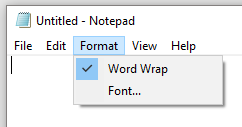
The solution below is giving you the xml structure you are asking for. The syntax below is correct. It handshakes with your data and produces what you are asking for:
FOR XML raw('Vehicle'), root('Vehicles'), ELEMENTS XSINIL)
1. Vehicle: Element tag name.
2. root('Vehicles'): Root element tag name
3. ELEMENTS : Display data in element tags
4. XSINIL: Don't escape element tag if the data is missing, show the tags with no data in it.
So, we are limited to the knowledge on how to compose the above 4 parts to produce what you are asking for. The other side of the deal is your data quality. It maybe that Microsoft has problem with their XML codes and we need possibly to communicate to them. Or, you need to set your document-er application's language setting to xml or work with its wrapping setting.
Thanks,
Mike
Edited... 7/29/2017 7:00 PM
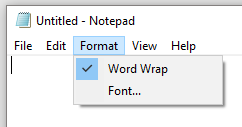
The solution below is giving you the xml structure you are asking for. The syntax below is correct. It handshakes with your data and produces what you are asking for:
FOR XML raw('Vehicle'), root('Vehicles'), ELEMENTS XSINIL)
1. Vehicle: Element tag name.
2. root('Vehicles'): Root element tag name
3. ELEMENTS : Display data in element tags
4. XSINIL: Don't escape element tag if the data is missing, show the tags with no data in it.
So, we are limited to the knowledge on how to compose the above 4 parts to produce what you are asking for. The other side of the deal is your data quality. It maybe that Microsoft has problem with their XML codes and we need possibly to communicate to them. Or, you need to set your document-er application's language setting to xml or work with its wrapping setting.
Thanks,
Mike
Edited... 7/29/2017 7:00 PM
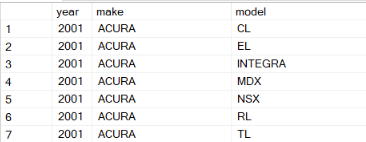
»bp