Cisco Switches SSL stops working
I have multiple Cisco switches, from 2960's to 3750's. I have them all configured via SSH, and randomly, after a few weeks, I can't connect via SSH anymore into them. I use PRTG to monitor them, and I noticed that when something happens to the certificate, that's when I can't log in anymore, so my monitoring system displays an error for the cert. When configuring SSH, does the default cert expire after a certain amount of time or something?
Any ideas how to fix this?
Any ideas how to fix this?
SOLUTION
membership
This solution is only available to members.
To access this solution, you must be a member of Experts Exchange.
ASKER
How can I check all my switches to see what the expiration date is? As I will need to r create all of them, the ones that expired or will soon.
ASKER CERTIFIED SOLUTION
membership
This solution is only available to members.
To access this solution, you must be a member of Experts Exchange.
SOLUTION
membership
This solution is only available to members.
To access this solution, you must be a member of Experts Exchange.
ASKER
That doesn't look good. Do you have excessive logging enabled, or a debug all running?
ASKER
no, I don't think so. Well, how can I check after I restart the device?
ASKER
is there a show command to see all logging turned on? I can do a no debug all, but besides that, if I have an individual log going, how do I find that?
ASKER
there's a lot of old certs from 1993, so they were created with the clock being off. I need to delete them, is there an easy way to delete them, as I configured NTP and created a new cert.
ASKER
Pete, so I ran your command and it shows the following. So I even deleted the cert and created it today, the clock is set to ntp, but it still shows the following. How do I fix this?
% Key pair was generated at: 17:02:27 pst Feb 28 1993
% Key pair was generated at: 17:02:27 pst Feb 28 1993
ASKER
Thanks everyone for your help, I replaced the physical switch, as even though I had installed a new IOS on it, it still did the same thing.
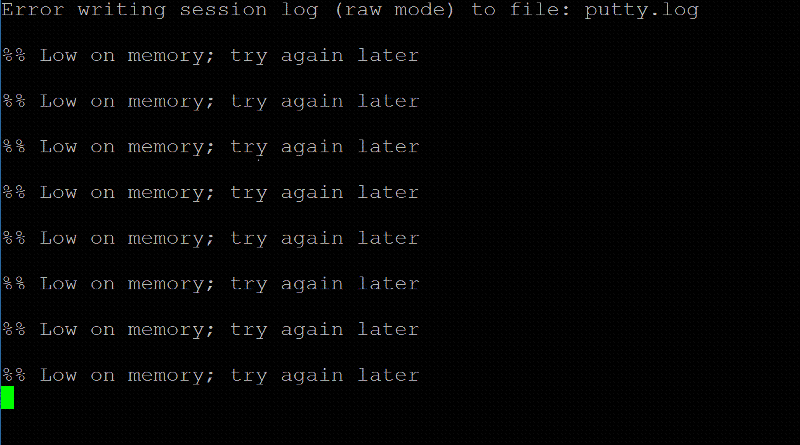
ASKER