Winsoup
asked on
HTTPS not working
I am using IIS 7 for this and I have the certificate properly installed and the bindings set up in IIS.
I can access https://mysite.com/Services/SampleInventoryService.svc in a browser but when I try calling the service to get some data I get a 404 not found error. This does work fine using HTTP.
Is this an issue with the service model portion of my web config?
Can someone please let me know what needs to be changed?
I can access https://mysite.com/Services/SampleInventoryService.svc in a browser but when I try calling the service to get some data I get a 404 not found error. This does work fine using HTTP.
Is this an issue with the service model portion of my web config?
Can someone please let me know what needs to be changed?
<system.serviceModel>
<bindings>
<basicHttpBinding>
<binding name="basicHttpBindingConfig">
<security mode="None">
<transport clientCredentialType="None" proxyCredentialType="None" />
</security>
</binding>
<binding name="InventoryServiceBinding" />
</basicHttpBinding>
</bindings>
<services>
<service name="SampleInventoryService">
<endpoint address="https://mysite.com/Services/SampleInventoryService.svc" binding="basicHttpBinding" bindingConfiguration="basicHttpBindingConfig" contract="PromoStandards.InventoryService.Contract.v1.InventoryService" />
<endpoint address="mex" binding="mexHttpBinding" contract="IMetadataExchange" />
</service>
</services>
<behaviors>
<serviceBehaviors>
<behavior>
<!-- To avoid disclosing metadata information, set the value below to false and remove the metadata endpoint above before deployment -->
<serviceMetadata httpGetEnabled="true" externalMetadataLocation="../v1/InventoryService.wsdl" />
<!-- To receive exception details in faults for debugging purposes, set the value below to true. Set to false before deployment to avoid disclosing exception information -->
<serviceDebug includeExceptionDetailInFaults="true" />
</behavior>
</serviceBehaviors>
</behaviors>
<serviceHostingEnvironment multipleSiteBindingsEnabled="true" />
</system.serviceModel>
<system.webServer>
<modules runAllManagedModulesForAllRequests="true" />
<directoryBrowse enabled="true" />
<httpRedirect enabled="false" destination="https://mysite.com/" childOnly="false" httpResponseStatus="Permanent" />
</system.webServer>ASKER
It is there because it works fine if I use HTTP but it doesn't work using HTTPS.
As I said, if I just put the endpoint URL into IE it opens fine, but it doesn't work when I make the call for the data.
Attached is a screen shot of what I am actually doing which will hopefully explain it better. When I do HTTPS as my endpoint then I get the error you see. If I use HTTP then I get the data back that I was expecting.
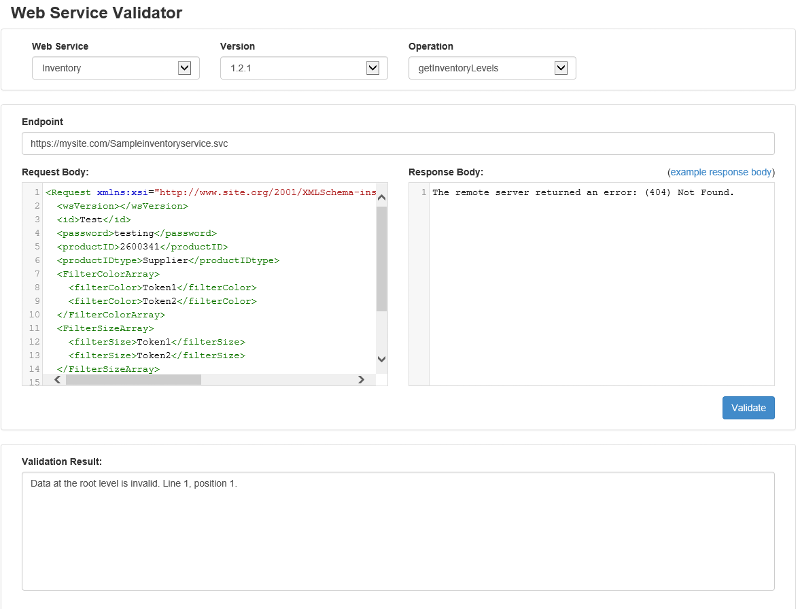
Here is also what wireshark shows using HTTPS vs HTTP.
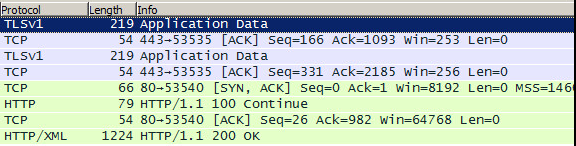
As I said, if I just put the endpoint URL into IE it opens fine, but it doesn't work when I make the call for the data.
Attached is a screen shot of what I am actually doing which will hopefully explain it better. When I do HTTPS as my endpoint then I get the error you see. If I use HTTP then I get the data back that I was expecting.
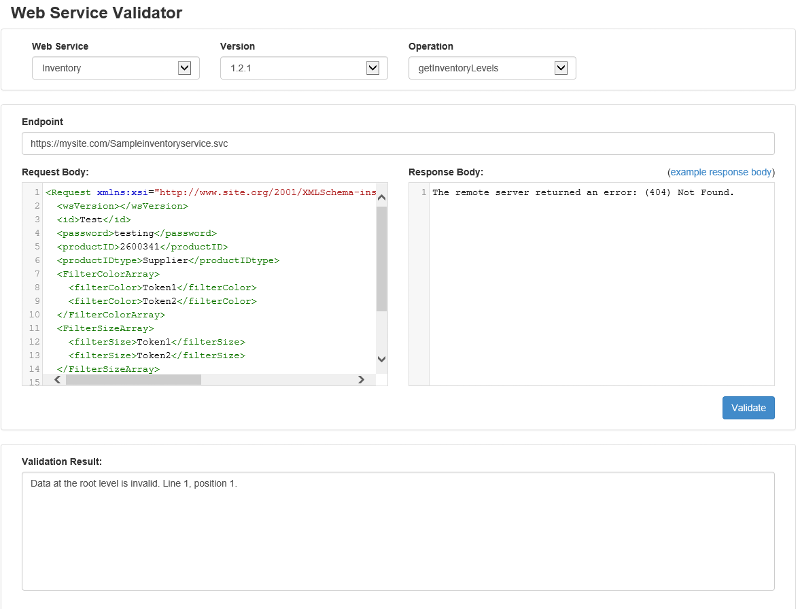
Here is also what wireshark shows using HTTPS vs HTTP.
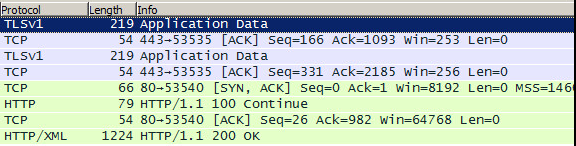
SOLUTION
membership
This solution is only available to members.
To access this solution, you must be a member of Experts Exchange.
ASKER CERTIFIED SOLUTION
membership
This solution is only available to members.
To access this solution, you must be a member of Experts Exchange.
ASKER
Wasn't an actual issue with IIS or the config, it was the tool being used to test it.
Disable froendly errors in IE so you can see what the error is.
Double check you setup presumably you have a single website for your site. If you have a split, double check the config.