Lookup Adobe Acrobat pro registration email address
How can the email address that was used to register Adobe Acrobat Professional be looked up within Adobe Acrobat Standard or Pro?
You can do the same at the Adobe Login site and it shows you all your licenses.
Experienced, it's my understanding that Knowledgeable doesn't know what email address was used, so it's kind of hard to log in and look up account information.
I went Adobe and it took me to the web page which I then had to log into . What you suggest may also work, but as noted, I landed at the web page so that is why I posted. Let us see what the Author says.
ASKER
The problem is that the versions of Acrobat Standard and Pro I'm dealing with don't always display the email address of the person licensed to use the Adobe Software under the Help menu.
The users also don't always know which email address was used which is why I'm trying to find a way of looking up this information so I can document it.
The users also don't always know which email address was used which is why I'm trying to find a way of looking up this information so I can document it.
Most people only have one or two email addresses, so try, for a given user, the email addresses they have. If one is recognized, they can reset the password.
Well now I'm confused, Know. Software is installed on a PC used by multiple users and the software does not allow all user accounts to use the software?
ASKER CERTIFIED SOLUTION
membership
This solution is only available to members.
To access this solution, you must be a member of Experts Exchange.
ASKER
The problem is that I'm now working for a company that has had several IT consultants in the past who didn't document anything and now I am trying to fully document everything.
Most of the times Acrobat was activated using an email address of a past IT support person and there have been so many of these we're not certain which ones set up which computers. Also the users at this organization are not tech savvy and don't have the slightest idea when it comes to things like this.
That's why I'm hoping that this information might be embedded somewhere within the registry or the Adobe Acrobat folders.
Most of the times Acrobat was activated using an email address of a past IT support person and there have been so many of these we're not certain which ones set up which computers. Also the users at this organization are not tech savvy and don't have the slightest idea when it comes to things like this.
That's why I'm hoping that this information might be embedded somewhere within the registry or the Adobe Acrobat folders.
You need to ask the users about this and I agree with McKnife - call Adobe Support as well.
Question is if they even registered Acrobat - why should they? You get support without, you get activation without - it's rather Adobe winning here by coming one step closer to binding you for the future. So what you need for your documentation is rather just the activation key and the invoice. There will be no info about a possible registration on the machine's registry or file system.
Knowledgeable, is this an older version of Acrobat with physical installation media?
ASKER
No these are all instanced where Acrobat has been downloaded and installed from the internet.
If these are all Acrobat Pro (not Reader) installations, they required registration and the associated email address should be in the Help Menu as indicated above.
You can also look in Preferences > Adobe Online Services. The email address associated with the installation should be displayed.
You can also look in Preferences > Adobe Online Services. The email address associated with the installation should be displayed.
Don't confuse registration with activation. Acrobat pro does not require registration (but of course activation).
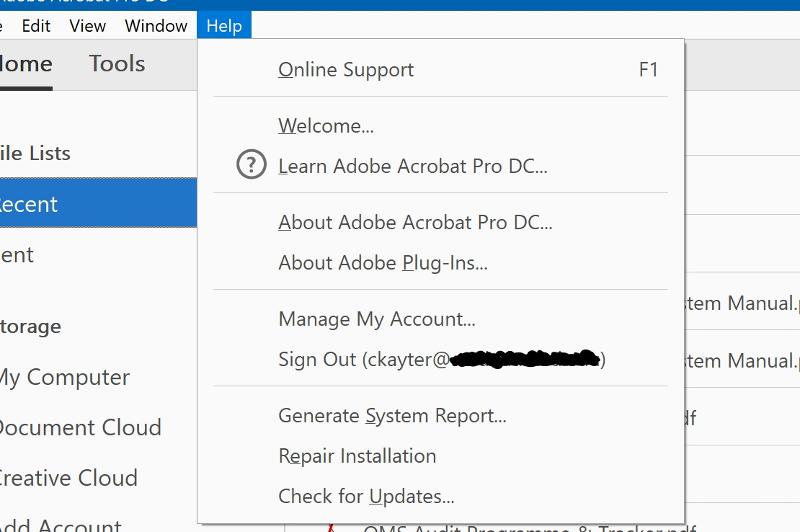
You will have to de-activate Pro to use the license for Standard. I think you can do this