Need VBA Code to find a picture which was not have a same scale of height and width of percentage in entire PowerPoint Presentation
I need to find a picture which was not have same scale of height and width in entire PowerPoint presentation..
For example: VBA code like this
loop for all "jpeg, emf, wmf, png, gif, bitmap" picture files in entire presentation
check the "scale height and scale width" are equal are not
if equal, exit
if not equal, give a red outline for that picture and display count of picture which was outline and the slide no

For example: VBA code like this
loop for all "jpeg, emf, wmf, png, gif, bitmap" picture files in entire presentation
check the "scale height and scale width" are equal are not
if equal, exit
if not equal, give a red outline for that picture and display count of picture which was outline and the slide no

ASKER
Hi Rgonzo1971,
Thank you for came with this code, but still we need some correction in this code
1. It was found a picture which have not a 100% scale. Its may be the scale (80%*80%), (42%*42%) all are equal scale, so this picture no need to highlight. if it is scale (40%*80%), (20%*21%) then only its need to be highlight because this are not equal scale of height and width. For better understanding see my below screenshot below.
2. The Count of the images is working, but the "slide no" shows all the "slide no" form the "picture got" to end of the slide. (eg: i have a picture only in slide 2... this shows slide 2, slide 3, slide 4, slide 5, till the end)
3. This was not working, if two or three pictures are in group...
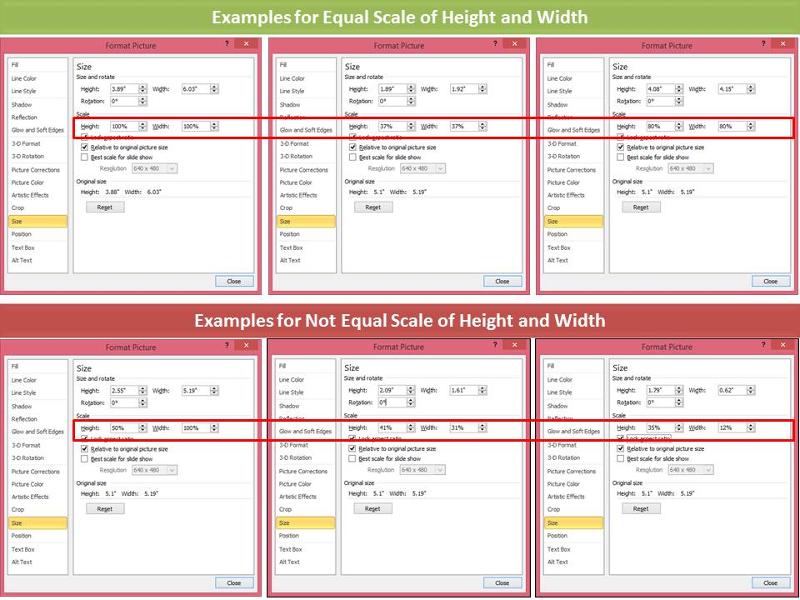
Regards
Arunraj Sekar
Thank you for came with this code, but still we need some correction in this code
1. It was found a picture which have not a 100% scale. Its may be the scale (80%*80%), (42%*42%) all are equal scale, so this picture no need to highlight. if it is scale (40%*80%), (20%*21%) then only its need to be highlight because this are not equal scale of height and width. For better understanding see my below screenshot below.
2. The Count of the images is working, but the "slide no" shows all the "slide no" form the "picture got" to end of the slide. (eg: i have a picture only in slide 2... this shows slide 2, slide 3, slide 4, slide 5, till the end)
3. This was not working, if two or three pictures are in group...
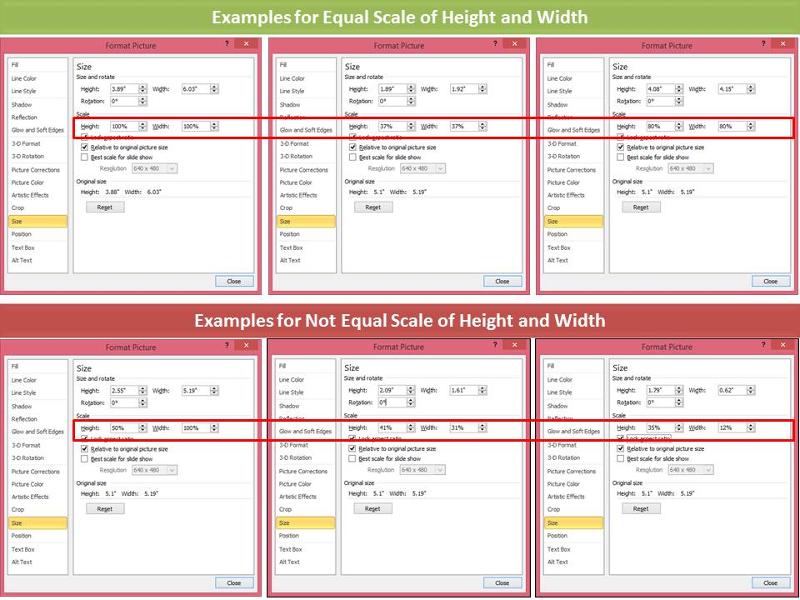
Regards
Arunraj Sekar
could you send a dummy?
then try
Sub macro()
Dim Shp As Shape
Dim gShp As Shape
For Each sld In ActivePresentation.Slides
For Each Shp In sld.Shapes
isSclDiff = False
If Shp.Type = msoPicture Then
If ImageScale(Shp, True) <> ImageScale(Shp, False) Then
Shp.Line.ForeColor.RGB = vbRed
Shp.Line.Weight = 2.5
Shp.Line.Visible = True
isSclDiff = True
Idx = Idx + 1
End If
ElseIf Shp.Type = msoGroup Then
For Each gShp In Shp.GroupItems
If gShp.Type = msoPicture Then
If Round(ImageScale(gShp, True), 5) <> Round(ImageScale(gShp, False), 5) Then
gShp.Line.Weight = 2.5
gShp.Line.Visible = True
gShp.Line.ForeColor.RGB = vbRed
isSclDiff = True
Idx = Idx + 1
End If
End If
Next
End If
Next
strRpt = strRpt & IIf(isSclDiff, ("Slide " & sld.SlideIndex & vbCrLf), "")
Next
If Idx > 0 Then
MsgBox Idx & " image(s) not scaled the same" & vbCrLf & strRpt
Else
MsgBox "No differences"
End If
End Sub
Function ImageScale(Shp As Shape, IsHeight) As Single 'isHeight = False Calculate Width
Dim ShpW As Single, ShpH As Single
Dim isLocked As Boolean
ShpH = Shp.Height
ShpW = Shp.Width
If Shp.LockAspectRatio Then isLocked = True
Shp.LockAspectRatio = msoFalse
Shp.ScaleHeight 1, msoTrue
Shp.ScaleWidth 1, msoTrue
ResH = ShpH / Shp.Height
ResW = ShpW / Shp.Width
ImageScale = Round(IIf(IsHeight, ResH, ResW), 6)
Shp.ScaleHeight ResH, msoTrue
Shp.ScaleWidth ResW, msoTrue
If isLocked Then Shp.LockAspectRatio = msoTrue
End Function
You might want to also check for a picture contained in a placeholder.
Something like this:
Something like this:
Sub chex()
Dim oshp As Shape
Dim osld As Slide
For Each osld In ActivePresentation.Slides
For Each oshp In osld.Shapes
If isPic(oshp) Then
If getScaleH(oshp, osld) <> getScaleW(oshp, osld) Then
oshp.Line.Visible = True
oshp.Line.ForeColor.RGB = vbRed
oshp.Line.Weight = 4
oshp.Tags.Add "NOT", "EQUAL"
End If
End If
Next oshp
Next osld
End Sub
Function getScaleW(oshp As Shape, osld As Slide)
Dim oshp2 As Shape
Dim oshpW As Single
Dim oshpH As Single
oshp.Copy
osld.Shapes.Paste
Set oshp2 = osld.Shapes(osld.Shapes.Count)
oshpW = oshp.Width
oshpH = oshp.Height
oshp2.ScaleWidth (1), True
getScaleW = oshp.Width / oshp2.Width
oshp2.Delete
End Function
Function getScaleH(oshp As Shape, osld As Slide)
Dim oshp2 As Shape
Dim oshpH As Single
oshp.Copy
osld.Shapes.Paste
Set oshp2 = osld.Shapes(osld.Shapes.Count)
oshpH = oshp.Height
oshp2.ScaleHeight (1), True
getScaleH = oshp.Height / oshp2.Height
oshp2.Delete
End Function
Function isPic(oshp As Shape)
If oshp.Type = msoPicture Then
isPic = True
Exit Function
End If
If oshp.Type = msoPlaceholder Then
If oshp.PlaceholderFormat.ContainedType = msoPicture Then
isPic = True
Exit Function
End If
End If
End FunctionASKER
Hi Rgonzo1971 and JSRWilson,
Its working... but its shows the same scale also
Its working... but its shows the same scale also
Could you send a dummy?
There are rounding errors occurring when scaling a picture to what appears to be something equal in the UI but in fact, the result is not exactly equal. So I modified the code to deal with this, added support for groups and simplified the code to make it faster for larger decks.
Option Explicit
' Checks all pictures in all slides for aspect ratio 1:1 and highlights any that are not
Sub CheckPictureAspectRatio()
Dim oShp As Shape
Dim oSld As Slide
Dim oGrpItem As Shape
For Each oSld In ActivePresentation.Slides
For Each oShp In oSld.Shapes
If oShp.Type = msoGroup Then
For Each oGrpItem In oShp.GroupItems
If isPic(oGrpItem) Then CheckAndHighlightPicture oSld, oGrpItem
Next
End If
If isPic(oShp) Then CheckAndHighlightPicture oSld, oShp
Next oShp
Next oSld
End Sub
Sub CheckAndHighlightPicture(oSld As Slide, oShp As Shape)
If Not isScaleEqual(oSld, oShp) Then
oShp.Line.Visible = True
oShp.Line.ForeColor.RGB = vbRed
oShp.Line.Weight = 4
oShp.Tags.Add "NOT", "EQUAL"
End If
End Sub
Function isScaleEqual(oSld As Slide, oShp As Shape) As Boolean
Dim oShp2 As Shape
Dim scaleW As Integer
Dim scaleH As Integer
oShp.Copy
Set oShp2 = oSld.Shapes.Paste(1)
oShp2.ScaleWidth (1), True
scaleW = oShp.Width / oShp2.Width * 100
oShp2.ScaleHeight (1), True
scaleH = oShp.Height / oShp2.Height * 100
If scaleW = scaleH Then isScaleEqual = True
oShp2.Delete
End Function
Function isPic(oShp As Shape)
If oShp.Type = msoPicture Then
isPic = True
Exit Function
End If
If oShp.Type = msoPlaceholder Then
If oShp.PlaceholderFormat.ContainedType = msoPicture Then
isPic = True
Exit Function
End If
End If
End FunctionASKER
ale Hi Jamie Garroch,
Its missed to highlight the picture if scale of height and width is not equal.... for more details see the above description and screenshot...
1. Need to highlight with red border (eg., 80%*79%, 40%*39%, 15%*14%) Note: scale of height*width is not equal
2. No Need to highlight (e.g 80%*80, 100%*100%, 70%*70% etc.
In this code what its done
1. if check the scale of height and width is 100%*100%
2. else highlight with red color
In this what i excepted is
1. if check the scale of height and width is equal (Note: 70%*70% also equal)
2. else highlight with red color
Its missed to highlight the picture if scale of height and width is not equal.... for more details see the above description and screenshot...
1. Need to highlight with red border (eg., 80%*79%, 40%*39%, 15%*14%) Note: scale of height*width is not equal
2. No Need to highlight (e.g 80%*80, 100%*100%, 70%*70% etc.
In this code what its done
1. if check the scale of height and width is 100%*100%
2. else highlight with red color
In this what i excepted is
1. if check the scale of height and width is equal (Note: 70%*70% also equal)
2. else highlight with red color
ASKER CERTIFIED SOLUTION
membership
This solution is only available to members.
To access this solution, you must be a member of Experts Exchange.
pls try
Open in new window
Regards