Excel conditional formatting added programmatically with VBA displays 15 decimal places?
In Excel 2016, I'm using VBA to add conditional formatting to certain cells, based on a lookup of target values. Here's my code:
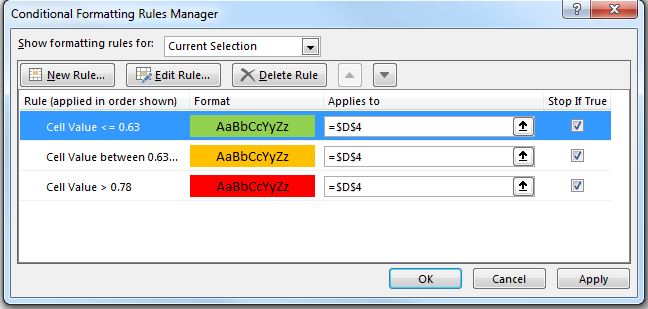 But what I actually see is this:
But what I actually see is this:
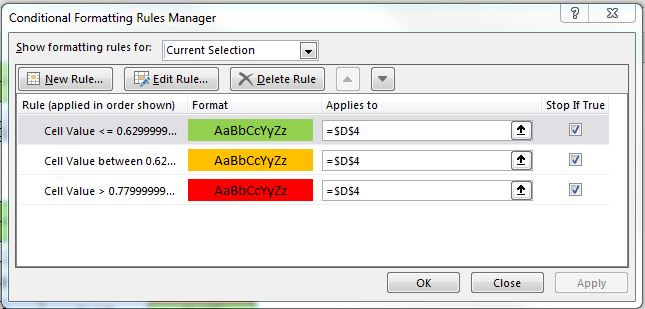 Functionally it works, but if anybody goes to look at the conditional formatting formulas they are going to think I'm nuts.
Functionally it works, but if anybody goes to look at the conditional formatting formulas they are going to think I'm nuts.
Why is it giving me so many numbers after the decimal?
By the way, if instead of using a variable I hardcode line 1 to say "thistarget = 0.63" then I get 2 digit precision as expected.
thistarget = targets(whichyear, whichquarter, lookup)
Set myrange = ActiveSheet.Cells(lookup, 4)
myrange.FormatConditions.Delete
With myrange
'if less than or equal to target, color green
.FormatConditions.Add xlCellValue, xlLessEqual, thistarget
With .FormatConditions(1)
.Interior.Color = RGB(146, 208, 80)
.StopIfTrue = True
End With
'if greater than target up to 15% over, color amber
.FormatConditions.Add xlCellValue, xlBetween, thistarget, (thistarget + 0.15)
With .FormatConditions(2)
.Interior.Color = RGB(255, 192, 0)
.StopIfTrue = True
End With
'if more than 15% over target, color red
.FormatConditions.Add xlCellValue, xlGreater, (thistarget + 0.15)
With .FormatConditions(3)
.Interior.Color = vbRed
.StopIfTrue = True
End With
End WithWhy is it giving me so many numbers after the decimal?
By the way, if instead of using a variable I hardcode line 1 to say "thistarget = 0.63" then I get 2 digit precision as expected.
ASKER
Worth a try, but this does not solve the issue. I also tried the Round function, but without success. I still get all those numbers after the decimal.
Any other ideas?
Any other ideas?
SOLUTION
membership
This solution is only available to members.
To access this solution, you must be a member of Experts Exchange.
ASKER CERTIFIED SOLUTION
membership
This solution is only available to members.
To access this solution, you must be a member of Experts Exchange.
ASKER
Currency format did the trick. Thanks, both.
Try changing your first line:
Open in new window
toOpen in new window