Scott Borowy
asked on
Suppress Parameters from Selection on Report Run
All,
I have limited knowledge of reporting in general, however, I have been tasked to migrate Microsoft Access reports to Crystal Reports.
For this question, I was hoping to find out how to suppress values that show up from the parameter selection when a report runs.
On report run, I am prompting the user to selection a location code via qSel, which is setup and working fine. On the parameter values selection prompt, however, I want to limit the user's choices from the original data table.
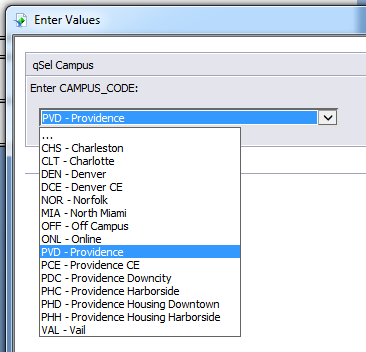
CAMPUS_CODE
CHS, CLT, DCE, DEN, MIA, NOR, OFF, ONL, PCE, PDC, PHC, PHD, PHH, PVD, VAL
Only want to show locations for CLT, DEN, MIA, ONL, PVD in parameter selection
Is this possible and if so, how? Thanks in advance!
I have limited knowledge of reporting in general, however, I have been tasked to migrate Microsoft Access reports to Crystal Reports.
For this question, I was hoping to find out how to suppress values that show up from the parameter selection when a report runs.
On report run, I am prompting the user to selection a location code via qSel, which is setup and working fine. On the parameter values selection prompt, however, I want to limit the user's choices from the original data table.
CAMPUS_CODE
CHS, CLT, DCE, DEN, MIA, NOR, OFF, ONL, PCE, PDC, PHC, PHD, PHH, PVD, VAL
Only want to show locations for CLT, DEN, MIA, ONL, PVD in parameter selection
Is this possible and if so, how? Thanks in advance!
SOLUTION
membership
This solution is only available to members.
To access this solution, you must be a member of Experts Exchange.
And in case the parameter is already static one, then you simply need to edit the same and remove unwanted values and save it.
ASKER
Hi Raghavendra,
I appreciate the timely response. The parameter is dynamic and I was hoping to keep it that way.
As I am learning, however, I've become better at knowing which data tables and views to access that don't take 15 minutes to process, so static parameters are a viable option for me again.
For now I won't mark this as the best solution because I am curious if it can be done with a dynamic parameter via some coding. If I do not get an answer within a reasonable timeframe, I will update you to best solution.
Thanks again!
I appreciate the timely response. The parameter is dynamic and I was hoping to keep it that way.
As I am learning, however, I've become better at knowing which data tables and views to access that don't take 15 minutes to process, so static parameters are a viable option for me again.
For now I won't mark this as the best solution because I am curious if it can be done with a dynamic parameter via some coding. If I do not get an answer within a reasonable timeframe, I will update you to best solution.
Thanks again!
SOLUTION
membership
This solution is only available to members.
To access this solution, you must be a member of Experts Exchange.
ASKER
Thanks! A good thought, Ido, and I did read the help section per your recommendation. Unfortunately, I'm just trying to filter a dynamic set of values in a parameter, not create a decision tree to conditionally display values. This will be useful down the road for me.
Hi,
"I am curious if it can be done with a dynamic parameter via some coding"
Does that mean you want to remove existing database reference for getting parameter values and want to build the same by a select query?
How are you getting the parameter values now? Is it thru another command line object which retrieves parameter values at report level? Or is it thru LOV's created using Business View Manager?
Thanks,
Raghavendra
"I am curious if it can be done with a dynamic parameter via some coding"
Does that mean you want to remove existing database reference for getting parameter values and want to build the same by a select query?
How are you getting the parameter values now? Is it thru another command line object which retrieves parameter values at report level? Or is it thru LOV's created using Business View Manager?
Thanks,
Raghavendra
ASKER CERTIFIED SOLUTION
membership
This solution is only available to members.
To access this solution, you must be a member of Experts Exchange.
Hi,
Since the question has become inactive and there is an alert to close the same, I am initiating the Auto Close for this question by marking the most relevant one as best solution and couple of others the assisted solutions.
I hope this is in agreement with author and others. If anyone feel it needs to be changed, please respond to this.
Since the question has become inactive and there is an alert to close the same, I am initiating the Auto Close for this question by marking the most relevant one as best solution and couple of others the assisted solutions.
I hope this is in agreement with author and others. If anyone feel it needs to be changed, please respond to this.