Dell Openmanage can't login
Just installed Dell Openmanage 8.5, which I've done many times before and I can't login
I've entered the FQDN, the IP address, two of the Administrator account names and passwords and they all fail.
Server is Win 2008 R2
I get either cannot resolve host name or connection error.
I've entered the FQDN, the IP address, two of the Administrator account names and passwords and they all fail.
Server is Win 2008 R2
I get either cannot resolve host name or connection error.
ASKER
I think that worked, however, it is stuck at Verifying Credentials. File dsm_om_connsvc64.exe (Internet Server NT Service) is using a lot of CPU so the server is at 100%
Whch browser are you using? The desktop link needs to pop internet explorer, the credential exchange uses ntlm.
Other browser might not suppor.
The auth part varies is this a stand alone or member server of a domain....
Other browser might not suppor.
The auth part varies is this a stand alone or member server of a domain....
Try https://localhost:1311
Usually, you want to copy the entire URL that includes .....
The site is secure, so HTTPS is required.
Usually, you want to copy the entire URL that includes .....
The site is secure, so HTTPS is required.
ASKER
If I reboot the server I can get to the login screen, but it sits a verifying credentials and the CPU goes to 100%. I switched to IE.
If I cancel the process, then I get the page can't be displayed message if I try to open it again.
I use Openmanage on many servers and have never had this happen. I was able to get Openmanage Essentials installed with no problems.
If I cancel the process, then I get the page can't be displayed message if I try to open it again.
I use Openmanage on many servers and have never had this happen. I was able to get Openmanage Essentials installed with no problems.
Check the DSM services have started. What server is it installed on. In recent updates to IE.... access by name run into issues, altering the path, to use localhost works. Double check whether the version you installed, 8.5 is compatible with windows 2008 and the server you have.....
it is not possible for me to say what if any issue you are running into, is this a standalone server of a Member of AD, install the AD component from the Dell support page for your system.......
create a local account on the server if you do not have one, and see whether using the local login versus an AD login makes a difference.........
it is not possible for me to say what if any issue you are running into, is this a standalone server of a Member of AD, install the AD component from the Dell support page for your system.......
create a local account on the server if you do not have one, and see whether using the local login versus an AD login makes a difference.........
ASKER
I read a post from a Dell rep that Openmanage doesn't work on Virtual Machines. That actually makes sense. Your thoughts.
ASKER CERTIFIED SOLUTION
membership
This solution is only available to members.
To access this solution, you must be a member of Experts Exchange.
ASKER
Thanks for confirming this
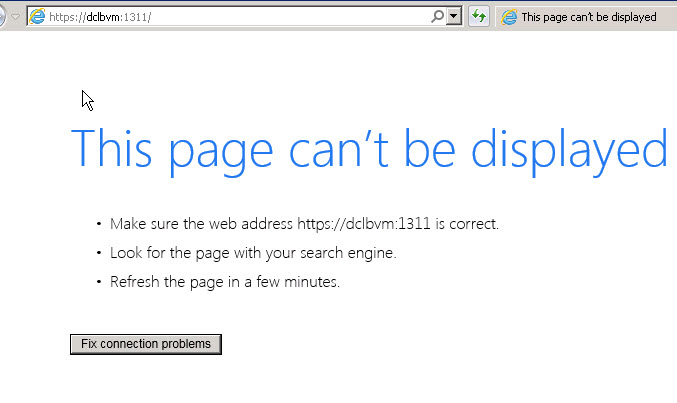
Using server name might be restricted through windows firewall, try advanced firewall settings add a rule allowing port 1311 access and see if that make a difference.