Chrome text very distorted
Using Chrome ALL the text is quite distorted. Viewing the same page on IE looks great. I reinstalled Chrome and am still experiencing the problem. Dell Pro Support is stumped. I can't understand what is happening.
SOLUTION
membership
This solution is only available to members.
To access this solution, you must be a member of Experts Exchange.
ASKER CERTIFIED SOLUTION
membership
This solution is only available to members.
To access this solution, you must be a member of Experts Exchange.
W10? Which release?
SOLUTION
membership
This solution is only available to members.
To access this solution, you must be a member of Experts Exchange.
ASKER
I am using Windows 10 Pro. Version 1703. OS build 15063-502.
I will go back onto the site and check for the free cure.
I will go back onto the site and check for the free cure.
is it happening on all sites or just some sites...
go to chrome "..." and "help-about", update to latest... restart
also try these:
check incognito window
clear cache
also try these:
check incognito window
clear cache
SOLUTION
membership
This solution is only available to members.
To access this solution, you must be a member of Experts Exchange.
SOLUTION
membership
This solution is only available to members.
To access this solution, you must be a member of Experts Exchange.
SOLUTION
membership
This solution is only available to members.
To access this solution, you must be a member of Experts Exchange.
or type this to chrome
then searh for font
start changing related settings one by one, take not on previous value (set to default)
everytime restart the chrome and test the result...
related items to check
or, on flags page, on top right, there is a RESET button! reset those experimental values and restart...
or, just reset chrome to default values from settings / advanced menu
chrome://flags
then searh for font
start changing related settings one by one, take not on previous value (set to default)
everytime restart the chrome and test the result...
related items to check
- LCD text antialiasing
- Hardware-accelerated video decode
- New version of User Agent Intervention for WebFonts loading
- Trigger User Agent Intervention for WebFonts loading always.
- FontCache scaling
or, on flags page, on top right, there is a RESET button! reset those experimental values and restart...
or, just reset chrome to default values from settings / advanced menu
ASKER
Now I am TOTALLY CONFUSED. I began my day intent on fixing this problem with the help of all you Experts. Yesterday I had already verified that my Chrome was the latest version and that my video drivers were up to date. I also checked the smooth fonts box and it was already checked. I essentially did NOTHING. i first went to a specific page that I first noticed the problem on. It was/is perfect!! I have no explanation of how this is happening. I did not turn off the computer between last night exhibiting the difficulty and now when it is perfect once again. You Experts have been SUPER in coming up with your suggestions and research. I appreciate it a LOT. But for now I am just scratching my head as to what has happened. Thanks again!!
Certainly the effect of "many good Experts influencing the ambience of computer gear" :-»)
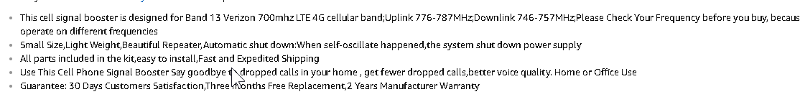
ASKER
chrome_text_difficulty_02.psd