maqskywalker
asked on
t-sql filter by date perio
I have a sql server table that looks like this
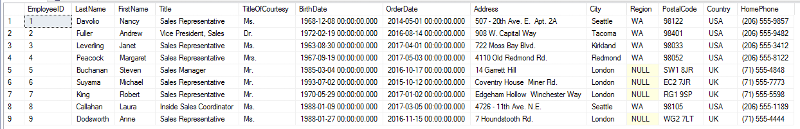
The script to create table looks like this:
The FiscalYear period runs from July 1 to June 30.
So for example
FiscalYear 2018 = 07/01/2017 to 06/30/2018
FiscalYear 2017 = 07/01/2016 to 06/30/2017
FiscalYear 2016 = 07/01/2015 to 06/30/2016
Todays date is 8/10/2017 so that means we are currently in Fiscal Year 2018.
How do I set the where clause in this query so that it filters the OrderDate column by the following criteria:?
Only show records with an OrderDate that falls in FiscalYears prior to the current FiscalYear
SELECT [EmployeeID]
,[LastName]
,[FirstName]
,[Title]
,[TitleOfCourtesy]
,[BirthDate]
,[OrderDate]
,[Address]
,[City]
,[Region]
,[PostalCode]
,[Country]
,[HomePhone]
FROM [Northwind].[dbo].[Employe
WHERE [OrderDate]
The script to create table looks like this:
USE [Northwind]
GO
SET ANSI_NULLS ON
GO
SET QUOTED_IDENTIFIER ON
GO
CREATE TABLE [dbo].[EmployeesTest1](
[EmployeeID] [int] IDENTITY(1,1) NOT NULL,
[LastName] [nvarchar](20) NOT NULL,
[FirstName] [nvarchar](10) NOT NULL,
[Title] [nvarchar](30) NULL,
[TitleOfCourtesy] [nvarchar](25) NULL,
[BirthDate] [datetime] NULL,
[OrderDate] [datetime] NULL,
[Address] [nvarchar](60) NULL,
[City] [nvarchar](15) NULL,
[Region] [nvarchar](15) NULL,
[PostalCode] [nvarchar](10) NULL,
[Country] [nvarchar](15) NULL,
[HomePhone] [nvarchar](24) NULL,
CONSTRAINT [PK_EmployeesTest1] PRIMARY KEY CLUSTERED
(
[EmployeeID] ASC
)WITH (PAD_INDEX = OFF, STATISTICS_NORECOMPUTE = OFF, IGNORE_DUP_KEY = OFF, ALLOW_ROW_LOCKS = ON, ALLOW_PAGE_LOCKS = ON) ON [PRIMARY]
) ON [PRIMARY]
GO
SET IDENTITY_INSERT [dbo].[EmployeesTest1] ON
INSERT [dbo].[EmployeesTest1] ([EmployeeID], [LastName], [FirstName], [Title], [TitleOfCourtesy], [BirthDate], [OrderDate], [Address], [City], [Region], [PostalCode], [Country], [HomePhone]) VALUES (1, N'Davolio', N'Nancy', N'Sales Representative', N'Ms.', CAST(N'1968-12-08T00:00:00.000' AS DateTime), CAST(N'2014-05-01T00:00:00.000' AS DateTime), N'507 - 20th Ave. E.
Apt. 2A', N'Seattle', N'WA', N'98122', N'USA', N'(206) 555-9857')
INSERT [dbo].[EmployeesTest1] ([EmployeeID], [LastName], [FirstName], [Title], [TitleOfCourtesy], [BirthDate], [OrderDate], [Address], [City], [Region], [PostalCode], [Country], [HomePhone]) VALUES (2, N'Fuller', N'Andrew', N'Vice President, Sales', N'Dr.', CAST(N'1972-02-19T00:00:00.000' AS DateTime), CAST(N'2016-08-14T00:00:00.000' AS DateTime), N'908 W. Capital Way', N'Tacoma', N'WA', N'98401', N'USA', N'(206) 555-9482')
INSERT [dbo].[EmployeesTest1] ([EmployeeID], [LastName], [FirstName], [Title], [TitleOfCourtesy], [BirthDate], [OrderDate], [Address], [City], [Region], [PostalCode], [Country], [HomePhone]) VALUES (3, N'Leverling', N'Janet', N'Sales Representative', N'Ms.', CAST(N'1963-08-30T00:00:00.000' AS DateTime), CAST(N'2017-04-01T00:00:00.000' AS DateTime), N'722 Moss Bay Blvd.', N'Kirkland', N'WA', N'98033', N'USA', N'(206) 555-3412')
INSERT [dbo].[EmployeesTest1] ([EmployeeID], [LastName], [FirstName], [Title], [TitleOfCourtesy], [BirthDate], [OrderDate], [Address], [City], [Region], [PostalCode], [Country], [HomePhone]) VALUES (4, N'Peacock', N'Margaret', N'Sales Representative', N'Mrs.', CAST(N'1967-09-19T00:00:00.000' AS DateTime), CAST(N'2017-05-03T00:00:00.000' AS DateTime), N'4110 Old Redmond Rd.', N'Redmond', N'WA', N'98052', N'USA', N'(206) 555-8122')
INSERT [dbo].[EmployeesTest1] ([EmployeeID], [LastName], [FirstName], [Title], [TitleOfCourtesy], [BirthDate], [OrderDate], [Address], [City], [Region], [PostalCode], [Country], [HomePhone]) VALUES (5, N'Buchanan', N'Steven', N'Sales Manager', N'Mr.', CAST(N'1985-03-04T00:00:00.000' AS DateTime), CAST(N'2016-10-17T00:00:00.000' AS DateTime), N'14 Garrett Hill', N'London', NULL, N'SW1 8JR', N'UK', N'(71) 555-4848')
INSERT [dbo].[EmployeesTest1] ([EmployeeID], [LastName], [FirstName], [Title], [TitleOfCourtesy], [BirthDate], [OrderDate], [Address], [City], [Region], [PostalCode], [Country], [HomePhone]) VALUES (6, N'Suyama', N'Michael', N'Sales Representative', N'Mr.', CAST(N'1993-07-02T00:00:00.000' AS DateTime), CAST(N'2015-10-12T00:00:00.000' AS DateTime), N'Coventry House
Miner Rd.', N'London', NULL, N'EC2 7JR', N'UK', N'(71) 555-7773')
INSERT [dbo].[EmployeesTest1] ([EmployeeID], [LastName], [FirstName], [Title], [TitleOfCourtesy], [BirthDate], [OrderDate], [Address], [City], [Region], [PostalCode], [Country], [HomePhone]) VALUES (7, N'King', N'Robert', N'Sales Representative', N'Mr.', CAST(N'1970-05-29T00:00:00.000' AS DateTime), CAST(N'2017-01-02T00:00:00.000' AS DateTime), N'Edgeham Hollow
Winchester Way', N'London', NULL, N'RG1 9SP', N'UK', N'(71) 555-5598')
INSERT [dbo].[EmployeesTest1] ([EmployeeID], [LastName], [FirstName], [Title], [TitleOfCourtesy], [BirthDate], [OrderDate], [Address], [City], [Region], [PostalCode], [Country], [HomePhone]) VALUES (8, N'Callahan', N'Laura', N'Inside Sales Coordinator', N'Ms.', CAST(N'1988-01-09T00:00:00.000' AS DateTime), CAST(N'2017-03-05T00:00:00.000' AS DateTime), N'4726 - 11th Ave. N.E.', N'Seattle', N'WA', N'98105', N'USA', N'(206) 555-1189')
INSERT [dbo].[EmployeesTest1] ([EmployeeID], [LastName], [FirstName], [Title], [TitleOfCourtesy], [BirthDate], [OrderDate], [Address], [City], [Region], [PostalCode], [Country], [HomePhone]) VALUES (9, N'Dodsworth', N'Anne', N'Sales Representative', N'Ms.', CAST(N'1988-01-27T00:00:00.000' AS DateTime), CAST(N'2016-11-15T00:00:00.000' AS DateTime), N'7 Houndstooth Rd.', N'London', NULL, N'WG2 7LT', N'UK', N'(71) 555-4444')
SET IDENTITY_INSERT [dbo].[EmployeesTest1] OFFThe FiscalYear period runs from July 1 to June 30.
So for example
FiscalYear 2018 = 07/01/2017 to 06/30/2018
FiscalYear 2017 = 07/01/2016 to 06/30/2017
FiscalYear 2016 = 07/01/2015 to 06/30/2016
Todays date is 8/10/2017 so that means we are currently in Fiscal Year 2018.
How do I set the where clause in this query so that it filters the OrderDate column by the following criteria:?
Only show records with an OrderDate that falls in FiscalYears prior to the current FiscalYear
SELECT [EmployeeID]
,[LastName]
,[FirstName]
,[Title]
,[TitleOfCourtesy]
,[BirthDate]
,[OrderDate]
,[Address]
,[City]
,[Region]
,[PostalCode]
,[Country]
,[HomePhone]
FROM [Northwind].[dbo].[Employe
WHERE [OrderDate]
ASKER CERTIFIED SOLUTION
membership
This solution is only available to members.
To access this solution, you must be a member of Experts Exchange.
You can use day_of_year to see where you are in the term, before or after..then adjusting the range to either July 1 of this year or the prior.
You can limit your query by where that only has your fiscal year
Using dateadd, datediff, ...
Got to think the right clause will post back
You can limit your query by where that only has your fiscal year
Using dateadd, datediff, ...
Got to think the right clause will post back
SOLUTION
membership
This solution is only available to members.
To access this solution, you must be a member of Experts Exchange.
SOLUTION
membership
This solution is only available to members.
To access this solution, you must be a member of Experts Exchange.
ignoring between is a good thing for date ranges:
WHERE [OrderDate] >= @dts and [OrderDate] < @dte
but if @dte is set to "06-30" then you would be ignoring ALL of June 30
Way easier to only use "07-01" as the cutoff point, just adjusting for the year as needed.
WHERE [OrderDate] >= @dts and [OrderDate] < @dte
but if @dte is set to "06-30" then you would be ignoring ALL of June 30
Way easier to only use "07-01" as the cutoff point, just adjusting for the year as needed.
If you want to partition the data or aggregate, group them, you can use the same logic to group based on the convertion that will also sort the rows into the fiscal years to which they belong when calculating
what information do you want if you run your query on july 1st?
the prior years data or no data?
the above conversion will return the prior year data in non leap years and current fiscal year in leap years for the july 1 run query
the prior years data or no data?
the above conversion will return the prior year data in non leap years and current fiscal year in leap years for the july 1 run query
Open in new window
you can uncomment line 6 and hardcode year to check the query...
if you want, you can combine all logic into a single query...
or you can create 2 functions that returns fiscal start and end date and use it in your query...
* for previous fiscal year just use this, @line 6
Open in new window