Ms Access - Filter record on subform based on multiple selection in four listbox
Hello,
I have a form that have 4 listbox and subform.I want to filter subform based on multiple section in list box.For one selection it work but not for multiple selection using Master Child Link.Two list box have string and two have numeric value. i want to select multiple values from list box and that filter record below based on selection. I have code for one listbox that work fine but i want to filter based on 4 listbox. Any VBA cod ethat work for 4 listbox multi selection.
Any help would be appreciated.
Thank you.
I have a form that have 4 listbox and subform.I want to filter subform based on multiple section in list box.For one selection it work but not for multiple selection using Master Child Link.Two list box have string and two have numeric value. i want to select multiple values from list box and that filter record below based on selection. I have code for one listbox that work fine but i want to filter based on 4 listbox. Any VBA cod ethat work for 4 listbox multi selection.
Any help would be appreciated.
Thank you.
ASKER
User should select multiple items in multiple Listbox. For Example:
Listbox1 -> Select A+ Select B
Listbox2 -> Select C+ Select D
Listbox3 -> Select E+ Select F
Listbox4 -> Select G+ Select H
....
Also attach with this is example DB in which frmListBox is the one that have 3 ListBox and i want that it should select multiple item from multiple listbox.
Thank you for help in advance.
Example_DB--1-.accdb
Listbox1 -> Select A+ Select B
Listbox2 -> Select C+ Select D
Listbox3 -> Select E+ Select F
Listbox4 -> Select G+ Select H
....
Also attach with this is example DB in which frmListBox is the one that have 3 ListBox and i want that it should select multiple item from multiple listbox.
Thank you for help in advance.
Example_DB--1-.accdb
I often find it easiest to create a routine that will filter records when the user clicks a button, or updates a control. Something like this:
From there, you'd call the routine when you needed to filter the records. For example, you could add a Filter button and call code like this in the Click event.
Dim var As Variant
Dim filter As String
If Me.Country.ItemsSelected.Count > 0 Then
For Each var In Me.Country.ItemsSelected
If Len(filter) > 0 Then
filter = filter & " OR "
End If
filter = "Country='" & Me.Country.ItemData(var) & "'" & filter
Next var
End If
If Me.lstYear.ItemsSelected.Count > 0 Then
For Each var In Me.lstYear.ItemsSelected
If Len(filter) > 0 Then
filter = filter & " OR "
End If
filter = "Year=" & Me.lstYear.ItemData(var) & "'" & filter
Next var
End If
Me.qryRecent_subform.Form.filter = filter
Me.qryRecent_subform.Form.FilterOn = TrueFrom there, you'd call the routine when you needed to filter the records. For example, you could add a Filter button and call code like this in the Click event.
ASKER
@Scott McDaniel (Microsoft Access MVP - EE MVE ), Can you add this in example DB like how this will work because i can't understand few things in this. Also i have 4 list box and i think this will work for two. yes i can go on with thing add a button and then that filter out that more easy and efficient, but how that will work for four, can you explain bit more. Thank you.
ASKER
It is also giving Run Time Error: '3075' (Syntax Error missing operator in query expression). Any idea about that.
We're here to help you, not do your work for you. If you want someone to do the work for you, open a Gig or a Live Request.
The error is most likely coming from this line:
filter = "Year=" & Me.lstYear.ItemData(var) & "'" & filter
It should be:
filter = "Year=" & Me.lstYear.ItemData(var) & filter
Assuming Year is a numeric value.
The error is most likely coming from this line:
filter = "Year=" & Me.lstYear.ItemData(var) & "'" & filter
It should be:
filter = "Year=" & Me.lstYear.ItemData(var) & filter
Assuming Year is a numeric value.
ASKER
Sure,Thank you for your help , also the error is still there so it's not from this line.
SOLUTION
membership
This solution is only available to members.
To access this solution, you must be a member of Experts Exchange.
ASKER
The function I provided uses the OR operator, so the above selections would give you any record where Country=New1 OR Year =2000 OR Year=2003. If you want to filter for only those records where Country=NEW1 AND Year=2000 AND Year=2003, then change the functions to use the AND keyword instead of the OR keyword. From what I can see, using the AND keyword would result in no records being returned (because of the Product selection, if you've included that) If you haven't included the PRoduct selection yet, then you'd return 1 record..
Anytime you receive an error, you should post details of that error (screenshot is best).
When I change the two instances of OR in the code (in the database I sent) to "AND", the result filters correctly. I did not include the Product in my filtering, and when I select NEW1, 2000, and 2003 I see 1 result as expected.
If you've changed the code, you'd have to post that changed code in order for us to review.
When I change the two instances of OR in the code (in the database I sent) to "AND", the result filters correctly. I did not include the Product in my filtering, and when I select NEW1, 2000, and 2003 I see 1 result as expected.
If you've changed the code, you'd have to post that changed code in order for us to review.
ASKER
Attach is the DB and image also. 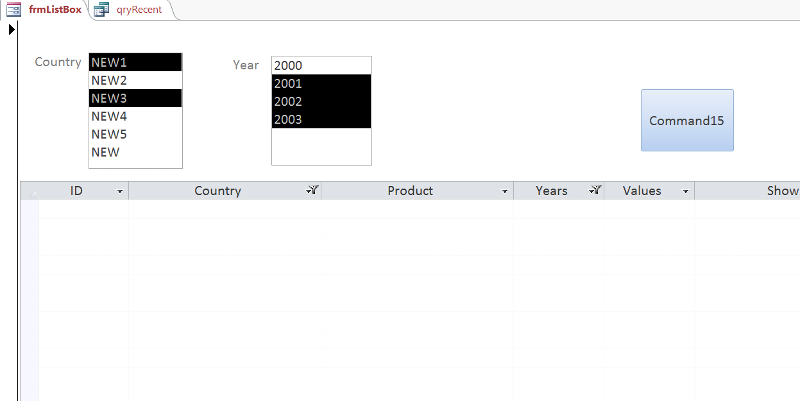 As you can see in image selecting Country and Year is not displaying any record although there are record for specific country and year in qryRecent. Attach in DB you can have a look at it too.
As you can see in image selecting Country and Year is not displaying any record although there are record for specific country and year in qryRecent. Attach in DB you can have a look at it too.
I remove Product also for the time being , if these two work i will make other work too.
It should filter these record based on listbox selection:
ID Country Product Years Values Source Timestamp
13 NEW1 DEF 2003 0 SOU3 8/16/2017
14 NEW1 DEF 2003 23 SOU4 8/15/2017
3 NEW3 ABC 2001 0 SOU3 8/2/2017
1 NEW3 ABC 2003 0 SOU4 8/1/2017
Thank you for your time and effort.
Example_DB--1---1-.accdb
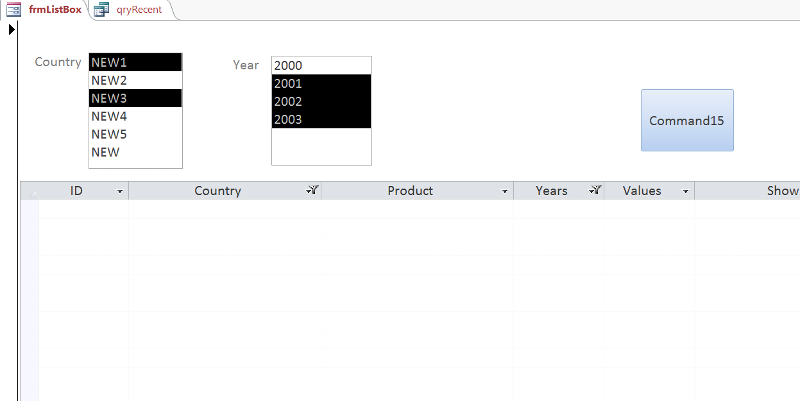 As you can see in image selecting Country and Year is not displaying any record although there are record for specific country and year in qryRecent. Attach in DB you can have a look at it too.
As you can see in image selecting Country and Year is not displaying any record although there are record for specific country and year in qryRecent. Attach in DB you can have a look at it too.I remove Product also for the time being , if these two work i will make other work too.
It should filter these record based on listbox selection:
ID Country Product Years Values Source Timestamp
13 NEW1 DEF 2003 0 SOU3 8/16/2017
14 NEW1 DEF 2003 23 SOU4 8/15/2017
3 NEW3 ABC 2001 0 SOU3 8/2/2017
1 NEW3 ABC 2003 0 SOU4 8/1/2017
Thank you for your time and effort.
Example_DB--1---1-.accdb
ASKER CERTIFIED SOLUTION
membership
This solution is only available to members.
To access this solution, you must be a member of Experts Exchange.
ASKER
Thank you for your help, i will implement this in my operational database. Thanks again.
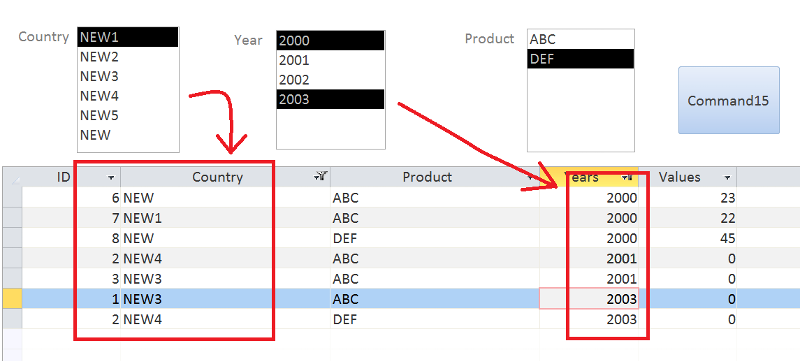
Or that users may select a single item in each of 4 listboxes?