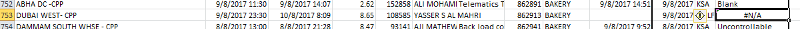Mick Kelly
asked on
Runtime error type 13
having used the same code for various functions which worked well.. I added an extra column "Q" but now I keep getting the runtime error and I'm not sure why...
ive attached a sample copy of the table and the code (highlighted).. as I say everything was working well until I added the extra column and additional filter
Book1.xlsx
ive attached a sample copy of the table and the code (highlighted).. as I say everything was working well until I added the extra column and additional filter
Book1.xlsx
i can run your sample file (sub LastFilter) without any error
attached xls file is not a proper file that shows data + code...
and the code on code sheet is not complete
even if we fix the code and put into a module, it will not run since it checks for Worksheets("Filter1") and no such sheet exists
and the code on code sheet is not complete
even if we fix the code and put into a module, it will not run since it checks for Worksheets("Filter1") and no such sheet exists
ASKER
I have attached the full spreadsheet.. as I said the previous one was only a sample of the information
base-delay-Masterv2mk.xlsm
base-delay-Masterv2mk.xlsm
ASKER
hi Ryan
even when I remove the lookup error rows it still comes up with the same issue
even when I remove the lookup error rows it still comes up with the same issue
ASKER CERTIFIED SOLUTION
membership
This solution is only available to members.
To access this solution, you must be a member of Experts Exchange.
SOLUTION
membership
This solution is only available to members.
To access this solution, you must be a member of Experts Exchange.
ASKER
that's great help gents thank you both work just as well