Microsoft Edge
Have a new Dell laptop with Win10. Edge was working normally until I joined our domain, now it opens for a few seconds to a blank page then shuts down. This seems to be a common problem but none of the fixes I have found via Google have helped. And ideas? I've already installed Chrome and Firefox but we will be deploying more of these laptops in the near future and some users will insist on using Edge.
ASKER
Windows is up to date.
Cleared data but no change.
I'd love to try and reinstall Edge but that does not seem possible
Cleared data but no change.
I'd love to try and reinstall Edge but that does not seem possible
You cannot reinstall Edge. It is so built-in, there is no way to do that.
On the Laptop, do the following:
Run DISM:
Open cmd.exe with Run as Administrator.
DISM.exe /Online /Cleanup-Image /Restorehealth
Now run SFC: In the same command window, run SFC /SCANNOW. Allow to complete, shut down (power off), start up and test again.
DISM may make the repairs that are necessary.
On the Laptop, do the following:
Run DISM:
Open cmd.exe with Run as Administrator.
DISM.exe /Online /Cleanup-Image /Restorehealth
Now run SFC: In the same command window, run SFC /SCANNOW. Allow to complete, shut down (power off), start up and test again.
DISM may make the repairs that are necessary.
Also check the A/V you use that it is very current in version and no legacy software.
I'd love to try and reinstall Edge but that does not seem possibleHere is process to reinstall Edge
http://www.intowindows.com/how-to-reinstall-microsoft-edge-in-windows-10/
ASKER
I ran the commands successfully as in your instructions Shaun but no change in Edge. It opens to a blank page still then closes after about 5 seconds. I cannot even X out of it during that time it is open.I also tried logging is as another user and it behaves the same.
ASKER
I also ran the commands you suggested Experienced Member, no joy there either
Edge on a.native system cannot be uninstalled by any method I have seen. At this point, try a Windows 10 Repair Install with the Microsoft Media Creation Link
Also (and I should have mentioned) for Dell make certain BIOS, Chipset,, and Video are the very newest drivers
ASKER
Experienced Member - The Dell is a brand new XPS and all software is up to date. I am not going to try a re-installation of the OS at this time as I'm worried that it will require me to rejoin the domain and the same problem will arise again.
ASKER
No Proxy used here. Tried it both on and off with no change. I am beginning to suspect that it is something in a group policy that has changed the app in some manner.
Use this process to check if such a policy setting exists
https://www.experts-exchange.com/articles/29415/How-to-find-Active-Directory-Group-Policy-GPO-that-applies-a-particular-setting.html
https://www.experts-exchange.com/articles/29415/How-to-find-Active-Directory-Group-Policy-GPO-that-applies-a-particular-setting.html
We have NO (zero) domain connected machines with Windows 10 Pro 64-bit newest where Edge does not work.
Send it back to Dell and tell them to fix it under warranty. Replace if necessary.
Send it back to Dell and tell them to fix it under warranty. Replace if necessary.
We have NO (zero) domain connected machines with Windows 10 Pro 64-bit newest where Edge does not work.Entirely depends on what policies are deployed. Your environment does not represent everyone else's environment
Send it back to Dell and tell them to fix it under warranty. Replace if necessary.If it is a domain policy, when you get it back and rejoin, you will get the same result
It also depends on drivers, hardware design, legacy software and such. The error does not solely depend upon policies, although of course that may be a reason as well.
ASKER
I don't see anything in RSOP that would cause this, at least nothing obvious. I see so many people having this same issue dating back to 2015 I'm surprised MS has not addressed it better.
ASKER
I should have mentioned that several other users have experienced that same problem with new computers joining the domain so that really does point to something either in our GPO or just some bug with Edge and domains.
ASKER CERTIFIED SOLUTION
membership
This solution is only available to members.
To access this solution, you must be a member of Experts Exchange.
ASKER
Yes, tried all the above solutions. I just logged in as a local user (the one I setup the laptop with) and Edge still has the same problem.
is your firewall disabled? I have a problem with edge not working when the firewall is disabled. Once I enable it again, it works. This can be done under control panel, administrative tools, services.
Have you contacted Dell Support?
ASKER
hyperbyte - the firewall is running
ASKER
Experienced Member - I have consulted Dell forums but not contacted tech support as this problem occurred on several new laptops joining our network and some of those were Lenovos so I doubt it is a brand issue and more likely a Windows glitch.
You must have some policy conflicting as was suggested earlier here.
We have several Lenovo Desktop and Laptop computers Edge and no issue.
I agree that, since you have the issue with multiple computers and vendors, it is not any kind of hardware issue. But we have Windows 10 Pro working fine, so if a Windows 10 glitch, it is obscure.
I suggest you open a case with Microsoft and they will be able to help you.
We have several Lenovo Desktop and Laptop computers Edge and no issue.
I agree that, since you have the issue with multiple computers and vendors, it is not any kind of hardware issue. But we have Windows 10 Pro working fine, so if a Windows 10 glitch, it is obscure.
I suggest you open a case with Microsoft and they will be able to help you.
ASKER
I think I will open a case with Microsoft. This will be the first time in 20 years I've had to actually contact Microsoft. :)
Did Microsoft help resolve it back then?
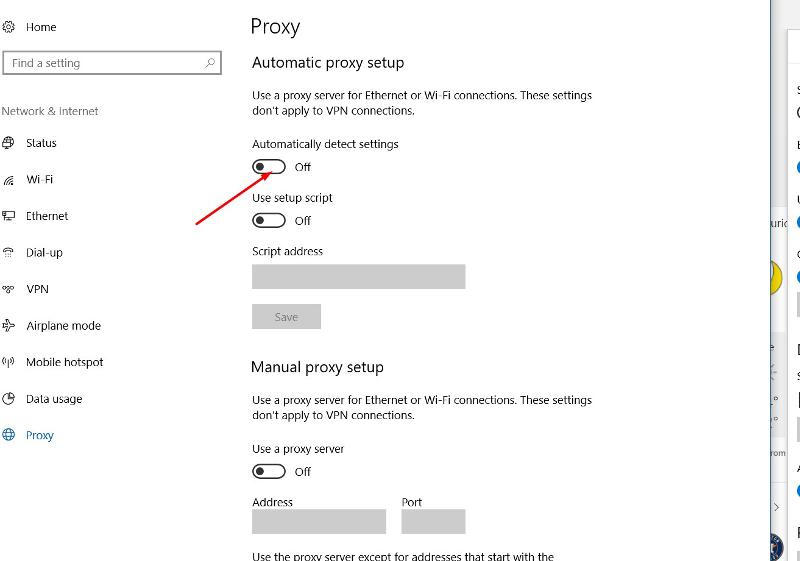
1. Make sure Windows is fully up to date (15063.540) as there have been fixes to Edge.
2. Open Edge, go to the 3 dots top right, settings, clear browsing data. clear all but forms, passwords. Close out, restart and test.