SBS 2011 AD Fail (Multiple Issues)
This is going to be a fun one...
We have a client that has an HP ML350 G5 running RAID 5 and Server Essentials SBS 2011. So, we got a call from them that there files on the server all no longer accessible. When I went out there, I found out that there was 3 sticks of bad memory, but the system would still turn on. We replaced the bad sticks and I could not get into Windows. That's when I determined that the array was bad due to a failing hard drive in bay 1 (3 drives total). We got in a replacement drive and I was able to boot to Directory Services Restore Mode. The drive was rebuilt and is now part of the RAID.
Told you it would be fun. Now for the part I'm stuck on.
Hardware is easy, but software is a pain. I cannot get it to boot into Normal Mode because the Active Directory is broken somehow. I need assistance on repairing it to get them up and going again.
If it helps, the reason they have a server is for backup purposes of their data. They only connect to it as a file server, not as a user on the server (if that makes sense). Though, they do from time to time access it remotely (Web Access).
We have a client that has an HP ML350 G5 running RAID 5 and Server Essentials SBS 2011. So, we got a call from them that there files on the server all no longer accessible. When I went out there, I found out that there was 3 sticks of bad memory, but the system would still turn on. We replaced the bad sticks and I could not get into Windows. That's when I determined that the array was bad due to a failing hard drive in bay 1 (3 drives total). We got in a replacement drive and I was able to boot to Directory Services Restore Mode. The drive was rebuilt and is now part of the RAID.
Told you it would be fun. Now for the part I'm stuck on.
Hardware is easy, but software is a pain. I cannot get it to boot into Normal Mode because the Active Directory is broken somehow. I need assistance on repairing it to get them up and going again.
If it helps, the reason they have a server is for backup purposes of their data. They only connect to it as a file server, not as a user on the server (if that makes sense). Though, they do from time to time access it remotely (Web Access).
SOLUTION
membership
This solution is only available to members.
To access this solution, you must be a member of Experts Exchange.
ASKER
Thank you for the suggestion Alan. I am NOT very familiar with servers. I see in the NTDS folder there is previous versions. What do you mean by backup and how would I go to restore it? There does not seem to be a system restore option since I am way more familiar with Windows than with Windows Server.
Hi Scott,
You referred in your OP to a 'client' - I took that to mean that you are an IT Pro / support provider to that client.
Given your statement above that you are 'not very familiar with servers', I take it that is not the case?
If you aren't familiar with servers, then rebuilding is probably not something you will do.
Who set it up in the first place? Does the business have any external IT support? If so, I suggest you (or they) contact them before doing anything else as you might make things worse.
If not, I suggest you find an IT expert who can assist onsite.
Alan.
You referred in your OP to a 'client' - I took that to mean that you are an IT Pro / support provider to that client.
Given your statement above that you are 'not very familiar with servers', I take it that is not the case?
If you aren't familiar with servers, then rebuilding is probably not something you will do.
Who set it up in the first place? Does the business have any external IT support? If so, I suggest you (or they) contact them before doing anything else as you might make things worse.
If not, I suggest you find an IT expert who can assist onsite.
Alan.
ASKER
Alan, while I do agree that they should have IT Professional proficient in Servers, they have used us for years. We sold them the server and set it up. They also know that we normally do home use repairs and workstation repairs. Domains are a 'learn when needed' evil in our side of the business. Normally we pass them off to companies more familiar when the business environment.
That being said, what does rebuilding really do? I'm not familiar with the term in SBS 2011. If it was Windows 7 Pro, I would do an in-place upgrade to repair the issue, but that would require it to boot into Windows normally. If we had a way to disable Active Directory, would it then boot into Normal Mode and I could set it back up? Would it get rid of all the users set up and their passwords? I know they don't know ANY of there passwords, so there would be about 30 computers to set back up.
How they use the server is 2 separate shared folders. One is their personal "Secure" folder, and the other is the Public "Community" folder. They like the setup and have gotten used to it.
If you can walk me through, I can follow instructions.
That being said, what does rebuilding really do? I'm not familiar with the term in SBS 2011. If it was Windows 7 Pro, I would do an in-place upgrade to repair the issue, but that would require it to boot into Windows normally. If we had a way to disable Active Directory, would it then boot into Normal Mode and I could set it back up? Would it get rid of all the users set up and their passwords? I know they don't know ANY of there passwords, so there would be about 30 computers to set back up.
How they use the server is 2 separate shared folders. One is their personal "Secure" folder, and the other is the Public "Community" folder. They like the setup and have gotten used to it.
If you can walk me through, I can follow instructions.
Hi Scott,
My inclination is still to say that you need to get someone in who is an professional as the business could seriously suffer if data gets lost, and especially if you don't have solid verified backups.
Where are you located?
Perhaps someone reading this might be able to recommend a local professional to assist.
Alan.
My inclination is still to say that you need to get someone in who is an professional as the business could seriously suffer if data gets lost, and especially if you don't have solid verified backups.
Where are you located?
Perhaps someone reading this might be able to recommend a local professional to assist.
Alan.
ASKER CERTIFIED SOLUTION
membership
This solution is only available to members.
To access this solution, you must be a member of Experts Exchange.
ASKER
I am located in Fort Dodge, Iowa. I will have to rerun the chkdsk. I actually have not ran it since replacing the drive. I ran it before I found out there was a bad drive. I will also look at the link in the morning.
ASKER
pgm554, your second suggestion (the link) appeared to have repaired my issues. I am back in normal mode, but I have one more issue to resolve I believe. I don't want this to happen again, so I'm attempting to backup Active Directory. When I run the command wbadmin start systemstatebackup -backuptarget:d: it did fail at the end. I'm including pictures of my progress.
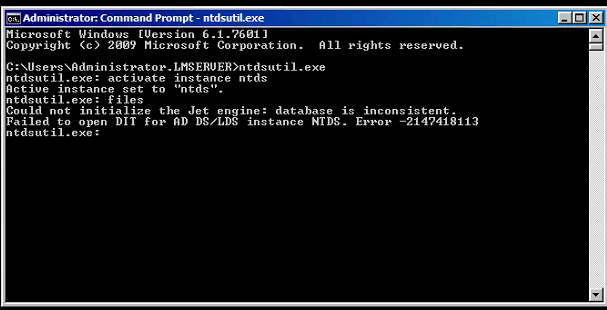
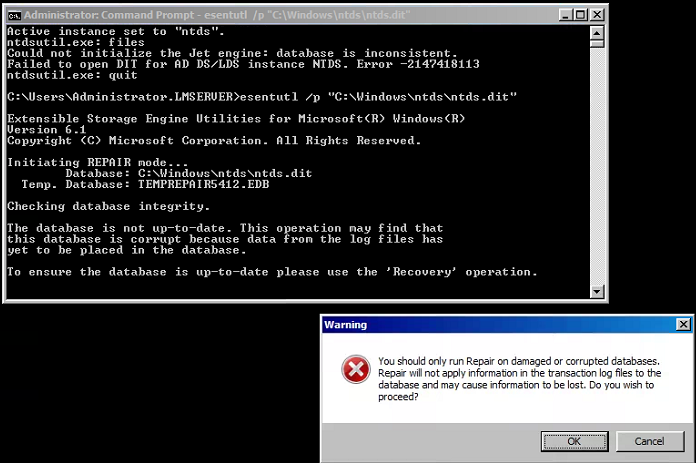
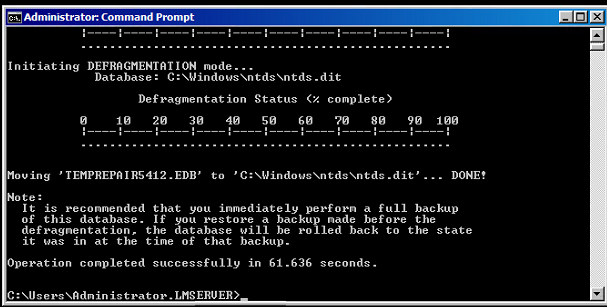
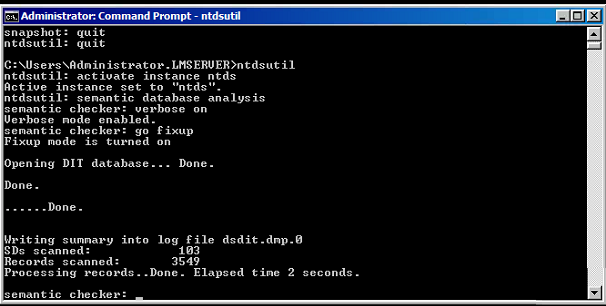
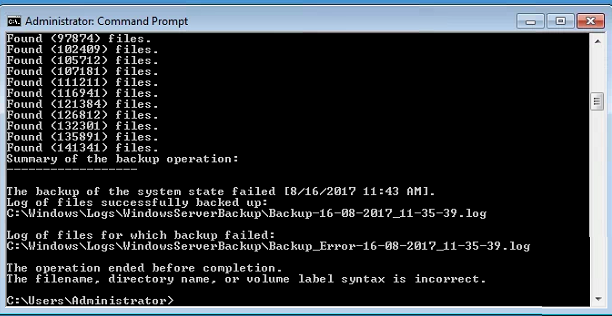
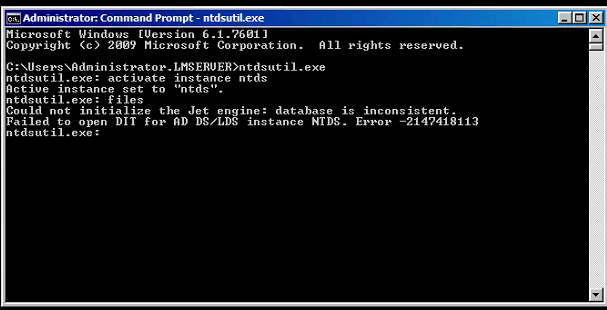
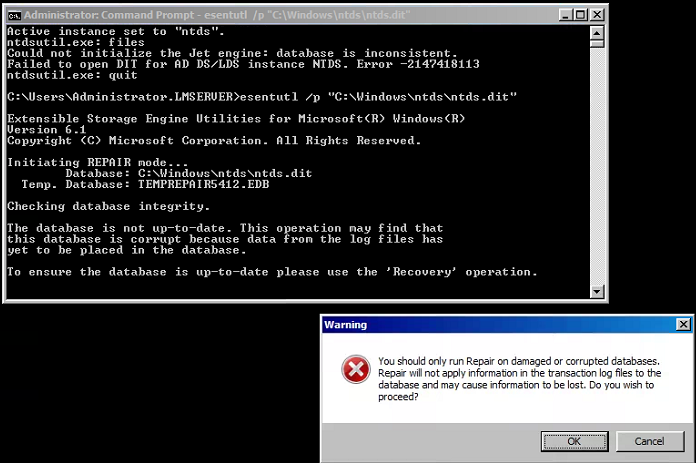
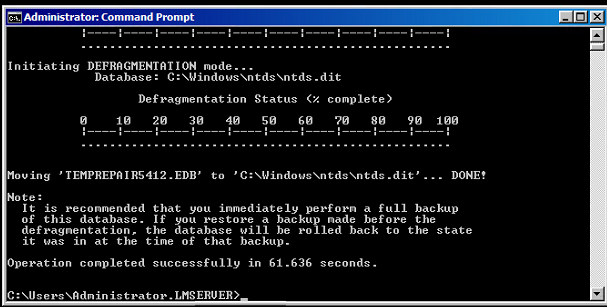
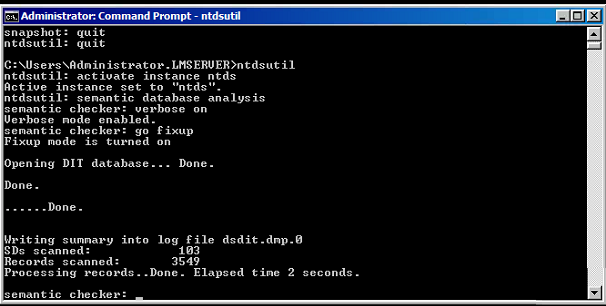
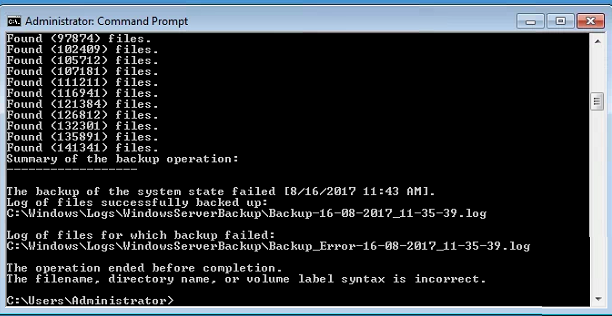
ASKER
Oh, of course I read my picture after I post. Here's the only thing the backup fail log had in it.
Error in backup of C:\Windows\winsxs\Manifest
Error in backup of C:\Windows\winsxs\Manifest
ASKER
ASKER
Ran SFC Scannow, here are the details to comb through. Not sure how to repair them.
sfcdetails.txt
sfcdetails.txt
ASKER
I'm going to close this question as the main issue was resolved. Thank you for your help.
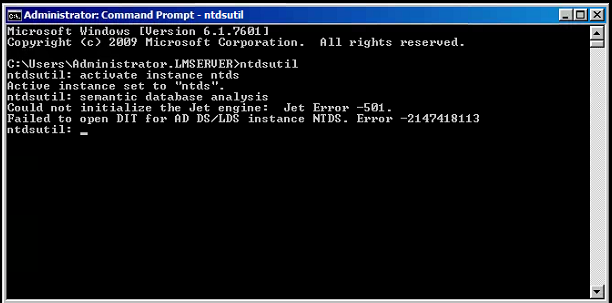
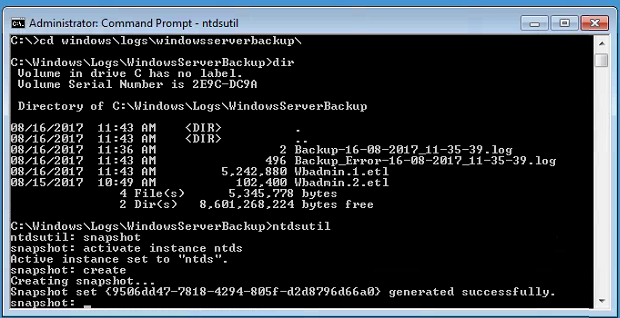
M$ products over the years tend to have a buildup of corruption that rebuilding every few years is not such a bad thing.