Help with SQL Server Database Performance
Hi Guys,
I have got two databases on a server. Both of them have got the same amount of data, structure and stored procedures are also the same. One is for my internal testing and the other is for the dev testing.
For some reasons the same query on dev testing database calle (Spaces_SBDeployment) is very slow as compared to my own dev/test database (Spaces).
Please find below the images of the query execution results and time taken from both the databases using the same stored procedure.
This is the shared dev database which is very slow takes 21 seconds to bring back results
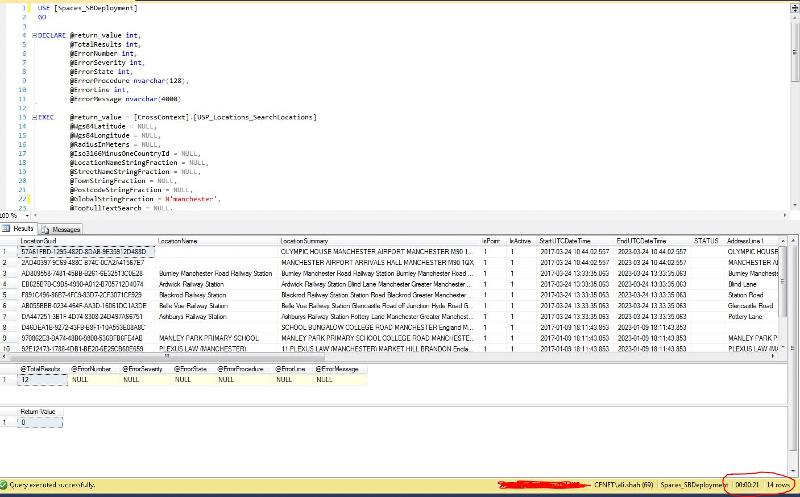
This is the database for my own dev/test takes 3 seconds to bring back the results for the same query and from the same amount of data
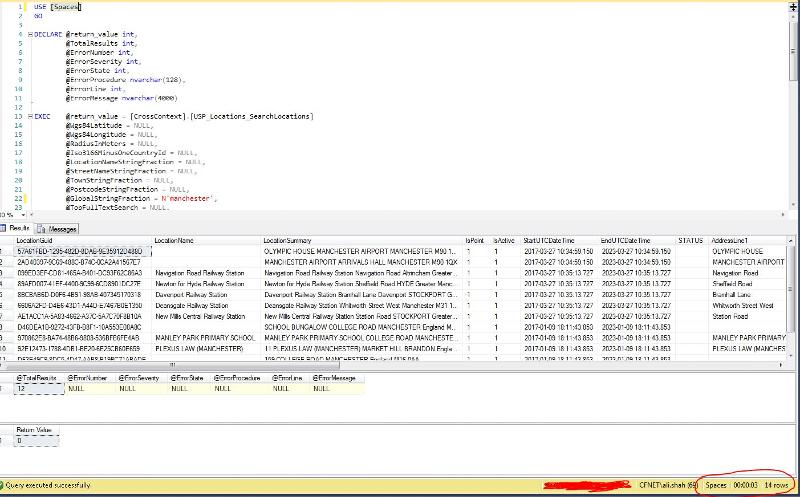
Kind regards
I have got two databases on a server. Both of them have got the same amount of data, structure and stored procedures are also the same. One is for my internal testing and the other is for the dev testing.
For some reasons the same query on dev testing database calle (Spaces_SBDeployment) is very slow as compared to my own dev/test database (Spaces).
Please find below the images of the query execution results and time taken from both the databases using the same stored procedure.
This is the shared dev database which is very slow takes 21 seconds to bring back results
This is the database for my own dev/test takes 3 seconds to bring back the results for the same query and from the same amount of data
Kind regards
Even if DBs are identical, queries require more/less time based on how much the DB is cached. Caching is automatically managed by SQL and is based on how much you use the DB. The more you use a DB the more RAM is allocated, thus, faster.
ASKER
Thanks for your explanation. I am sure the database which is slower is used more frequently then the one which is faster. because our front end developers develop on the database Spaces_SBDeployment and use. While the other one Spaces is used only by me and i only do development / testing when there is request for change or require new features.
Omitting real DB names, could you post the result of the following query?
SELECT DB_NAME(database_id),
COUNT (*) * 8 / 1024 AS MBUsed
FROM sys.dm_os_buffer_descripto
GROUP BY database_id
ORDER BY COUNT (*) * 8 / 1024 DESC
It returns RAM allocated for each DB.
SELECT DB_NAME(database_id),
COUNT (*) * 8 / 1024 AS MBUsed
FROM sys.dm_os_buffer_descripto
GROUP BY database_id
ORDER BY COUNT (*) * 8 / 1024 DESC
It returns RAM allocated for each DB.
ADDENDA: please check where are the files located on both DBs. Are they "host" on the same Logical Disk? You might be running a DB on a fast Disk and another on a slow Disk.
ASKER
MB Used for slower database = 16245
MB used for faster database = 8
MB used for faster database = 8
OK, RAM allocation is not the reason. Did you check where are the files located?
ASKER
I beg a pardon about my knowledge about DBA. But do you mean the mdf and the log files? If yes then for both of the dbs they are on the d drive of the server
D:\Program Files\Microsoft SQL Server\MSSQL12.MSSQLSERVER
regards
D:\Program Files\Microsoft SQL Server\MSSQL12.MSSQLSERVER
regards
Yes, this is what I meant. So, even the files location is not the reason. Go for Vitor suggestion.
ASKER
Hi Vitor,
Thanks for your suggestion and i have attached the query plans for both the dbs
SlowDB.sqlplan
FastDB.sqlplan
Thanks for your suggestion and i have attached the query plans for both the dbs
SlowDB.sqlplan
FastDB.sqlplan
Thanks for your suggestion and i have attached the query plans for both the dbsTry again please :)
ASKER
Can you provide the server configurations for both databases (DEV and PROD)?
Or both databases are in the same server?
If affirmative, are they at least at different SQL Server instances or they same the same MSSQL instance?
Or both databases are in the same server?
If affirmative, are they at least at different SQL Server instances or they same the same MSSQL instance?
ASKER
Hi Vitor,
Both of them are on the same server and the same default instance.
regards,
Both of them are on the same server and the same default instance.
regards,
What's the DB's log file size on both DBs and how is it set to autoexpand? % or size. No need to reply if both DBs have the same identical settings about the log file size and autoexpand.
ASKER
Well the setting of the log file is the same but there is massive difference in the size of the logfile. should i clear the log file of the db?
ASKER CERTIFIED SOLUTION
membership
This solution is only available to members.
To access this solution, you must be a member of Experts Exchange.
Not yet... Let's have a look at the Recovery Model on both DBs: Options section on the DB's Properties. How are they set?
ASKER
The recovery model for both of the database is set to FULL
Vitor i have rebuild all the indexes and the full text catalogue. Its not bringing back any results yet as i suppose it will take sometime for full text catalogue to rebuild. I will get back to you when i get back any results.
regards,
Vitor i have rebuild all the indexes and the full text catalogue. Its not bringing back any results yet as i suppose it will take sometime for full text catalogue to rebuild. I will get back to you when i get back any results.
regards,
Depending on the size of the tables it might take a while, yes.
If the rebuild+catalogue shouldn't give you any results in terms of performance, you could consider setting the log file to it's default initial settings:
1. Change the Recovery Model to SIMPLE.
2. Shrink the log file.
3. Change the Recovery Model back to FULL.
1. Change the Recovery Model to SIMPLE.
2. Shrink the log file.
3. Change the Recovery Model back to FULL.
Please do not loose the focus on the performance issue.
The transaction log file size and the recovery model does not have any impact in the query performance.
The transaction log file size and the recovery model does not have any impact in the query performance.
ASKER
Well thanks both,
by rebuilding the indexes and the full text catalogue it has improved the query performance. This resolves my issue for now but with another question.
When we go live and if i encounter the same performance issue would i need to rebuild the indexes and the full text catalogue again?
This means users would't be able to see any addresses during index rebuild process.
regards,
by rebuilding the indexes and the full text catalogue it has improved the query performance. This resolves my issue for now but with another question.
When we go live and if i encounter the same performance issue would i need to rebuild the indexes and the full text catalogue again?
This means users would't be able to see any addresses during index rebuild process.
regards,
SOLUTION
membership
This solution is only available to members.
To access this solution, you must be a member of Experts Exchange.
ASKER
Okay Vitor
i will ask a new question on how to do Reindexing and SQL Server maintenance tasks.
Thanks again for your help. Really appreciate it.
Kindest regards
i will ask a new question on how to do Reindexing and SQL Server maintenance tasks.
Thanks again for your help. Really appreciate it.
Kindest regards