How to use excel formulas to remove duplicates from a list?
I want to use formulas (rather than filtering) as I'd like this to work automatically. I have a long list of cells each assigned a category. I would like to create another column with the category names only (without duplicates). Later I would use these category names in other forulas.
The attached file shows my current solution. The problem is that I think it's quite inefficient, so it runs rather slowly. For every line in the table it checks every previous line to see if the current category was previously seen.
I'm not familiar with pivot tables, but those might work as well.
category.xlsx
The attached file shows my current solution. The problem is that I think it's quite inefficient, so it runs rather slowly. For every line in the table it checks every previous line to see if the current category was previously seen.
I'm not familiar with pivot tables, but those might work as well.
category.xlsx
You can use AdvancedFilter to create a list of unique entries, but it's not clear what you mean from the example
ASKER CERTIFIED SOLUTION
membership
This solution is only available to members.
To access this solution, you must be a member of Experts Exchange.
ASKER
Thanks that's exactly what I need.
ASKER
Thanks, quick and does what I wanted.
Here's an explanation of using AdvancedFilter for unique items. AdvancedFilter allows you to copy the results to another location.
Once you have mastered this it will be a lot better than formulas
Once set up you can refresh as required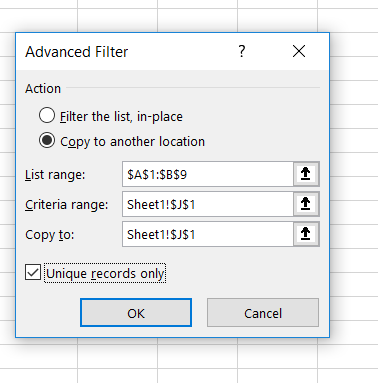 category.xlsx
category.xlsx
Once you have mastered this it will be a lot better than formulas
Once set up you can refresh as required
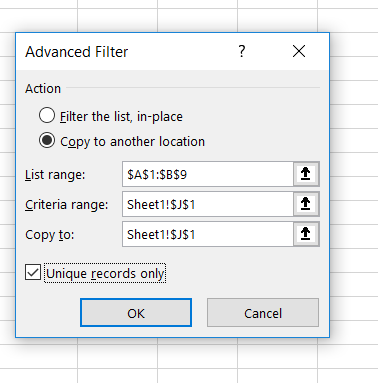 category.xlsx
category.xlsx
You should look at advancedFilter for this