FayetteMHMR
asked on
How do you set the timeout to enable lock screen after x amount of idle time?
I am looking for away to Group Policy, if possible, to have the Windows 10 lock screen to activate after a set amount of idle time.
I have tried this inactive logon GP setting without any success.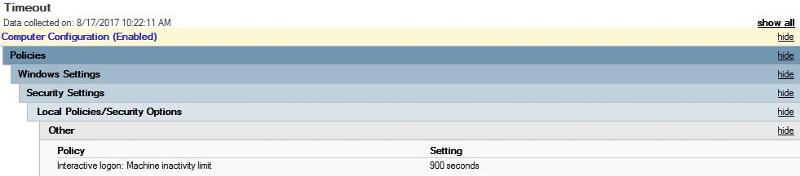
I don't want to run a screensaver for users in the virtual environment and don't want the machine to have to go to sleep before going to the lock screen. Currently our users machines stay unlocked indefinitely while they are away from their computer unless they manually lock their computer before walking away. Any suggestions?
I have tried this inactive logon GP setting without any success.
I don't want to run a screensaver for users in the virtual environment and don't want the machine to have to go to sleep before going to the lock screen. Currently our users machines stay unlocked indefinitely while they are away from their computer unless they manually lock their computer before walking away. Any suggestions?
ASKER CERTIFIED SOLUTION
membership
This solution is only available to members.
To access this solution, you must be a member of Experts Exchange.
Assuming that you restarted the computer, I do not know of anything that would interfere with this setting in Windows 10, however there is another option:
1. Open regedit
2. Browse to HKEYLOCAL_MACHINE\SYSTEM\C
3. Modify the Attributes key value pair
4. Set the value to 2
5. Close regedit (you may have to restart the computer)
6. Open the Power Options control panel application
7. Select Change plan settings
8. Select Change advanced power settings
9. Set the Console lock display off timeout setting to the value (in minutes) of your timeout.
Of note, it is possible that another policy is failing causing the policy for the timeout not to be set. You can use the Resultant Set of Policy (RSoP) snap-in to diagnose any policy processing errors
-saige-
1. Open regedit
2. Browse to HKEYLOCAL_MACHINE\SYSTEM\C
3. Modify the Attributes key value pair
4. Set the value to 2
5. Close regedit (you may have to restart the computer)
6. Open the Power Options control panel application
7. Select Change plan settings
8. Select Change advanced power settings
9. Set the Console lock display off timeout setting to the value (in minutes) of your timeout.
Of note, it is possible that another policy is failing causing the policy for the timeout not to be set. You can use the Resultant Set of Policy (RSoP) snap-in to diagnose any policy processing errors
-saige-
ASKER
it_saige I forgot to mention in my OP that I've also tried your second recommendation but still did not work.
One think you mentioned that I didn't try was checking for failing policies that might be interfering with this working.
One think you mentioned that I didn't try was checking for failing policies that might be interfering with this working.
ASKER
This worked great, I realized the issues was I didn't have the test gpo properly linked.
ASKER