how to save document for future reference
Hi,
about 10 word, pdf documents i refer almost daily. Can i save the path of the documents to microsoft edge or other browser like favorite so that i can open quickly? please advise
about 10 word, pdf documents i refer almost daily. Can i save the path of the documents to microsoft edge or other browser like favorite so that i can open quickly? please advise
ASKER CERTIFIED SOLUTION
membership
This solution is only available to members.
To access this solution, you must be a member of Experts Exchange.
yes you can add folder to "pinned" section of "Windows Explorer" as shown above...
My "Games" folder is pinned...
I can right click on windows explorer icon on task bar and select "Games"
My "Games" folder is pinned...
I can right click on windows explorer icon on task bar and select "Games"
ASKER
yes you can add folder to "pinned" section of "Windows Explorer" as shown above...i already added about 40 folders there. I cannot add any more new ones? is there any other method for this?
and to pin Windows Explorer to taskbar, find it by clicking windows icon (start menu) on left bottom
search "windows explorer" then right click on it, select "Pin to taskbar"
search "windows explorer" then right click on it, select "Pin to taskbar"
SOLUTION
membership
This solution is only available to members.
To access this solution, you must be a member of Experts Exchange.
@Rob
and on taskbar,
right click
toolbars
new toolbar
select that folder
after that, you can copy your files into this folder
or create shortcuts to files and folders to your favorite files/folders
then , from your taskbar, you can access them all anytime...
Create a folder on your desktop into which you can create shortcuts to the specific documents.
and on taskbar,
right click
toolbars
new toolbar
select that folder
after that, you can copy your files into this folder
or create shortcuts to files and folders to your favorite files/folders
then , from your taskbar, you can access them all anytime...
ASKER
Create a folder on your desktop into which you can create shortcuts to the specific documents.i will try this
ASKER
it worked
ASKER
on taskbar, right click on an empty place,
Toolbars > New Toolbar
i cannot find this?
any alternate way to go there on windows 10?
how many documents i can pin
Like there is limitation of favorites i can add like 40 etc is there limitation for pin also?
ASKER
ok
ASKER
I suggest, create subfolders inside the folder and dont put hundreds/thousands of shortcut/files/folders here...
be organized... say max 40 files/folder for each level :)
i created one ToolBar called TestToolBar. Now how to go there quickly to see all saved document shortcuts??
ASKER
nd to pin Windows Explorer to taskbar, find it by clicking windows icon (start menu) on left bottom
search "windows explorer" then right click on it, select "Pin to taskbar"
not clear on this step?
are you saying how to pin toolbar i created?
Further to Hain's comment, if you are going to create sub-folders within the folder on your desktop, don't mix files and folders. If you are building a hierarchy, create sub-folders and then put files within them and not at the same level as a sub-folder.
ASKER
bottom search "windows explorer" then right click on it, select "Pin to taskbar"i do not see this option can you please put a screenshot document on how to do this
pinStart.png
ASKER
i right clicked on one of folder(ebooks_technical) selected"pin to start" but when i go to start i do not see that
please advise
please advise
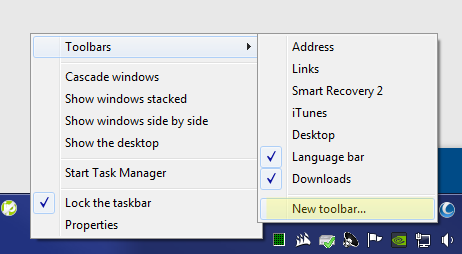
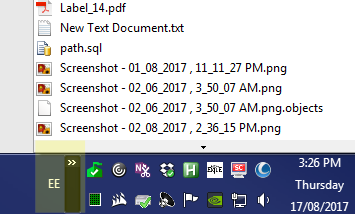
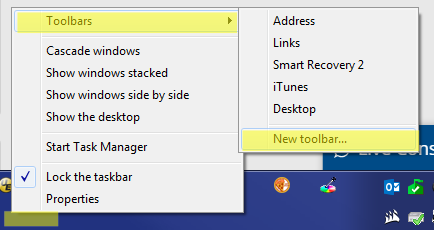
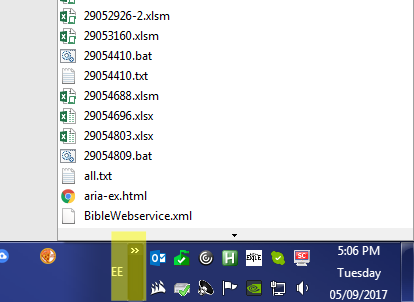
ASKER
i cannot more than 30-40 some number limitation there.
also i do not want to add the folder as that has 100 files.
i want to add the file directly? is that is not possible?