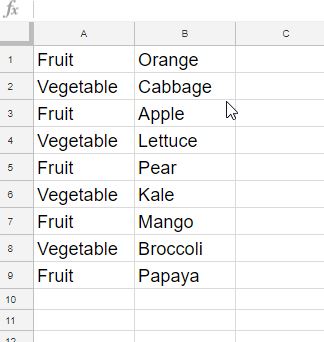Go-Bruins
asked on
Excel - sorting and summarizing from another sheet
I would suggest AdvancedFilter automated by VBA. Attach an example and I'll add some code.
SOLUTION
membership
This solution is only available to members.
To access this solution, you must be a member of Experts Exchange.
Here's a quick example. If it does what you want then let me know, I'm finishing now but I can provide a fuller explanation and any changes in the morning
Fruit.xlsm
Fruit.xlsm
Just had a look at the other suggestion, but I think you will find advancedfilter much faster, especially on bigger lists
ASKER
Thanks for the replies. Any way to do this w/o code and macros?
Formulas will be more complicated especially as you do not know how many formulas are required, but a PivotTable would work
Fruit.xlsm
Fruit.xlsm
ASKER
Thanks again. I was going to try some kind of =filter formula, but I think the pivot table is a more flexible.
Sorry - but one more question. On the pivot table, let's assume I set the filter to "Vegetable", how do I get the running count in the "Grand Total" field?
Sorry - but one more question. On the pivot table, let's assume I set the filter to "Vegetable", how do I get the running count in the "Grand Total" field?
SOLUTION
membership
This solution is only available to members.
To access this solution, you must be a member of Experts Exchange.
ASKER
Thanks, but I'm trying to stay away from any cut n paste, as it may lead to errors.
ASKER CERTIFIED SOLUTION
membership
This solution is only available to members.
To access this solution, you must be a member of Experts Exchange.
ASKER
Beautiful. Thanks.
Pleased to help