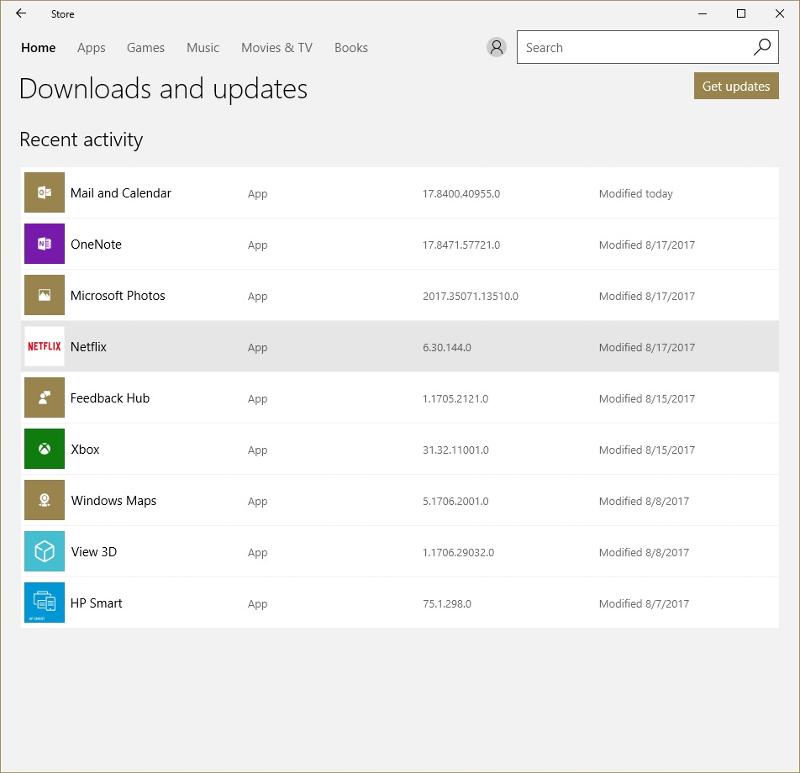Microsoft continuous message 'You need to fix your Microsoft Account for apps ... ', Why, Should we and Disable message
If you are using a local account for Windows 10, log into your Microsoft Account and see what the issue is. It may want your Microsoft Account password.
I should note that your Microsoft Account is needed for the Store even with a local windows account
ASKER
Yes we use local account and only MS account for the store. Where in w10 we log in to MS account?
Microsoft Live: Google Microsoft Live for a login link and log in on the web page.
Consider using a Microsoft Account for Windows (Settings, Users and change the account).
Consider using a Microsoft Account for Windows (Settings, Users and change the account).
There are a bunch of options in Settings, User (Accounts), but log into Microsoft Live to ensure your password is good.
https://account.microsoft.com/account
Sign in Top Right
https://account.microsoft.com/account
Sign in Top Right
ASKER
I have signed in on the web link but same problem. Don't understand how logging in into the site affects Windows 10.
You need to request a new password for your Microsoft Account. I assume the Email address is good. If you changed your email address, you may need to get a new account.
ASKER
We use that same account in all our devices, and all devices including the Windows 10 computer works fine. if I change it, all my devices has to be changed.
Note, in w10 computer we only use the ms account for the store nothing else; and its working.
Note, in w10 computer we only use the ms account for the store nothing else; and its working.
we only use the ms account for the store nothing else; and its working That makes sense.
You cannot use the same MS account for different users with different names and different local logins. You need to unify the MS account to one user.
You cannot use the same MS account for different users with different names and different local logins. You need to unify the MS account to one user.
ASKER
The computer is used by 1 user only.
I am not sure what you did. Consider using a Microsoft Account for login instead of local account. You need the MS Account for Store anyway.
ASKER
We have that users MS account logged in the store at this very moment and the user logs in to the computer as local account. This setup is in all computers and since always.
This problem has come on recently. We just click it away until it comes back.
This problem has come on recently. We just click it away until it comes back.
ASKER CERTIFIED SOLUTION
membership
This solution is only available to members.
To access this solution, you must be a member of Experts Exchange.
ASKER
We can't.
ASKER
(something happened that is causing this message to contumaciously appear - this was not happening before)
ASKER
We will keep searching thanx for your help!
Microsoft updates change these things. Just use a Microsoft Account and do not work around it. That is the solution for this issue in order to maintain the use of Store through all current and future updates.
ASKER
We have no problem with Store, updates, etc.
We want to know:
We want to know:
- Why the continuous message?
- Should we worry about this?
- Is it necessary for Windows 10?
- How can we disable the message?
If you use the store you need the Account in working condition and you cannot turn it off. Alternatively do not use the Store on this computer.
ASKER
We are repeating ourselves, as said previously we are connected to the store with the ms account - otherwise store could use store; hence, we have no problem with the store - the store is not the issue.
Remove the local account, just use a Microsoft Account and make sure it works. The message will disappear if Windows is working properly.
ASKER
Can't, there has to be a solution - if not, then maybe will do or live with it.
Thnx!
Thnx!
Either use as Microsoft intended (I do) or live with the consequences otherwise.
SOLUTION
membership
This solution is only available to members.
To access this solution, you must be a member of Experts Exchange.
ASKER
"... I get the impression that you have several computers with common Microsoft Accounts" - As stated previously, no computer uses Ms account to log in. Yet all computers that need Ms Store, they have their own Ms Account - all computers logon with local windows accounts.
As of "... installation/update of Store Apps", it was also was checked prior placing question and all apps are updated to the date.
As of "... installation/update of Store Apps", it was also was checked prior placing question and all apps are updated to the date.
no computer uses Ms account to log in. Yet all computers that need Ms Store,
The fix, as stated, is to have and use a Microsoft Account for each user and no local accounts (at least not regularly used). Mix and match is causing your issue.
The fix, as stated, is to have and use a Microsoft Account for each user and no local accounts (at least not regularly used). Mix and match is causing your issue.
the store checks for updates on an aperiodic basis, when it checks the msa account is also queried. There doesn't have to be an update available, it just has to use the microsoft account to check for updates.
You stated previously that they used a common MSA? Now you are stating each user has a unique MSA account? Which is it?
You stated previously that they used a common MSA? Now you are stating each user has a unique MSA account? Which is it?
actually you can associate a MSA with a local account. I do this with my S2K16 Machine(s)
I don't think it was always that way. Whatever, choose one or the other and NOT both at the same time.
ASKER
David, you are referring to "ID: 422624459" on "We use that same account in all our devices". This problem is on 1 computer. The user of this computer has iPhone, Ipad, Android, and all devices this user uses Microsoft Account. This problem is only in 1 computer 1 user.
So then ditch the local account on the Computer (or do not use it). Use ONLY Microsoft Account on the Computer.
iPhone, iPad and Android accounts do not in any way affect Windows 10. They have different accounts not held or controlled by Microsoft.
iPhone, iPad and Android accounts do not in any way affect Windows 10. They have different accounts not held or controlled by Microsoft.
each device has their own authentication with MSA. on the problematic machine you can either go through the fix or ignore it
ASKER
you don't understand.. the store app periodically checks into the store and then checks for updates, if there are no updates it simply quits, if there are updates it then updates the updated apps.
ASKER
Yes, I understood it when you first commented it. And believe me, I think that the problem lies around there, that continual update-check.
My previous entry was to show that the user is logged in with the MS account and that the store is updated - if the user is logged in the store and the message of the question is based on the apps, which comes from the store, why the message of the user to log in if he is already logged in?
My previous entry was to show that the user is logged in with the MS account and that the store is updated - if the user is logged in the store and the message of the question is based on the apps, which comes from the store, why the message of the user to log in if he is already logged in?
I cannot do any more for you. Just use Windows the way it was meant to be used. Bye
ASKER
We do use windows as it's meant to, but thank you for your comments.
ASKER
Hi All!
just found out that the problem is not the apps, rather a new device (users emails when using). I requested to be alerted when the message appeared again.
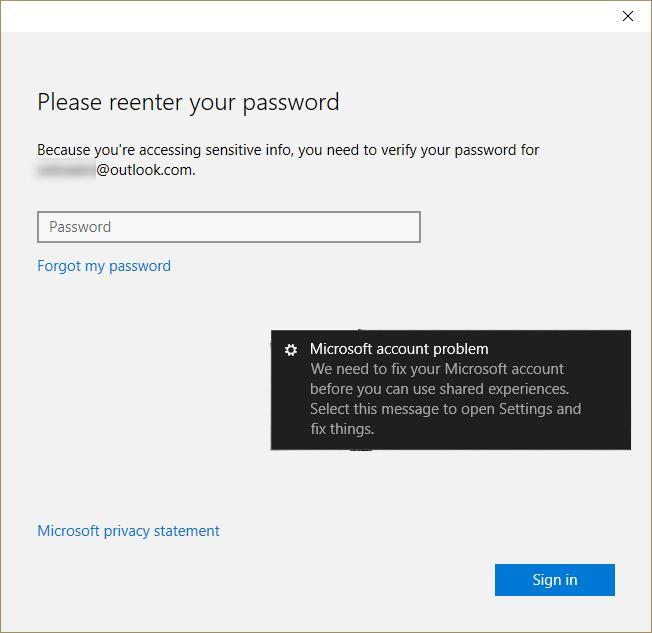
Since this device will not be using "Shared Experiences" we just turned it off (Windows X >> Settings >> System settings >> Shared Experiences). Obviously, if we were to set this device to share , then would have just enter the user password and done.
So we will proceed award and close the question.
Thank you all!
just found out that the problem is not the apps, rather a new device (users emails when using). I requested to be alerted when the message appeared again.
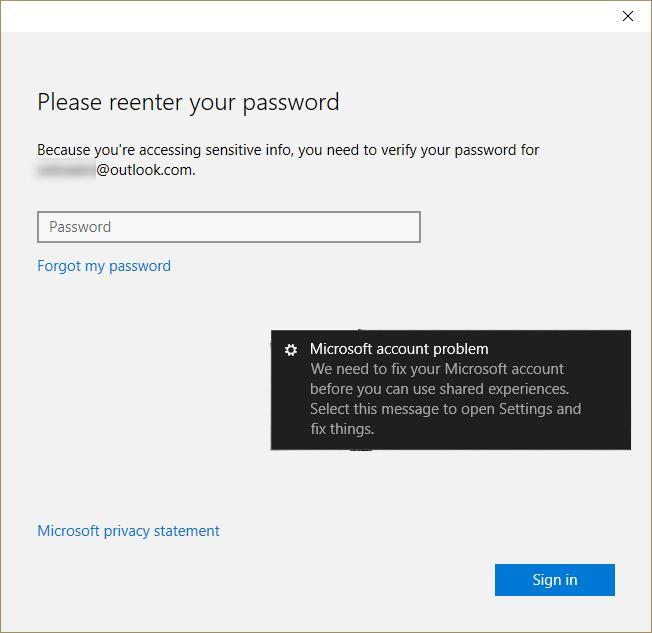
Since this device will not be using "Shared Experiences" we just turned it off (Windows X >> Settings >> System settings >> Shared Experiences). Obviously, if we were to set this device to share , then would have just enter the user password and done.
So we will proceed award and close the question.
Thank you all!
After all that :) Thank you for the update
ASKER
Patience is a virtue my friend.
I try to be patient and help people. Thank you so much.
ASKER
:)
ASKER
Just an update... we kept getting the error and found a solution:
Microsoft Accounts troubleshooter
Download it and runnit.
Microsoft Accounts troubleshooter
Download it and runnit.
I made a note of that. Thank you. It found its way into my One Note links
ASKER
Yes! I just passed it to various colleagues same problem.