Why do I have the Yahoo logo on my google search page?
Specifically, you will want to open Chrome.
1) Click the 3 dots (ellipsis menu) in the upper right corner.
2) Go to More tools and then Extensions.
3) Remove any extension that looks like something you do not need or want.
https://support.google.com/chrome_webstore/answer/2664769?hl=en
1) Click the 3 dots (ellipsis menu) in the upper right corner.
2) Go to More tools and then Extensions.
3) Remove any extension that looks like something you do not need or want.
https://support.google.com/chrome_webstore/answer/2664769?hl=en
ASKER
Hi- for some reason I am not getting emails, didn't realize there were answers, I apologize! I'll disable extensions and see what happens, thanks.
ASKER
I disabled all extensions, and then restarted Chrome, I am still seeing the problem.
ASKER
More information- it is a redirect. If I accidentally put in a url with a missing letter, like: ttps://www.nlm.nih.gov/medlineplus/nutritionforseniors.html it takes me to the yahoo search page instead of the google one.
go to add / remove programs
and remove any yahoo! related toolbar/app if you dont use them...
and remove any yahoo! related toolbar/app if you dont use them...
ASKER
Ok, done that, no change. I saw a page that suggested I go to settings>search engines and change my default search engine, but it is greyed out. So I found this page: http://techtips.tv/windows/change-chrome-omnibox-default-search-engine-back-to-google-when-grayed-out/
And regedit doesn't have Google under HKLM\Software\Policies\.
So I am still stuck. Any ideas?
And regedit doesn't have Google under HKLM\Software\Policies\.
So I am still stuck. Any ideas?
but it is greyed out
can you post screenshot of that section?
ASKER
click help/about and update Chrome... may fix...
what is version now?
+
go to google.com
right click on address bar
on context menu, click "Edit Search Engines"
then delete yahoo set default etc...
what is version now?
+
go to google.com
right click on address bar
on context menu, click "Edit Search Engines"
then delete yahoo set default etc...
also, do you see anything when you go to this page
chrome://policy/
do you have same issues in other PCs in your company (or this a home pc)
at the end of setting page, there is a "Reset" link that may help...
you can also try to factory reset chrome with this tool
https://productforums.google.com/forum/#!msg/chrome/8L9S6EcWYNc/IStgNLyNDcQJ
chrome://policy/
do you have same issues in other PCs in your company (or this a home pc)
at the end of setting page, there is a "Reset" link that may help...
you can also try to factory reset chrome with this tool
https://productforums.google.com/forum/#!msg/chrome/8L9S6EcWYNc/IStgNLyNDcQJ
ASKER
Thanks! Policy page says No policies set. I'll try your suggestions!
ASKER CERTIFIED SOLUTION
membership
This solution is only available to members.
To access this solution, you must be a member of Experts Exchange.
ASKER
OK, here's the log, looks like I have to uninstall and reinstall. Can I save my bookmarks first?
hijackthis.log
hijackthis.log
Can I save my bookmarks first?
yes, export them as outlined here
then you will import
http://ccm.net/faq/31791-how-to-back-up-your-google-chrome-bookmarks
ie
open this
chrome://bookmarks/
right click on "Organize" then export...
ASKER
Thanks, that worked! Much appreciated!
in log I see this
but this one is for IE, and from MS, which affects search results... can be disabled from IE
also this one looks another malware
you should get rid of at least this one...
O2 - BHO: Search Helper - {6EBF7485-159F-4bff-A14F-Bhttp://www.shouldiblockit.com/sepsearchhelperie.dll-7247.aspx9E3AAC4465 B} - C:\Program Files (x86)\Microsoft\Search Enhancement Pack\Search Helper\SEPsearchhelperie.d ll
but this one is for IE, and from MS, which affects search results... can be disabled from IE
also this one looks another malware
O2 - BHO: (no name) - {D40C654D-7C51-4EB3-95B2-1E23905C2A2 D} - (no file)
you should get rid of at least this one...
ASKER
Thanks- How do I do that?
install a malware app and scan your computer and clean it...
HiJackThis also may get rid of it... it should have a clean button I guess...
have a look at here
The best free anti-malware software 2017
http://www.techradar.com/news/software/applications/best-free-anti-spyware-and-anti-malware-software-1321656
I currently use:
MalwareBytes
SpyBot Search & Destroy
HiJackThis also may get rid of it... it should have a clean button I guess...
have a look at here
The best free anti-malware software 2017
http://www.techradar.com/news/software/applications/best-free-anti-spyware-and-anti-malware-software-1321656
I currently use:
MalwareBytes
SpyBot Search & Destroy
ASKER
Ok, done, thanks for the extra help!!
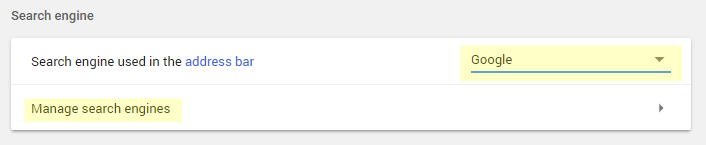
I dont see such thing...
check settings and remove all search engines but google
and see what happens...