WeThotUWasAToad
asked on
Understanding and changing hotkeys in VLC media player
Hello,
When playing MP3 audio files in VLC media player, how do you use hotkeys for [Pause only] and [Play only]?
In VLC media player, going to Tools > Preferences > Hotkeys results in the following window:
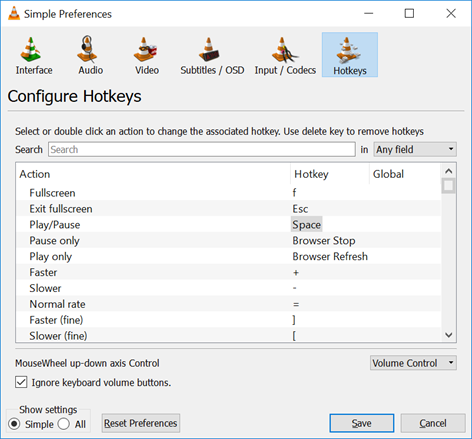
As can be seen, pressing {Space} is the default setting for toggling between [Play] & [Pause]. This hotkey works great.
Also shown however, are the hotkeys (Browser Stop & Browser Refresh) for the actions, [Pause only] & [Play only] respectively.
What do the latter hotkeys refer to? In other words, why would you even need to have a browser (eg Chrome) open in order to play MP3 files using VCL?
(Note: My understanding of the above two actions is that unlike toggle, which changes Play/Pause to the opposite of its current state, [Pause only] will pause the recording if it is currently playing but if currently paused, will leave it unchanged. And similarly, [Play only] will begin playing the recording if it is currently paused and if already playing, will leave it in that mode.)
The following two screenshots show how hotkeys can be modified:
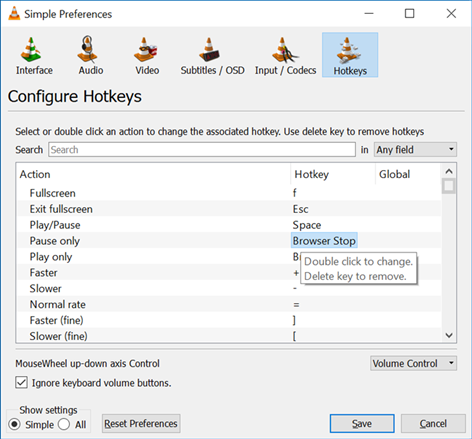
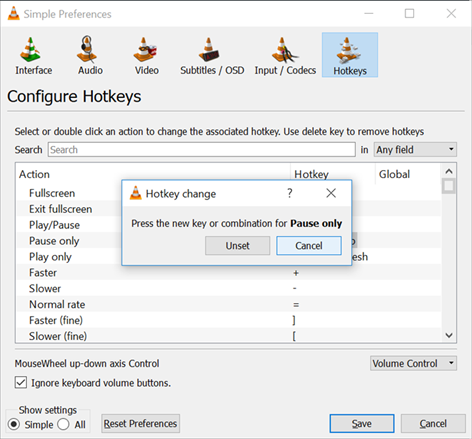
And the next screenshot displays the results after changing the hotkeys for [Pause only] & [Play only] to {Alt+s} & {Alt+p} respectively:
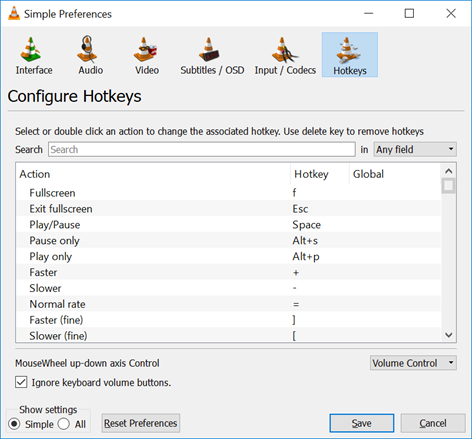
The problem however, is that when VLC is active, pressing either of those hotkeys has no effect.
What would prevent those hotkeys from working and what other shortcuts are available for activating [Pause only] & [Play only]?
Thanks
When playing MP3 audio files in VLC media player, how do you use hotkeys for [Pause only] and [Play only]?
In VLC media player, going to Tools > Preferences > Hotkeys results in the following window:
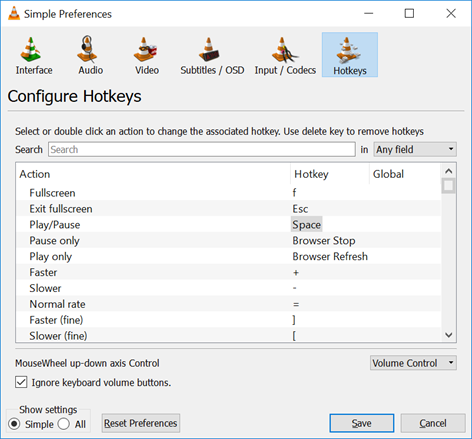
As can be seen, pressing {Space} is the default setting for toggling between [Play] & [Pause]. This hotkey works great.
Also shown however, are the hotkeys (Browser Stop & Browser Refresh) for the actions, [Pause only] & [Play only] respectively.
What do the latter hotkeys refer to? In other words, why would you even need to have a browser (eg Chrome) open in order to play MP3 files using VCL?
(Note: My understanding of the above two actions is that unlike toggle, which changes Play/Pause to the opposite of its current state, [Pause only] will pause the recording if it is currently playing but if currently paused, will leave it unchanged. And similarly, [Play only] will begin playing the recording if it is currently paused and if already playing, will leave it in that mode.)
The following two screenshots show how hotkeys can be modified:
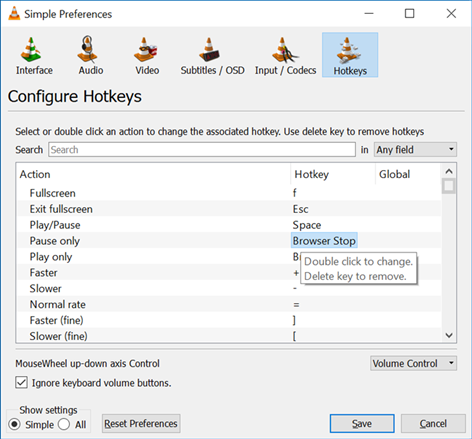
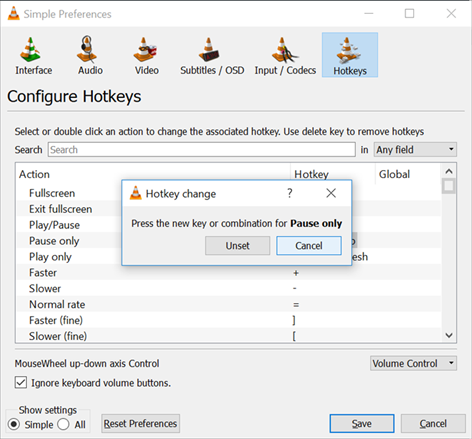
And the next screenshot displays the results after changing the hotkeys for [Pause only] & [Play only] to {Alt+s} & {Alt+p} respectively:
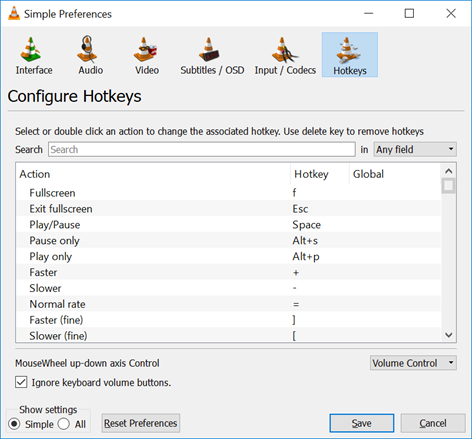
The problem however, is that when VLC is active, pressing either of those hotkeys has no effect.
What would prevent those hotkeys from working and what other shortcuts are available for activating [Pause only] & [Play only]?
Thanks
ASKER CERTIFIED SOLUTION
membership
This solution is only available to members.
To access this solution, you must be a member of Experts Exchange.
SOLUTION
membership
This solution is only available to members.
To access this solution, you must be a member of Experts Exchange.