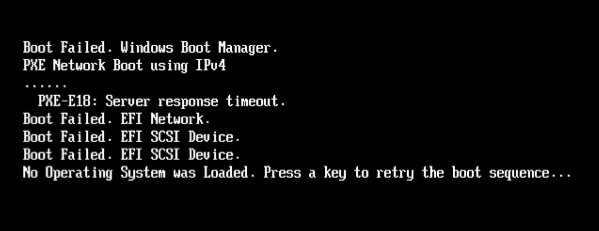No longer able to boot one of my Server VM's
did you change the boot options so that FILE is not the first option? depending upon the iso you may have to turn off secure boot.
ASKER
so i can boot from iso but not my virtual hard drive . What can i do ?
possibly repair your windows installation you have all of the options you would have on a physical machine
Is the disk still showing in the configuration? Is it local to the host or on a SAN?
ASKER
Yes its local to the host and showing in the configuration
Then I agree with david, repair inside the vm, or restore from backup. Unless you have another D.C., then just make a new vm and promote it.
ASKER
I do not know how to repair the installation inside the VM .
The only things I have seen refer to this being related to Generation 2 installs .
I do not have a backup of this VM . I do not understand why this has happened ,
Is there any way to get into it to at least copy the data out of the file ?
The only things I have seen refer to this being related to Generation 2 installs .
I do not have a backup of this VM . I do not understand why this has happened ,
Is there any way to get into it to at least copy the data out of the file ?
This question needs an answer!
Become an EE member today
7 DAY FREE TRIALMembers can start a 7-Day Free trial then enjoy unlimited access to the platform.
View membership options
or
Learn why we charge membership fees
We get it - no one likes a content blocker. Take one extra minute and find out why we block content.