Note filed and date
I have a note field, and I want to be able to generate a date and time when I enter a not.
When I close it and reopen it I want to be able to add another note with a new date and time stamp.
This way I can track when the note are made
'
Respectfully
J.Pieniro
When I close it and reopen it I want to be able to add another note with a new date and time stamp.
This way I can track when the note are made
'
Respectfully
J.Pieniro
ASKER
ASKER CERTIFIED SOLUTION
membership
This solution is only available to members.
To access this solution, you must be a member of Experts Exchange.
ASKER
Simple instrcution
I noticed you're currently using the default "Full Access" login of Admin. Before you start letting others use this, be sure check and create or modify your Privilege Sets (File > Manage... > Security.) and assign regular users to a Privilege set that does not allow Full Access (meaning the ability to create/modify/delete fields, tables, layouts, scripts, etc. There is a default "Data-Entry Only" set that will get you started but I would make a copy of that and add any additional restrictions you like such prohibiting access to Developer Only layout that you might have.
ASKER
Thank you I did what you suggested and while it will do what I need for now I'll post a more specific question as to how to remove the tool bar, icons ect...
ASKER
Would you recommend a good book to learn hot to put together scripts?
I don't know of any recent books but I believe FileMaker has free online training videos and modules. I would just look for the one the introduces Scripting.
ASKER
I'll look around.
Thanks
Thanks
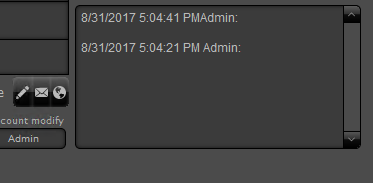

Set Field [ Contact::Note ; Get( CurrentTimestamp ) & " by " & Get( AccountName ) & ": " & "¶¶" & Contact::Note
When you click the button, it will set the contents of the Note field to something like:
You'll then need to click after the newly entered text on the first line to enter your new note. Unfortunately, there is no easy way to place the cursor on the field right after the newly enteredTimestamp+User line. If you create a script rather than just using the Single Step option, you can use a Go To Field stop after the Set Field [ ] but the cursor will appear at the end of the text rather than where you want to type (assuming you want the newest note to appear at the top instead of the bottom.
If you use a separate Note table instead and portal to view the notes, set the portal to sort newest first and use a "New Note" button to create the new Note record followed by
Go To Portal Row [ First ]
Go to Field [ Contact::Note ]