How do you install Symfony?
I've downloaded the installer, moved it to the wamp64 directory.
I'm running the Command Prompt as an Administrator, but when I go to do the command, "symfony new project" I get an error that says, "'symfony' is not recognized as an internal or external command,
operable program or batch file."
What am I doing wrong?
Here's a screenshot:
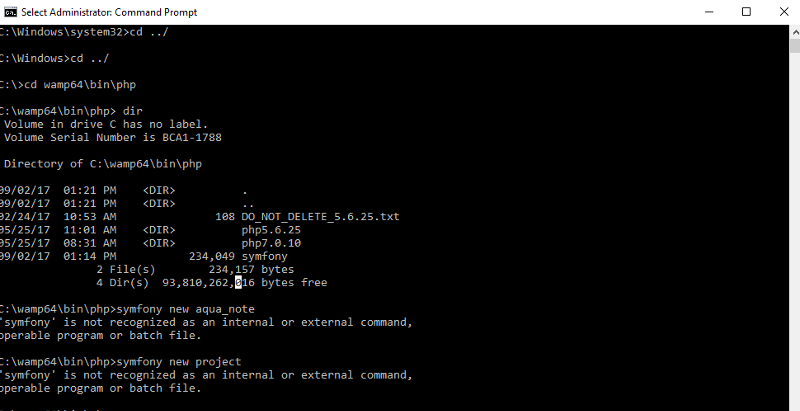
Thanks!
I'm running the Command Prompt as an Administrator, but when I go to do the command, "symfony new project" I get an error that says, "'symfony' is not recognized as an internal or external command,
operable program or batch file."
What am I doing wrong?
Here's a screenshot:
Thanks!
SOLUTION
membership
This solution is only available to members.
To access this solution, you must be a member of Experts Exchange.
ASKER CERTIFIED SOLUTION
membership
This solution is only available to members.
To access this solution, you must be a member of Experts Exchange.
ASKER
I was able to get things up and running by using Composer. But I'm still not out of the woods as you can see with this question: https://www.experts-exchange.com/questions/29054509/Why-am-I-getting-an-error-with-this-simple-code-in-Symfony.html
Thanks for you help, guys!
Thanks for you help, guys!
From the command prompt, type "Path" and press enter. It will show you your path so you can if it's set correctly (my guess is it's not!)