Matt Pinkston
asked on
Sharepoint Custom list issues after migrating 2010 to 2016
We had a migration on our sharepoint farm from SP2010 to SP2016 and several things in our custom list forms really appear off and was looking to see if someone else had experienced this and might have a solution for correction. We do have the opportunity to re-migrate so we can make changes on the SP2010 side to prepare for final migration which will happen at the end of next week.
Issue 1 any person or group field on our new or edit forms show up weird, the two icons for check names and browse people directors are now outlines in obnoxious blue lines
Issue 2 the check names function appears to work but the browse triggers an error to the screen JSON is unidentified and rather than getting the old pop-up window it builds an addition to the bottom of the screen for a people selection which is very ugly. And it does not appear that new addition to the bottom of the screen works it just spins.
Issue 3 One of our very standard forms shows up as completely unusable screen shot attached enter image description here
Issue 4 When we include a people or group field on a display form we get a weird icon in front of the actual value see attached enter image description here
Issue 5 We also get a lot of these very strange pics pop up wherever we try to put the textname of a user or group on a page see attached enter image description here
THese are all show stoppers for us to migrate so we are scrambling to try and find answers to fix on the receiving end or on the front end before we migrate again.
Thanks for any help provided
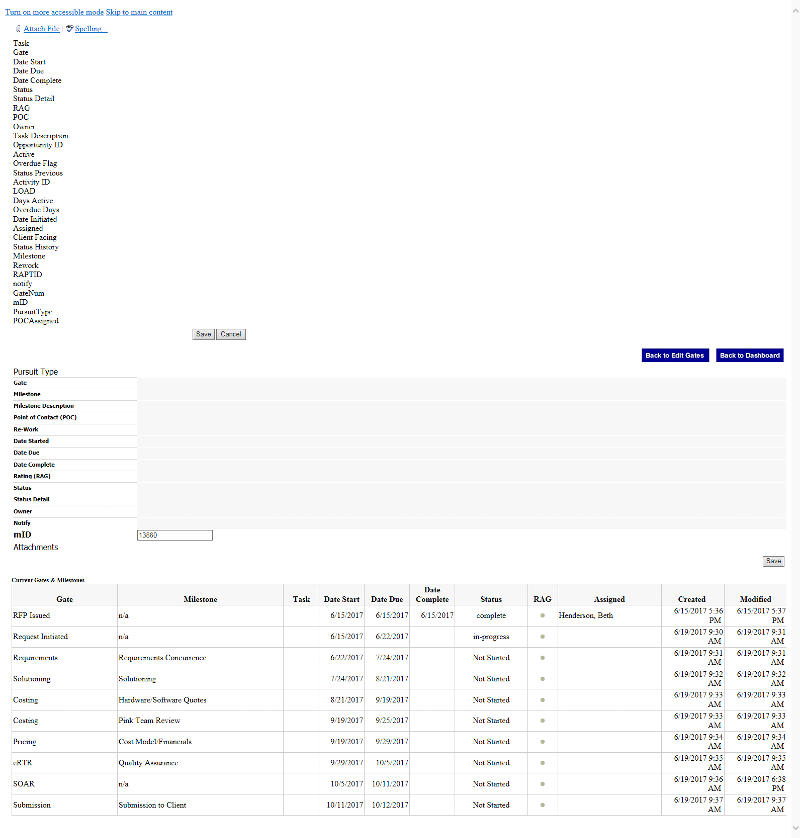
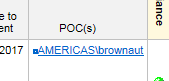
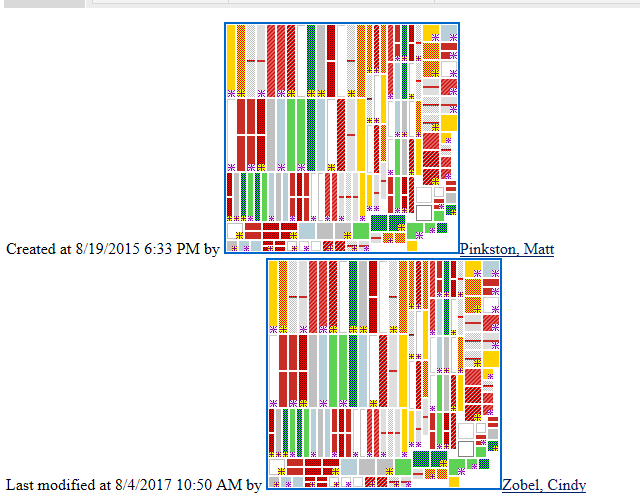
Issue 1 any person or group field on our new or edit forms show up weird, the two icons for check names and browse people directors are now outlines in obnoxious blue lines
Issue 2 the check names function appears to work but the browse triggers an error to the screen JSON is unidentified and rather than getting the old pop-up window it builds an addition to the bottom of the screen for a people selection which is very ugly. And it does not appear that new addition to the bottom of the screen works it just spins.
Issue 3 One of our very standard forms shows up as completely unusable screen shot attached enter image description here
Issue 4 When we include a people or group field on a display form we get a weird icon in front of the actual value see attached enter image description here
Issue 5 We also get a lot of these very strange pics pop up wherever we try to put the textname of a user or group on a page see attached enter image description here
THese are all show stoppers for us to migrate so we are scrambling to try and find answers to fix on the receiving end or on the front end before we migrate again.
Thanks for any help provided
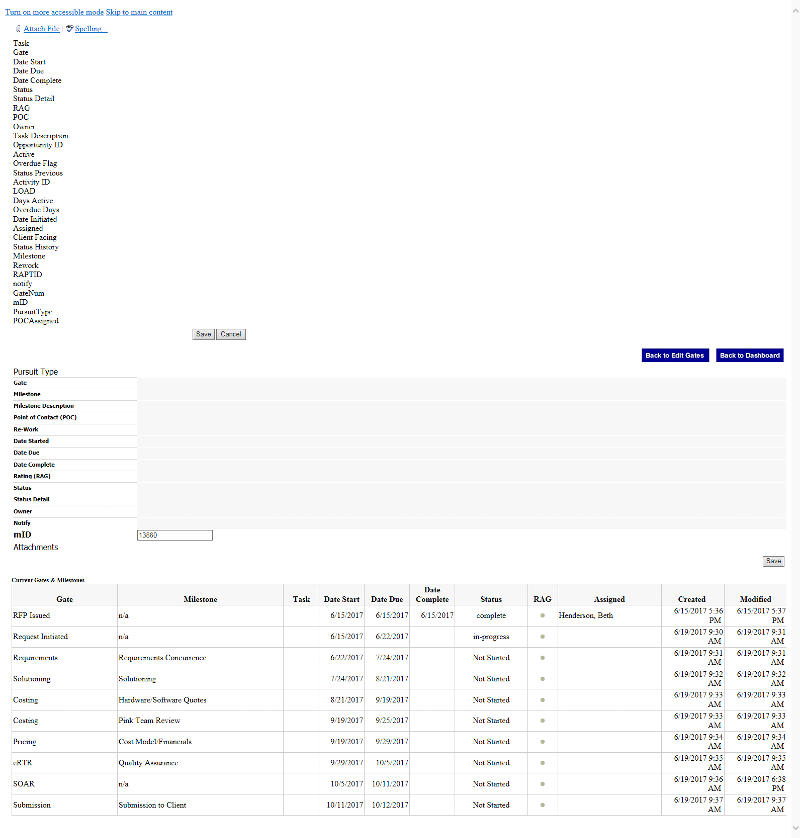
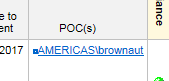
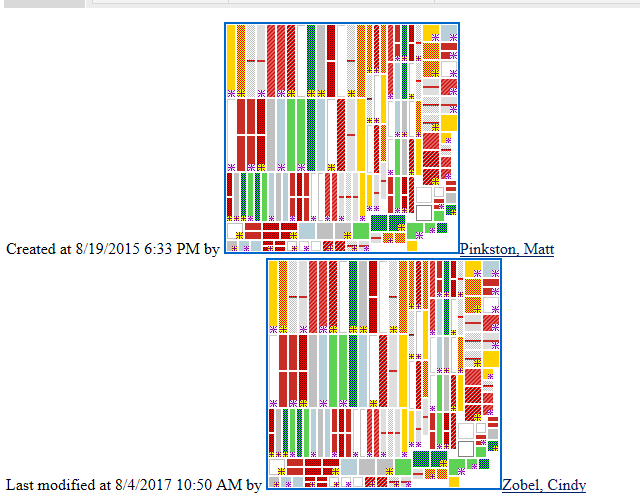
ASKER
These to me look to be script problems from 2010 to 2016, was hoping to find someone that had similar issues
The migration from 2010 to 2016 if skipping 2013 then it would have been down by PowerShell or a migration tool? The problem, if it was done with Powershell or a Migration tool like Metalogixs Content Matrix/AvePoint's DocAve or ShareGate, is that those processes will change all the contents GUID references in the SharePoint objects.
This affects object reference addresses and can have some odd outcomes.
The farm has a good chance to change authentication model as well, from classic NTLM to Claims , the may change the way accounts are referenced.
The picture before the name you will need to inspect the XML of the form to isolate what it is.
This affects object reference addresses and can have some odd outcomes.
The farm has a good chance to change authentication model as well, from classic NTLM to Claims , the may change the way accounts are referenced.
The picture before the name you will need to inspect the XML of the form to isolate what it is.
ASKER
Used the database attach method from 2010 -> 2013 -> 2016
Any other suggestions?
Any other suggestions?
It is a bit of a mystery have a look at what I found with a reverse image search https://sharepoint.stackex
Looks related
Looks related
ASKER
I think I found that the code for People / Group fields is totally different (shown below)... What is the ID= field I am a bit hung up on that
<!-- FieldName="PM"
FieldInternalName="PM"
FieldType="SPFieldUser"
-->
<span id='WPQ271d1fb8d-0b56-4a19
<!-- FieldName="PM"
FieldInternalName="PM"
FieldType="SPFieldUser"
-->
<span id='WPQ271d1fb8d-0b56-4a19
This question needs an answer!
Become an EE member today
7 DAY FREE TRIALMembers can start a 7-Day Free trial then enjoy unlimited access to the platform.
View membership options
or
Learn why we charge membership fees
We get it - no one likes a content blocker. Take one extra minute and find out why we block content.
Good luck...