Location is not available error message win Windows 10 Pro
We have a computer who is accessible by placing '\\pc-name\j$' in the Windows Explorer. We also have that same location mapped using the command 'net use j: \\pc-name\j$'.
When in the command prompt we use 'Dir \\pc-name\j$' or 'Dir J:\' works excellently - total access.
However, if place 'J:\' in the Windows Explorer or if we type 'start.', in order to open explorer at that point, it gives the following error:
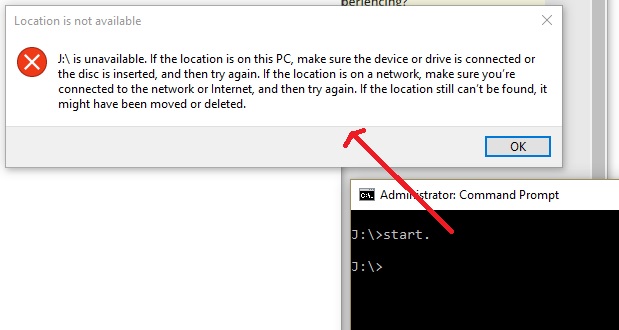
How can we successfully use Windows Explorer to access this 'J:\' ?
When in the command prompt we use 'Dir \\pc-name\j$' or 'Dir J:\' works excellently - total access.
However, if place 'J:\' in the Windows Explorer or if we type 'start.', in order to open explorer at that point, it gives the following error:
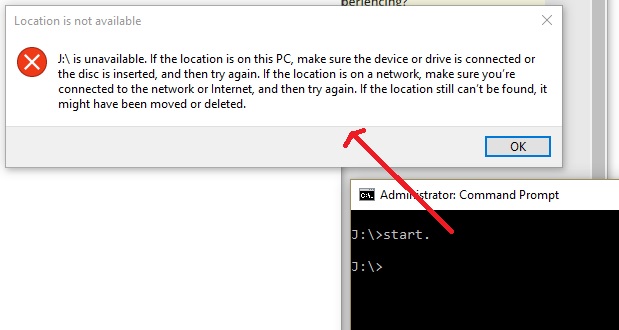
How can we successfully use Windows Explorer to access this 'J:\' ?
SOLUTION
membership
This solution is only available to members.
To access this solution, you must be a member of Experts Exchange.
Hi Raylus,
When at the command prompt, and having mapped J:\ to \\pc-name\j$ are you able to switch to the mapped J:\ drive by typing just:
J:
at the command prompt?
If so, can you them move around and see files in J:\ including in sub-folders etc?
Alan.
When at the command prompt, and having mapped J:\ to \\pc-name\j$ are you able to switch to the mapped J:\ drive by typing just:
J:
at the command prompt?
If so, can you them move around and see files in J:\ including in sub-folders etc?
Alan.
ASKER
yes, as the questions states, total access.
the problem is when placing the drive on Windows Explorer.
the problem is when placing the drive on Windows Explorer.
SOLUTION
membership
This solution is only available to members.
To access this solution, you must be a member of Experts Exchange.
ASKER
same problem (also open from prompt using "start.", see pix of the question "administrator: command prompt")
I am not sure that typing start from the admin command prompt will definitely open windows explorer with elevated privileges - I'm not saying it won't, just that I am not sure as it would be implicit (if at all).
However, if you have explicitly opened windows explorer with elevated privileges, and get the same result, then it can't be a permissions issue.
I'll have to think about this one.
Thanks,
Alan.
However, if you have explicitly opened windows explorer with elevated privileges, and get the same result, then it can't be a permissions issue.
I'll have to think about this one.
Thanks,
Alan.
hidden shares that have the $ must be referenced with the $. The $ is part of the sharename
ASKER
At an elevated command prompt we type "start ." (Add a period) and it will open the windows explorer.
The shares set in "net use" has $ at it corresponding place.
The shares set in "net use" has $ at it corresponding place.
Hi Raylus,
Just checking - When you said above, that you had opened Windows Explorer with elevated privileges, did you mean from the (elevated) command prompt, and typing start (dot)?
If so, please can you try opening Windows Explorer itself, directly, with elevated privileges - just to eliminate that possibility.
Thanks,
Alan.
Just checking - When you said above, that you had opened Windows Explorer with elevated privileges, did you mean from the (elevated) command prompt, and typing start (dot)?
If so, please can you try opening Windows Explorer itself, directly, with elevated privileges - just to eliminate that possibility.
Thanks,
Alan.
ASKER
Yes, both option.
ASKER
Yes, I meant from the elevated command prompt and typing start(dot) - [see pix at the the initial question and your will see the elevated command prompt - notice that it display "Administrator: Command Prompt"
As for the opening the windows explorer itself with elevated privilege, we also tried it and same problem.
As for the opening the windows explorer itself with elevated privilege, we also tried it and same problem.
SOLUTION
membership
This solution is only available to members.
To access this solution, you must be a member of Experts Exchange.
ASKER
The user is an admin and when using "net use" to map the drive it was with same user.
Hi Rayluvs,
If you map the drive from windows explorer, does that work?
If so, then it would point towards David's post above?
Alan.
If you map the drive from windows explorer, does that work?
If so, then it would point towards David's post above?
Alan.
ASKER
No, same problem - seems its Windows Explorer that doesn't recognize the shared drive.
Don't know if its credentials because if we open up a command prompt and type 'dir \\pc-name\j$' we have total access.
We have done this with standard user and admin user of the computer.
Don't know if its credentials because if we open up a command prompt and type 'dir \\pc-name\j$' we have total access.
We have done this with standard user and admin user of the computer.
ASKER
Understood but if the user is admin user and does perform these task to access the remote drive, shouldn't the user have no problem? (so strange this behavior)
ASKER CERTIFIED SOLUTION
membership
This solution is only available to members.
To access this solution, you must be a member of Experts Exchange.
Hi Rayluvs,
Great that you got it working.
Just wondering, for reference, and if you know, how it went wrong in the first place?
Was it, for example, some software that caused it?
Thanks,
Alan.
Great that you got it working.
Just wondering, for reference, and if you know, how it went wrong in the first place?
Was it, for example, some software that caused it?
Thanks,
Alan.
ASKER
No, i don't know what went wrong or the cause.
We did try to identify it but to no avail. As a matter of fact after fixing it we disable it, restart Pc and it was working... strange (but we enabled it again just incase)
We did try to identify it but to no avail. As a matter of fact after fixing it we disable it, restart Pc and it was working... strange (but we enabled it again just incase)
ASKER
Selected our entry since it displays the steps to fix the problem.
Thanx for all your help.
Thanx for all your help.
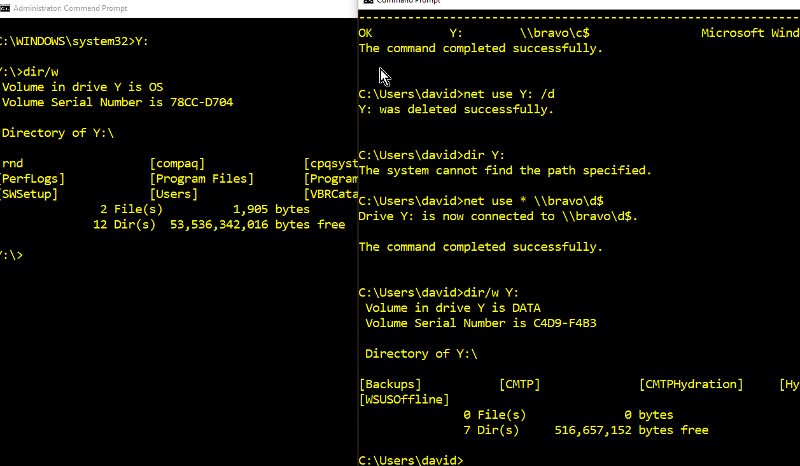
ASKER