Richard Christensen
asked on
how to send photos so that the receiver can use a slide show to look at the photos?
I am using photoshop elements 14. I would like to send several photos in a manner whereby the receiver can use a slide show feature to look at the photos. Currently, when I send the photos with Windows Live Mail the receiver is looking at thumbnails and has to open each one individually in order to view the photo. With 14-15 or more photos this is a fairly tedious process. How do I do this?
Slide show is based on the application, you should advise the person to download and save then, view them within the system.
If you have a web site, send the user a link that will display the images as a slide..
If you have a web site, send the user a link that will display the images as a slide..
ASKER CERTIFIED SOLUTION
membership
This solution is only available to members.
To access this solution, you must be a member of Experts Exchange.
ASKER
Thanks to the experts who submitted solutions.
capreol
capreol
Hi capreol,
I just got a notification that you posted here and it made me notice that my two screenshots are missing. I know that I embedded them, so I'm guessing there was either an Internet glitch or an EE bug at the time. In any case, here's the first missing screenshot:
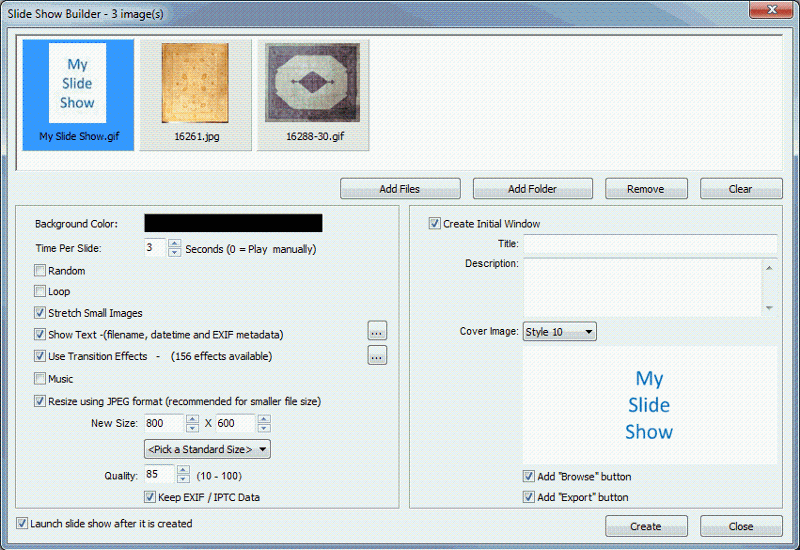
And here's the second one:
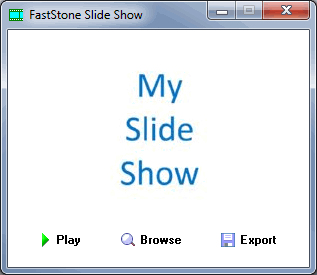
Regards, Joe
I just got a notification that you posted here and it made me notice that my two screenshots are missing. I know that I embedded them, so I'm guessing there was either an Internet glitch or an EE bug at the time. In any case, here's the first missing screenshot:
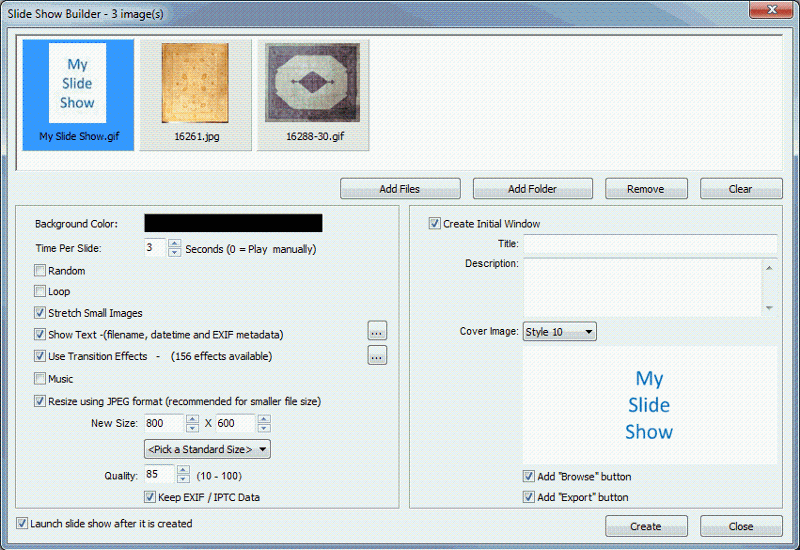
And here's the second one:
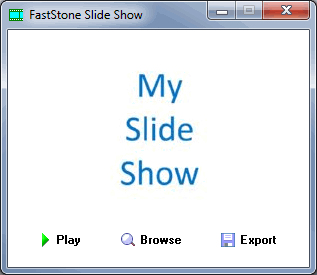
Regards, Joe
ASKER
Thanks for your assistance.
Much appreciated.
capreol
Much appreciated.
capreol
You're very welcome, capreol — happy to help. Regards, Joe
My Sample Sway
Sway.pdf