BIgger height
Dear,
I want to have bigger height to overall div below. What to adjust?
I want to have bigger height to overall div below. What to adjust?
<li>
<div class="imagesList-item-frame shadow"/>
<img src=<%=lb_pict5.Text %> onclick="pict_click5();" />
<div class="legend">
<input type="textbox" id="tb_p5_desc" style="height:20px; width:116px; border:inherit; background-color:#C5C4CC;" runat="server" /><label id="show5"></label>
<input type="text" id="tb_p5_desc2" style="height:20px; width:118px; border:inherit; background-color:#C5C4CC; display: none" value="TEST:" runat="server" />
<!---span>Some descriptions here</span><br /--->
<input type="button" id="butt_p5" onclick="openPopup5();" style="height:26px; width:97px" value="删除照片" runat="server" />
</div>
</li>ASKER CERTIFIED SOLUTION
membership
This solution is only available to members.
To access this solution, you must be a member of Experts Exchange.
try
ul.imagesList li img {
/* width: 100%; */
height: 200px;
}
ul.imagesList li {
display: block;
position: relative;
float: left;
width: 33%;
height: 275px;
box-sizing: border-box;
padding: 3px;
margin: 0;
}ASKER
put <br> between those element so they dont jump up and down...
or wrap each element by
<div>input here</div>
<div>title here</div>
<div>button here</div>
<div>message here</div>
or wrap each element by
<div>input here</div>
<div>title here</div>
<div>button here</div>
<div>message here</div>
ASKER
I put more div like
<li>
<div class="imagesList-item-frame shadow"/>
<img src=<%=lb_pict6.Text %> onclick="pict_click6();" />
<div class="legend">
<div class="legend">
<input type="textbox" id="tb_p6_desc" style="height:20px; width:116px; border:inherit; background-color:#C5C4CC;" runat="server" /><label id="show6"></label>
</div>
<div class="legend">
<input type="text" id="tb_p6_desc2" style="height:20px; width:118px; border:inherit; background-color:#C5C4CC; display: none" value="TEST:" runat="server" />
</div>
<!---span>Some descriptions here</span><br /--->
<div class="legend">
<input type="button" id="butt_p6" onclick="openPopup6();" style="height:26px; width:97px" value="删除照片" runat="server" />
</div>
</div>
</li>
first of all you should open and close tags properly...
your code is missing </div> at the end
your code is missing </div> at the end
Greetings HuaMinChen, , , , I looked at your HTML and the CSS you have for that Info-Image Grid in the "imagesList" <ul>, , you have many UN-Needed elements in that and the inline-CSS is not good to use, and the other CSS seems to NOT fit the "GRID" display you need to have? ? ?
The Other CSS for that Entire Web page could be much , better and more up to date for 2017?
Here is what I did just for the "imagesList" grid (row and column) display, This works for me in firefox. I changed the <li> and removed the <div> you had in them, they did not seem to do any thing useful. I set the <li> to have the needed Border, and the needed Shadow, I used a more current display: inline-block; instead for the old float: left; for the <li> to stack horizontally and vertically in the rows columns.
I changed the <li> width to 138px instead of the 17%, which made no sense, since your page was not responsive anyway? ?
Here is the page code I used to build and test with -
AND I looked that your javascript in the JavaScript1.js and the ONBLUR code was so inefficient that I added my own javascript that will show the <label> when the input gets focus, but even if you do not use the javascript, the elements and CSS in the "imagesList" <ul> seem to do what you need?
Let me know if this looks like what you want to have? ?
The Other CSS for that Entire Web page could be much , better and more up to date for 2017?
Here is what I did just for the "imagesList" grid (row and column) display, This works for me in firefox. I changed the <li> and removed the <div> you had in them, they did not seem to do any thing useful. I set the <li> to have the needed Border, and the needed Shadow, I used a more current display: inline-block; instead for the old float: left; for the <li> to stack horizontally and vertically in the rows columns.
I changed the <li> width to 138px instead of the 17%, which made no sense, since your page was not responsive anyway? ?
Here is the page code I used to build and test with -
<!DOCTYPE html>
<html>
<head id="Head1"><title>
title
</title>
<style>
body {
margin 1px;
background-color:#1BA8E0;
}
#main1 {
border: 1px dotted blue;
max-width: 850px;
margin: 20px auto;
}
#imagesList {
list-style-type: none;
margin: 0;
padding: 0;
text-align: center;
}
#imagesList li {
display: inline-block;
width: 138px;
height: 270px;
box-sizing: border-box;
padding:7px;
margin: 3px 2px;
-moz-border-radius: 7px;
border-radius: 7px;
border:solid 1px gray;
-moz-box-shadow: 0 0 5px #888;
-webkit-box-shadow: 0 0 5px#888;
box-shadow: 0 0 5px #888;
vertical-align: top;
}
#imagesList li img{
width: 99%;
height: 125px;
margin-bottom: 4px;
}
#imagesList input[type=text]{
margin: 4px 0;
height:20px;
width: 97%;
background-color:#C5C4CC;
}
#imagesList input[type=button]{
height:26px;
width:97px
}
</style>
</head>
<body>
<div id="main1">
<div id="Dv1" style="text-align:left;background-color:#C5C4CC;">
<div id="pict">
<ul id="imagesList">
<li>
<img src="http://my-friend.co/RegRec2/t737.png" onclick="pict_click1();" />
<input name="tb_p1_desc" type="text" id="tb_p1_desc" value="??1" /><label></label>
<input name="tb_p1_desc2" type="text" id="tb_p1_desc2" /><label></label>
<input name="butt_p1" type="button" id="butt_p1" onclick="openPopup();" value="????" />
</li><li>
<img src="http://my-friend.co/RegRec2/t738.png" onclick="pict_click2();" />
<input name="tb_p2_desc" type="text" id="tb_p2_desc" value="??2" /><label></label>
<input name="tb_p2_desc2" type="text" id="tb_p2_desc2" /><label></label>
<input name="butt_p2" type="button" id="butt_p2" onclick="openPopup2();" value="????" />
</li><li>
<img src="http://my-friend.co/RegRec2/t742.png" onclick="pict_click3();" />
<input name="tb_p3_desc" type="text" id="tb_p3_desc" value="??2" /><label></label>
<input name="tb_p3_desc2" type="text" id="tb_p3_desc2" /><label></label>
<input name="butt_p3" type="button" id="butt_p3" onclick="openPopup3();" value="????" />
</li><li>
<img src="http://my-friend.co/RegRec2/mmexport1397823798318.jpg" onclick="pict_click4();" />
<input name="tb_p4_desc" type="text" id="tb_p4_desc" value="???" /><label></label>
<input name="tb_p4_desc2" type="text" id="tb_p4_desc2" /><label></label>
<input name="butt_p4" type="button" id="butt_p4" onclick="openPopup4();" value="????" />
</li><li>
<img src="http://my-friend.co/RegRec2/IMG_0010.JPG" onclick="pict_click5();" />
<input name="tb_p5_desc" type="text" id="tb_p5_desc" value="???" /><label></label>
<input name="tb_p5_desc2" type="text" id="tb_p5_desc2" /><label></label>
<input name="butt_p5" type="button" id="butt_p5" onclick="openPopup5();" value="????" />
</li><li>
<img src="http://my-friend.co/RegRec2/tt529.png" onclick="pict_click6();" />
<input name="tb_p6_desc" type="text" id="tb_p6_desc" value="??3" /><label></label>
<input name="tb_p6_desc2" type="text" id="tb_p6_desc2" /><label></label>
<input name="butt_p6" type="button" id="butt_p6" onclick="openPopup6();" value="????" />
</li>
</ul>
</div>
</div>
</div>
<script>
var labelText =
[["1Descpp","1MoreInfo"],
["2Descpp","2MoreInfo"],
["3Descpp","3MoreInfo"],
["4Descpp","4MoreInfo"],
["5Descpp","5MoreInfo"],
["6Descpp","6MoreInfo"]];
var inputs = document.getElementById("imagesList").getElementsByTagName("input");
var inCnt = 0;
for (var i = 0; i < inputs.length; ++i) {
if (inputs[i].type != "button") {
var num1 = 0;
inputs[i].vCnt0 = inCnt;
if (inputs[i].value == "") {
num1 = 1;
++inCnt;
inputs[i].style.display = "none";
}
inputs[i].vNum0 = num1;
inputs[i].onfocus = function() {
this.parentElement.getElementsByTagName("input")[1].style.display = "initial";
var lb = this.parentElement.getElementsByTagName("label")[this.vNum0];
lb.innerHTML = labelText[this.vCnt0][this.vNum0];
}
inputs[i].onblur = function() {
var lb = this.parentElement.getElementsByTagName("label")[this.vNum0];
lb.innerHTML = "";
}
}
}
</script>
</body>
</html>AND I looked that your javascript in the JavaScript1.js and the ONBLUR code was so inefficient that I added my own javascript that will show the <label> when the input gets focus, but even if you do not use the javascript, the elements and CSS in the "imagesList" <ul> seem to do what you need?
Let me know if this looks like what you want to have? ?
ASKER
Thanks all.
Hainkurt,
Please note that I have this line
Hainkurt,
Please note that I have this line
<div class="imagesList-item-frame shadow"/>Please note that I have this line
:) yes you are right... I am getting old I guess...
SOLUTION
membership
This solution is only available to members.
To access this solution, you must be a member of Experts Exchange.
look at this one :)
https://jsfiddle.net/gapLv864/
<div class="test" />
<div class="test">
another div
</div>https://jsfiddle.net/gapLv864/
ASKER
Thanks to all.
I now have
but I still do not see the benefits to have several div more, in above.
I now have
<li>
<div class="imagesList-item-frame shadow">
<img src=<%=lb_pict6.Text %> onclick="pict_click6();" />
<div class="legend">
<div class="legend">
<input type="textbox" id="tb_p6_desc" style="height:20px; width:116px; border:inherit; background-color:#C5C4CC;" runat="server" /><label id="show6"></label>
</div>
<div class="legend">
<input type="text" id="tb_p6_desc2" style="height:20px; width:118px; border:inherit; background-color:#C5C4CC; display: none" value="" runat="server" /><label id="b_show6"></label>
</div>
<!---span>Some descriptions here</span><br /--->
<div class="legend">
<input type="button" id="butt_p6" onclick="openPopup6();" style="height:26px; width:97px" value="删除照片" runat="server" />
</div>
</div>
</div>
</li>but I still do not see the benefits to have several div more, in above.
<img src=<%=lb_pict6.Text %> onclick="pict_click6();" />this should be
<img src="<%=lb_pict6.Text%>" onclick="pict_click6();" />not sure what was the question here :)
try using this
ul.imagesList li {
...
width: 25%;
}to fit 4 images per row at least...
ASKER
Dear HainKurt,
I have no problem to the value of lb_pict6.Text but I only expect to not see the Text being moved up and down, when displaying the prompt message. What to adjust?
I have no problem to the value of lb_pict6.Text but I only expect to not see the Text being moved up and down, when displaying the prompt message. What to adjust?
try getting rid of this css
http://my-friend.co/RegRec2/StyleSheet1.css, Line 94,97
ul.imagesList li:hover input {
display: block !important;
margin: 1px 1px 1px 1px; >>> especially this one
}http://my-friend.co/RegRec2/StyleSheet1.css, Line 94,97
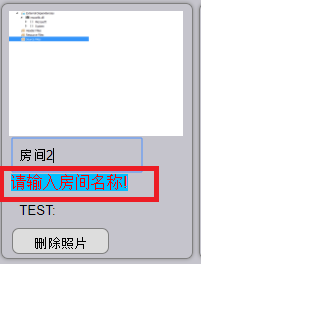
ASKER
http://my-friend.co/RegRec2?id=18&user_abbr=mc2&readonly=n