Problem with CRM 2013 On Premise workflows failing and reporting not working
I have 2 problems, but they are inter-related.
MS CRM 2013 on premise, all functions on a Windows Server 2008 R2 VM with the SQL DB on a separate Windows Server 2008 R2 server.
1) Report Server not working as expected
2) CRM workflows stopped working.
CRM 2013 has been installed and working fine for years. About a month ago they wanted to start using reports, but the report server was never used or tested before. Tried to do some subscriptions and got the error message about credentials not stored. So I researched and at that time the SQL server was SQL 2008 standard. The requirements stated it must be at least SQL 2008 R2. So on Sept 4 I upgraded the SQL server to 2008 R2. Everything still working as normal after that but still no reports or subscriptions. Further research suggested that both the CRM server and the SSRS needed to be at 2013 SPM U4. The Server was 2013 SP1 U3 but SSRS was only 2013 SP1. So Friday afternoon I installed 2013 SP1 U3 on SSRS but it prompted for a restart. Well can not do that so waited until Saturday morning. At that time I restarted the SSRS server then installed 2013 SP1 U4 on the CRM server and on the SSRS server and both were restarted.
So, Monday morning I get an email saying all workflows failed after Friday afternoon. I was told this AFTER I had been attempting to get reports to work by making some changes to the SSRS via the SQL Reporting Services Configuration Manager.
So, I need urgent help. First to get the workflows back working again and the to get the reports and subscriptions working.
Another indication of a problems is that in the Deployment Manager on the CRM server, the organization version shows 6.1.3.119 when it should be showing 6.1.4.145 and with a status of failed.
MS CRM 2013 on premise, all functions on a Windows Server 2008 R2 VM with the SQL DB on a separate Windows Server 2008 R2 server.
1) Report Server not working as expected
2) CRM workflows stopped working.
CRM 2013 has been installed and working fine for years. About a month ago they wanted to start using reports, but the report server was never used or tested before. Tried to do some subscriptions and got the error message about credentials not stored. So I researched and at that time the SQL server was SQL 2008 standard. The requirements stated it must be at least SQL 2008 R2. So on Sept 4 I upgraded the SQL server to 2008 R2. Everything still working as normal after that but still no reports or subscriptions. Further research suggested that both the CRM server and the SSRS needed to be at 2013 SPM U4. The Server was 2013 SP1 U3 but SSRS was only 2013 SP1. So Friday afternoon I installed 2013 SP1 U3 on SSRS but it prompted for a restart. Well can not do that so waited until Saturday morning. At that time I restarted the SSRS server then installed 2013 SP1 U4 on the CRM server and on the SSRS server and both were restarted.
So, Monday morning I get an email saying all workflows failed after Friday afternoon. I was told this AFTER I had been attempting to get reports to work by making some changes to the SSRS via the SQL Reporting Services Configuration Manager.
So, I need urgent help. First to get the workflows back working again and the to get the reports and subscriptions working.
Another indication of a problems is that in the Deployment Manager on the CRM server, the organization version shows 6.1.3.119 when it should be showing 6.1.4.145 and with a status of failed.
ASKER
There is no option to update the organization.
ASKER
And no errors or warnings in the event log recorded. How can I manually update the database?
SOLUTION
membership
This solution is only available to members.
To access this solution, you must be a member of Experts Exchange.
ASKER
Can that be done with users connected to the existing DB or does that need to be off line?
They can be still connected. But performing the backup , the restore and import might slow things down so do consider doing it out of hours.
ASKER
Also will then import take on the same organization name, or can I assign a new organization name to avoid any conflict?
You can and indeed must specify a new organization name during the Import process.
ASKER
OK got to the point of choose existing user mappings. That resulted in an error. Looking at details, there are users which are no longer in AD but still exist in CRM. 15 users do not have a mapping of a total of 51. What should I do?
You can accept the error message and continue anyway. You'll get a message of something like "not all users are mapped"
ASKER
OK that test did complete and did work successfully updating the organization.
So now I will delete that and delete that test DB and then make a full backup of the existing DB and delete the existing organization and then recreate the DB restoring from backup and then import the organization.
So now I will delete that and delete that test DB and then make a full backup of the existing DB and delete the existing organization and then recreate the DB restoring from backup and then import the organization.
ASKER CERTIFIED SOLUTION
membership
This solution is only available to members.
To access this solution, you must be a member of Experts Exchange.
ASKER
OK thank you for your help. I completed that early this morning and it works as expected. I will open a different question with the report server issue later.
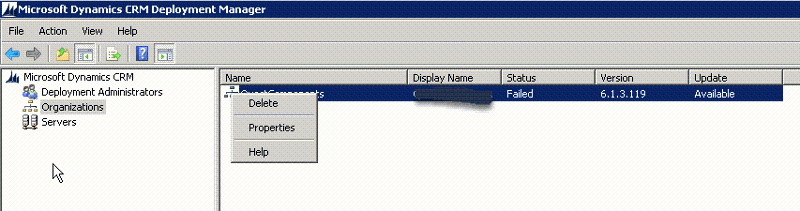
Also, does Windows Event viewer report anything useful around the time of the upgrade?