Suppressing duplicate fields in cross tab
ASKER
Hi,
https://drive.google.com/open?id=0By-_z66pGEGrM0xPT3F6WHctc1E
Please refer the above link.
Yes. There is a grouping of "SortOrder"
https://drive.google.com/open?id=0By-_z66pGEGrM0xPT3F6WHctc1E
Please refer the above link.
Yes. There is a grouping of "SortOrder"
Hi,
The duplication issue is because of the non summary row field "ColumnSortOrder". Can you explain more on usage of ColumnSortOrder?
The duplication issue is because of the non summary row field "ColumnSortOrder". Can you explain more on usage of ColumnSortOrder?
What duplication are you referring to?
I added the fields you are using in the report to the details, and I don't see any duplicate records.
You are getting six records for each component, one for each time slot.
mlmcc
I added the fields you are using in the report to the details, and I don't see any duplicate records.
You are getting six records for each component, one for each time slot.
mlmcc
ASKER
The use of "ColumnSortOrder" is for sorting the report as per the 3rd non-summarized row and not by 1st Non-summarized row.
Using "Column sort order", I can sort the cross tab in the required output.
My concern is that if I am using the "ColumnSortOrder" first in the non-summarized rows, then the rest non-summarized field cannot be merged or suppress for duplication? I don't want my cross tab to display its output in alphabetical order, but by the "ColumnSortOrder" field which has the sorting ID for the 3rd Non-summarized field. As I cannot sort the cross tab by the 3rd non-summarized field, so I have considered its ID first. Now in the report the 2nd non-summarized fields are duplicating. How can I merge them? For example, in the report value "General" is repeating multiple time, how can I merge it?
Using "Column sort order", I can sort the cross tab in the required output.
My concern is that if I am using the "ColumnSortOrder" first in the non-summarized rows, then the rest non-summarized field cannot be merged or suppress for duplication? I don't want my cross tab to display its output in alphabetical order, but by the "ColumnSortOrder" field which has the sorting ID for the 3rd Non-summarized field. As I cannot sort the cross tab by the 3rd non-summarized field, so I have considered its ID first. Now in the report the 2nd non-summarized fields are duplicating. How can I merge them? For example, in the report value "General" is repeating multiple time, how can I merge it?
Hi,
Please see below points:
1. Since the ColumnSortOrder field values range from 1 to 154, there will be a separate row on 2nd non summarized row whether it's repeating or non repeating as the value for each first non summarized row changes.
2. Regarding merging other non summarized fields, we need to explore more on this using the dynamically changing value for these row fields.
3. If you are sorting by ID of 3rd non summarized field, are you getting the output in the required order?
Please see below points:
1. Since the ColumnSortOrder field values range from 1 to 154, there will be a separate row on 2nd non summarized row whether it's repeating or non repeating as the value for each first non summarized row changes.
2. Regarding merging other non summarized fields, we need to explore more on this using the dynamically changing value for these row fields.
3. If you are sorting by ID of 3rd non summarized field, are you getting the output in the required order?
ASKER
3. If I am using ColumnSortOrder as my first non-summarized field then I am getting the required order output. It includes the repetitive 2nd non-summarized field.
If I am not taking ColumnSortOrder in Cross tab and using it as "Report->Record Sort Expert->Sort Fields by SortOrder(Default Group) and then by field ColumnSortOrder field then the output is generated alphabetically (which is not required).
If I am not taking ColumnSortOrder in Cross tab and using it as "Report->Record Sort Expert->Sort Fields by SortOrder(Default Group) and then by field ColumnSortOrder field then the output is generated alphabetically (which is not required).
SOLUTION
membership
This solution is only available to members.
To access this solution, you must be a member of Experts Exchange.
ASKER
Hi,
I have found some work around. I have added one more ID so that my data can be displayed the way I wanted.
I have suppressed the ID's which are added in the non-summarized fields.
But some space still exist in the report.
I don't want those empty non-summarized column to be displayed on the report.
Attach is the link of the report on drive:
https://drive.google.com/open?id=0By-_z66pGEGrQTlUemY1REdZNnM
Red Marked columns in the attached image:
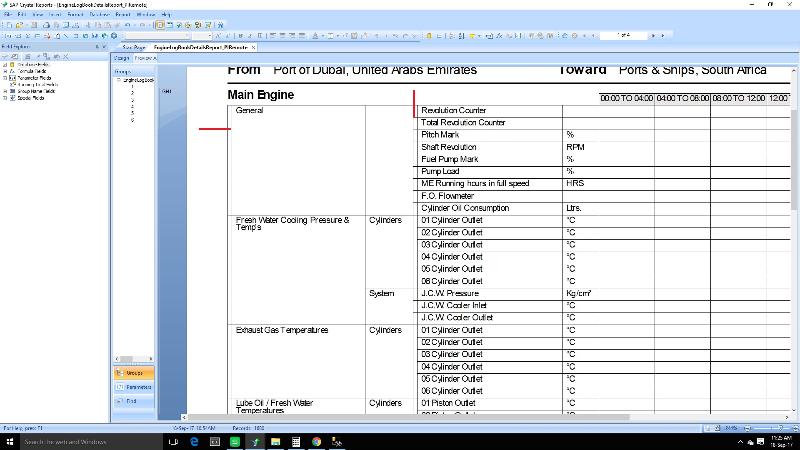
I have found some work around. I have added one more ID so that my data can be displayed the way I wanted.
I have suppressed the ID's which are added in the non-summarized fields.
But some space still exist in the report.
I don't want those empty non-summarized column to be displayed on the report.
Attach is the link of the report on drive:
https://drive.google.com/open?id=0By-_z66pGEGrQTlUemY1REdZNnM
Red Marked columns in the attached image:
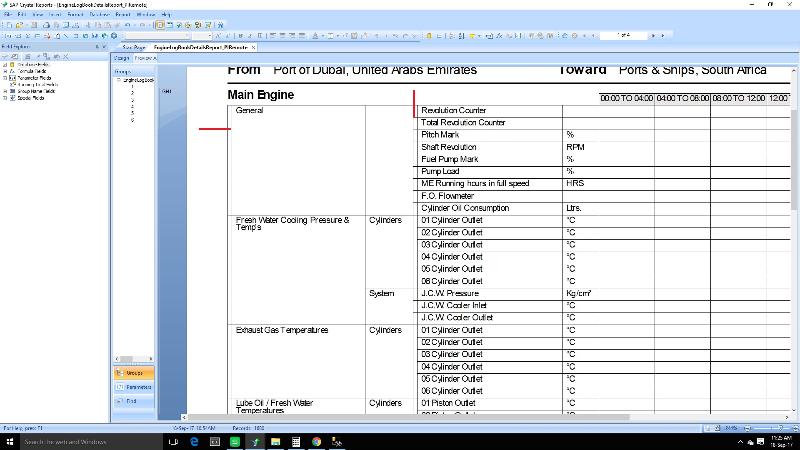
ASKER CERTIFIED SOLUTION
membership
This solution is only available to members.
To access this solution, you must be a member of Experts Exchange.
ASKER
Can you explain How did you achieve this?
Hi,
This was something to do with suppression of labels for those non summary fields.
In the Crosstab Expert --> Customize Style, you had suppressed the row sub totals, but label's weren't suppressed.
That's why those 2 fields were appearing in the report output.
This was something to do with suppression of labels for those non summary fields.
In the Crosstab Expert --> Customize Style, you had suppressed the row sub totals, but label's weren't suppressed.
That's why those 2 fields were appearing in the report output.
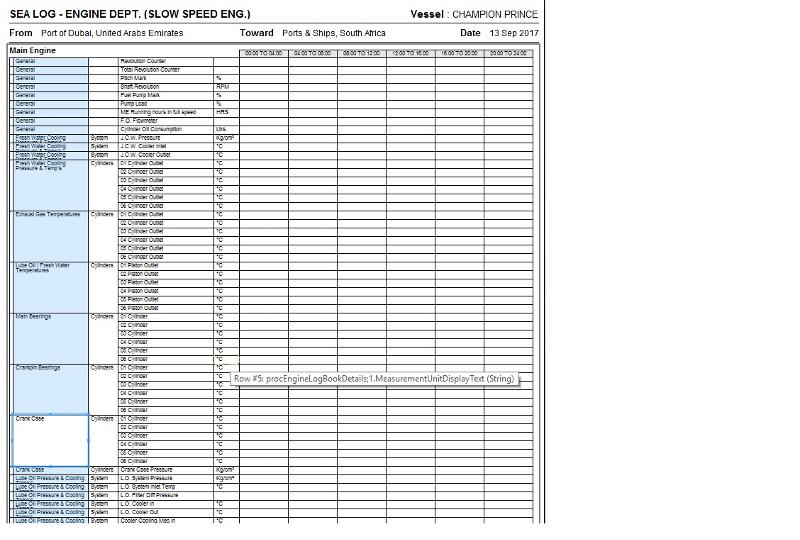
Can you share the report with saved data (The data shown in screenshot)?
Is there any other field used in crosstab for grouping before the field with data such as "General", "Fresh Water Cooling.." etc.?