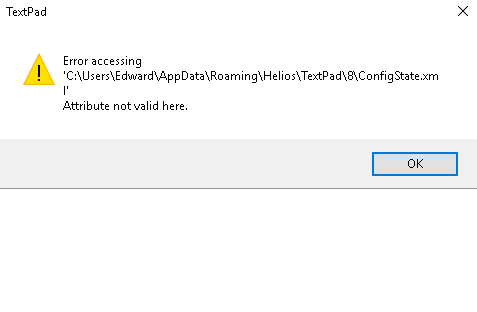Control panel
Hi,
In Win 10, how to get into Control panel to uninstall/install program?
In Win 10, how to get into Control panel to uninstall/install program?
Press Windows Key + R key ... then type control and hit enter.
ASKER CERTIFIED SOLUTION
membership
This solution is only available to members.
To access this solution, you must be a member of Experts Exchange.
Windows Key+R key ... then type appwiz.cpl and then Enter.
Or near the start button(bottom left) next to that it says "Type here to search", type control there and control panel will appear in the search list.
It looks like its read only. Make sure all other applications are closed and try again to remove it.
Not only read only, the file could be in use. If that does not work reboot and try again.
ASKER
I did reboot and uninstall/install it but problem persists.
Right click on the file "Configstate.xml" and go to properties and check the attribute of the file. If it is set to read only uncheck that. And try again.
ASKER
I checked file is not read-only.
SOLUTION
membership
This solution is only available to members.
To access this solution, you must be a member of Experts Exchange.