Outlook
--
Questions
--
Followers
Top Experts
Expand & make Outlook 2016 retain larger left column
What steps need to be followed so that I can make the far left hand Outlook 2016 column larger (so that the People icon at the bottom of the column) will also display (see the screenshot).
Currently when I drag this column to make it larger it always reverts back to this smaller size.
How can I make this column permanently retain the larger size?
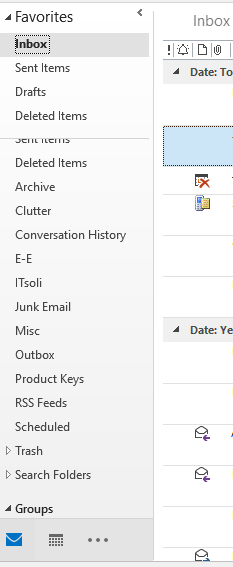
Currently when I drag this column to make it larger it always reverts back to this smaller size.
How can I make this column permanently retain the larger size?
Zero AI Policy
We believe in human intelligence. Our moderation policy strictly prohibits the use of LLM content in our Q&A threads.
SOLUTION
membership
Log in or create a free account to see answer.
Signing up is free and takes 30 seconds. No credit card required.
SOLUTION
membership
Log in or create a free account to see answer.
Signing up is free and takes 30 seconds. No credit card required.
What is your screen resolution of your monitor?
The screen resolution of my Lenovo T450 laptop is set to the highest setting which is 1366x768.
I have used that resolution (now a spare machine here) and you can make the column wider on that resolution. Did you grab the bar exactly so as to move it?






EARN REWARDS FOR ASKING, ANSWERING, AND MORE.
Earn free swag for participating on the platform.
membership
Log in or create a free account to see answer.
Signing up is free and takes 30 seconds. No credit card required.
Outlook
--
Questions
--
Followers
Top Experts
Microsoft Outlook is a personal information manager from Microsoft, available as a part of the Microsoft Office suite. Although often used mainly as an email application, it also includes a calendar, task manager, contact manager, note-taker, journal, and web browser.