trevor1940
asked on
jQuery Datatables paging
Hi
In code bellow clicking the button should move the random row to the top of the table
However it only works if the random number is <= 10 or the paging is set to false any ideas how to fix it
https://jsfiddle.net/493gp
In code bellow clicking the button should move the random row to the top of the table
However it only works if the random number is <= 10 or the paging is set to false any ideas how to fix it
https://jsfiddle.net/493gp
<!DOCTYPE html>
<html lang="en">
<head>
<meta charset="UTF-8">
<title>Ajax Table</title>
<script src="https://ajax.googleapis.com/ajax/libs/jquery/2.1.3/jquery.min.js"></script>
<script src="https://ajax.googleapis.com/ajax/libs/jqueryui/1.11.3/jquery-ui.min.js"></script>
<link rel="stylesheet" type="text/css" href="https://cdn.datatables.net/v/dt/dt-1.10.15/fc-3.2.2/fh-3.1.2/rr-1.2.0/sc-1.4.2/datatables.min.css"/>
<script type="text/javascript" src="https://cdn.datatables.net/v/dt/dt-1.10.15/fc-3.2.2/fh-3.1.2/rr-1.2.0/sc-1.4.2/datatables.min.js"></script>
<script type='text/javascript'>
$(function() {
// jQuery
$('#example').DataTable({
scrollY : '200px',
scrollCollapse: true,
paging: true, // set to false works
searching: false,
info: false
});
$('button').on('click', function (){
$('tr').removeClass("highlight");
var ID = randomIntFromInterval(1,20);
alert("Highlight row " + ID);
// $("#row_" + ID).toggleClass("highlight");
$("#row_" + ID).prependTo('#example').toggleClass('highlight');
});
});
function randomIntFromInterval(min,max)
{
return Math.floor(Math.random()*(max-min+1)+min);
}
</script>
<style>
#MainDiv{
width: 75%;
}
table.bordered {
margin: 1em;
border-collapse: collapse;
border: 1px solid grey;
width: 100%;
}
table.bordered td {
border: 1px solid grey;
text-align: center;
font-size: 0.9em;
}
table.bordered th {
border: 1px solid grey;
background-color: lightgrey;
text-align: center;
font-size: 0.9em;
}
.highlight{
background-color: yellow;
}
</style>
</head>
<body>
<div id=wrap>
<button id="dummy" >Highlight Table Row</button>
<div id=MainDiv>
<table id="example" class="bordered" width="100%" cellspacing="0">
<thead>
<tr>
<th>id</th><th>city</th><th>long</th><th>lat</th><th>country_code</th><th>url</th><th>description</th>
</tr>
</thead>
<tbody>
<tr id='row_1'><td>1</td><td>Tanjung Pandan</td><td>107.6529988</td><td>-2.7416678</td><td>ID</td><td><a href="#">Dummy Link</a></td><td>"Repair Left Lung, Via Natural or Artificial Opening Endoscopic"</td></tr>
<tr id='row_2'><td>2</td><td>Alegria</td><td>121.0309165</td><td>14.5020933</td><td>PH</td><td><a href="#">Dummy Link</a></td><td>Fluoroscopy of Right Subclavian Vein</td></tr>
<tr id='row_3'><td>3</td><td>Dordrecht</td><td>4.6999899</td><td>51.792865</td><td>NL</td><td><a href="#">Dummy Link</a></td><td>"Revision of Internal Fixation Device in Left Scapula,External Approach"</td></tr>
<tr id='row_4'><td>4</td><td>Trinaterra</td><td>-8.5728738</td><td>41.2610181</td><td>PT</td><td><a href="#">Dummy Link</a></td><td>"Measurement of Cardiac Electrical Activity,External Approach"</td></tr>
<tr id='row_5'><td>5</td><td>Dakhla</td><td>-15.9347384</td><td>23.7221111</td><td>EH</td><td><a href="#">Dummy Link</a></td><td>"Bypass Coronary Artery,Four or More Arteries from Left Internal Mammary witd Zooplastic Tissue,Percutaneous Endoscopic Approach"</td></tr>
<tr id='row_6'><td>6</td><td>Huangzhai</td><td>119.996847</td><td>29.454189</td><td>CN</td><td><a href="#">Dummy Link</a></td><td>"Lower Joints,Fusion"</td></tr>
<tr id='row_7'><td>7</td><td>Zhufo</td><td>120.047429</td><td>30.379545</td><td>CN</td><td><a href="#">Dummy Link</a></td><td>"Revision of Infusion Device in Left Metatarsal-Tarsal Joint,Open Approach"</td></tr>
<tr id='row_8'><td>8</td><td>Rengo</td><td>-70.8674411</td><td>-34.4023791</td><td>CL</td><td><a href="#">Dummy Link</a></td><td>Beam Radiation of Lung using Neutron Capture</td></tr>
<tr id='row_9'><td>9</td><td>Ejido</td><td>-71.2428737</td><td>8.5493413</td><td>VE</td><td><a href="#">Dummy Link</a></td><td>"Removal of Infusion Device from Left Metacarpophalangeal Joint,Percutaneous Endoscopic Approach"</td></tr>
<tr id='row_10'><td>10</td><td>Xiaozhen</td><td>115.264971</td><td>24.690585</td><td>CN</td><td><a href="#">Dummy Link</a></td><td>"Restriction of Right Brachial Vein,Percutaneous Endoscopic Approach"</td></tr>
<tr id='row_11'><td>11</td><td>S�o Paio de Seide</td><td>-8.4737713</td><td>41.399671</td><td>PT</td><td><a href="#">Dummy Link</a></td><td>"Bypass Coronary Artery,tdree Arteries from Coronary Artery witd Syntdetic Substitute,Open Approach"</td></tr>
<tr id='row_12'><td>12</td><td>Huangshi</td><td>115.038835</td><td>30.20003</td><td>CN</td><td><a href="#">Dummy Link</a></td><td>"Restriction of Cecum,Percutaneous Endoscopic Approach"</td></tr>
<tr id='row_13'><td>13</td><td>Xilinji</td><td>122.539307</td><td>52.969667</td><td>CN</td><td><a href="#">Dummy Link</a></td><td>"Dilation of Left Renal Artery witd Two Drug-eluting Intraluminal Devices,Percutaneous Approach"</td></tr>
<tr id='row_14'><td>14</td><td>Wanghu</td><td>116.244678</td><td>30.661419</td><td>CN</td><td><a href="#">Dummy Link</a></td><td>"Removal of Syntdetic Substitute from Right Tibia, Percutaneous Approach"</td></tr>
<tr id='row_15'><td>15</td><td>Xufeng</td><td>113.8146974</td><td>23.0594685</td><td>CN</td><td><a href="#">Dummy Link</a></td><td>"Bypass Pancreatic Duct to Small Intestine witd Intraluminal Device,Open Approach"</td></tr>
<tr id='row_16'><td>16</td><td>La Asunci�n</td><td>-63.8581485</td><td>11.028458</td><td>VE</td><td><a href="#">Dummy Link</a></td><td>"Beam Radiation of Bladder using Heavy Particles (ProtonsIons)"</td></tr>
<tr id='row_17'><td>17</td><td>Mar del Plata</td><td>-57.5823273</td><td>-38.0667198</td><td>AR</td><td><a href="#">Dummy Link</a></td><td>Computerized Tomography (CT Scan) of Left Patella</td></tr>
<tr id='row_18'><td>18</td><td>Hongxingqiao</td><td>119.839212</td><td>34.007974</td><td>CN</td><td><a href="#">Dummy Link</a></td><td>"Release Splenic Artery, Percutaneous Approach"</td></tr>
<tr id='row_19'><td>19</td><td>Xinxing</td><td>112.225334</td><td>22.69569</td><td>CN</td><td><a href="#">Dummy Link</a></td><td>"Drainage of Right Inguinal Region,Percutaneous Approach"</td></tr>
<tr id='row_20'><td>20</td><td>Binawara</td><td>115.7782286</td><td>-3.4795532</td><td>ID</td><td><a href="#">Dummy Link</a></td><td>"Bypass Abdominal Aorta to Right Common Iliac Artery witd Autologous Venous Tissue,Open Approach"</td></tr>
</tbody>
<tfoot>
<tr>
<th>id</th><th>city</th><th>long</th><th>lat</th><th>country_code</th><th>url</th><th>description</th>
</tr>
</tfoot>
</table>
</div>
<div id=footer>
</div>
</div>
</body>
</html>
ok, I made a demo for you...
https://jsfiddle.net/bykf4zy7/
I used scroller plugin and added highlighing + scrolling
have a look at this demo...
you can find a nice solution using this and your initial code...
https://jsfiddle.net/bykf4zy7/
I used scroller plugin and added highlighing + scrolling
have a look at this demo...
you can find a nice solution using this and your initial code...
The row is not on the page, so attempting to target it using $("#row_" + ID) isn't going to work. You need to use DataTables itself to find the row. I believe you'll be able to do this using row().node().
Once you have the row, you can add or remove the class.
Once you have the row, you can add or remove the class.
ASKER
FYI.
This is just a simulation but the user will be clicking on a map marker and the corresponding table row gets highlighted
There is too much info to be shown in a popup
It doesn't matter or small datasets like this but when your talking large data sets over many pages
@HainKurt
Do you mean when the user clicks a column heading? If so then it won't matter they will have already got what they need
The demo works but its on 1 page?
@zephyr_hex (Megan)
Is this what you mean? it seems to work without the extra plugin
https://jsfiddle.net/493gp
This is just a simulation but the user will be clicking on a map marker and the corresponding table row gets highlighted
There is too much info to be shown in a popup
It doesn't matter or small datasets like this but when your talking large data sets over many pages
@HainKurt
when it is sorted, it will go back to original location...
Do you mean when the user clicks a column heading? If so then it won't matter they will have already got what they need
The demo works but its on 1 page?
@zephyr_hex (Megan)
Is this what you mean? it seems to work without the extra plugin
https://jsfiddle.net/493gp
<script type='text/javascript'>
$(function() {
// jQuery
var myTable = $('#example').DataTable({
scrollY : '200px',
scrollCollapse: true,
// bSort: false,
paging: true, // set to false works
searching: false,
info: false
});
$('button').on('click', function (){
$('tr').removeClass("highlight");
var ID = randomIntFromInterval(10,20);
alert("Highlight row " + ID);
// $("#row_" + ID).toggleClass("highlight");
// $("#row_" + ID).prependTo('#example').toggleClass('highlight');
var row = myTable
.row( "#row_" + ID)
.node();
$(row).addClass( 'highlight' ).prependTo('#example');
});
});
function randomIntFromInterval(min,max)
{
return Math.floor(Math.random()*(max-min+1)+min);
}
</script>
when the rows are sorted by default, you cannot remove/add rows and expect them non sorted!
you can remove, and after adding a new row, it will be sorted and you will see no change!
so, best thing you can do is add "scroller" plugin and use scrollTo method...
you can remove, and after adding a new row, it will be sorted and you will see no change!
so, best thing you can do is add "scroller" plugin and use scrollTo method...
ASKER
@HainKurt
Understood but your demo is displaying the whole table on a single page I really need multiple pages
so, best thing you can do is add "scroller" plugin and use scrollTo method...
Understood but your demo is displaying the whole table on a single page I really need multiple pages
ok, without scrolling / adding or removing, you can use filtering!!!
https://jsfiddle.net/vpgeLzy8/
check this one...
and also no highlight required!
https://jsfiddle.net/vpgeLzy8/
check this one...
and also no highlight required!
There is no need for an extra plugin. Just use the regular DataTables methods, like row().node(), as you've done here:
If the background color doesn't respond to the new class, my guess is that you need to redraw the datatable using draw()
var row = myTable
.row( "#row_" + ID)
.node();If the background color doesn't respond to the new class, my guess is that you need to redraw the datatable using draw()
If the background color doesn't respond to the new class, my guess is that you need to redraw the datatable using draw()
nope, no need to redraw
.highlight{
background-color: yellow!important;
}will do the job
There is no need for an extra plugin.
new row added to the top is not visible this way, unless we do manually scroll up...
that's why I suggested using filter or scrolling plugin...
if you want to jump the page to the top, you can do that with jquery. as i said... a plugin isn't necessary. and it doesn't answer the OP's original question, which is how to move the row (and add or remove a class) when there is more than 1 page in the datatable.
@Megan
if you are working with dataTable, it is better not to touch the elements directly like that, but use underlying data provided by API
like search, filter, scrollTo etc...
this way it ruins the purpose of dataTable
if you are working with dataTable, it is better not to touch the elements directly like that, but use underlying data provided by API
like search, filter, scrollTo etc...
this way it ruins the purpose of dataTable
ASKER
Hi I haven't managed to get this to work because in this demo the click event is a button totally separate from creating the Datatable
Where as in the actual app the click event is a openlayers 2 marker object these are created during the Datatable ajax function something like bellow so this code or versions there of don't as I'm already on the row
Where as in the actual app the click event is a openlayers 2 marker object these are created during the Datatable ajax function something like bellow so this code or versions there of don't as I'm already on the row
var row = myTable
.row( "#row_" + ID)
.node();function GetPoints(Long, Lat) {
console.log('3');
//alert("long " + Long + " Lat " + Lat);
var link = "Mock_data.json";
// $('#MainTable tbody').html(table);
var arr=[];
$('#dTable').DataTable({
// $('#dTable').ajax.reload(),
"columns": [{ "data": "id" }, { "data": "name" }, { "data": "Lat" }, { "data": "Long" }, {"data": "country_code"},{ "data": "url" }, { "data": "description" }],
"ajax": {
"url": link,
"dataSrc" : function (json) {
$.each(json, function(i, item) {
item.id = item.id;// * 2;
item.name = item.name.toUpperCase();
item.url = '<a href="' + item.url + '" onclick="return false;">Dummy</a>';
console.log(item.id + " Long Lat " + item.Long + ', ' + item.Lat);
// make new marker obbject with BlueIcon else its red
var mkr = new OpenLayers.Marker(new OpenLayers.LonLat(item.Long, item.Lat).transform(
new OpenLayers.Projection("EPSG:4326"),
map.getProjectionObject()
), BlueIcon.clone());
console.log(fromProjection, toProjection);
mkr.custData = item;
mkr.events.register("click", mkr, function(e, i) {
$(".olPopup").each(function(){
map.removePopup(map.popups[0]);
});
console.log("click");
$('#result').html(JSON.stringify(this.custData));
var ID = this.custData.id;
/////// this is where the code to highlight the row goes
$("#row_" + ID).prependTo('#dTable').toggleClass('highlight');
popup = new OpenLayers.Popup.FramedCloud("chicken",
this.lonlat,
new OpenLayers.Size(200, 200),
"<h2>" + this.custData.name + "</h2><p>" + this.custData.url + "</p>",
null, true);
map.addPopup(popup);
}); // end mkr click
console.log(mkr); // 10 mkr objects in console
// Add mkr to map
searchLayer.addMarker(mkr);
});
return json;
},
},
"fnRowCallback": function(nRow, aData, iDisplayIndex) {
// aData is the JSON for each row, so you can access the properties, such as aData.Long, aData.id
var rowId = "row_" + aData.id;
nRow.setAttribute('id',rowId);
},
scrollY : '200px',
scrollCollapse: true,
paging: false,
searching: false,
info: true,
"bDestroy": true
});
}// End gGetPoints
@Hain - my point is that scrolling has nothing to do with the OP's question.
@trevor1940: I still see this in your code
I would expect to see this instead:
Line 9 of your code, do this:
then, line 36, do:
Here is a Demo: https://jsfiddle.net/zephyr_hex/rhgL0294/18/
It shouldn't matter that the demo has a button, while your app uses a marker. You have a click event bound to the marker, and the row ordering code is inside that click event function, so it should trigger when the marker is clicked. To verify, you could use console.log() inside your click function, and check your browser's development console using F12. So, for example, you could do:
so, your modified code would be:
$("#row_" + ID).prependTo('#dTable').toggleClass('highlight');I would expect to see this instead:
Line 9 of your code, do this:
var dt = $('#dTable').DataTable({then, line 36, do:
var row = dt.row( "#row_" + ID).node();
$(row).prependTo('table').toggleClass('highlight');Here is a Demo: https://jsfiddle.net/zephyr_hex/rhgL0294/18/
It shouldn't matter that the demo has a button, while your app uses a marker. You have a click event bound to the marker, and the row ordering code is inside that click event function, so it should trigger when the marker is clicked. To verify, you could use console.log() inside your click function, and check your browser's development console using F12. So, for example, you could do:
var row = dt.row( "#row_" + ID).node();
console.log(row);
$(row).prependTo('table').toggleClass('highlight');so, your modified code would be:
function GetPoints(Long, Lat) {
console.log('3');
//alert("long " + Long + " Lat " + Lat);
var link = "Mock_data.json";
// $('#MainTable tbody').html(table);
var arr=[];
var dt = $('#dTable').DataTable({
// $('#dTable').ajax.reload(),
"columns": [{ "data": "id" }, { "data": "name" }, { "data": "Lat" }, { "data": "Long" }, {"data": "country_code"},{ "data": "url" }, { "data": "description" }],
"ajax": {
"url": link,
"dataSrc" : function (json) {
$.each(json, function(i, item) {
item.id = item.id;// * 2;
item.name = item.name.toUpperCase();
item.url = '<a href="' + item.url + '" onclick="return false;">Dummy</a>';
console.log(item.id + " Long Lat " + item.Long + ', ' + item.Lat);
// make new marker obbject with BlueIcon else its red
var mkr = new OpenLayers.Marker(new OpenLayers.LonLat(item.Long, item.Lat).transform(
new OpenLayers.Projection("EPSG:4326"),
map.getProjectionObject()
), BlueIcon.clone());
console.log(fromProjection, toProjection);
mkr.custData = item;
mkr.events.register("click", mkr, function(e, i) {
$(".olPopup").each(function(){
map.removePopup(map.popups[0]);
});
console.log("click");
$('#result').html(JSON.stringify(this.custData));
var ID = this.custData.id;
/////// this is where the code to highlight the row goes
var row = dt.row( "#row_" + ID).node();
console.log(row); //you should see the row HTML in F12 console after clicking a marker
$(row).prependTo('table').toggleClass('highlight');
popup = new OpenLayers.Popup.FramedCloud("chicken",
this.lonlat,
new OpenLayers.Size(200, 200),
"<h2>" + this.custData.name + "</h2><p>" + this.custData.url + "</p>",
null, true);
map.addPopup(popup);
}); // end mkr click
console.log(mkr); // 10 mkr objects in console
// Add mkr to map
searchLayer.addMarker(mkr);
});
return json;
},
},
"fnRowCallback": function(nRow, aData, iDisplayIndex) {
// aData is the JSON for each row, so you can access the properties, such as aData.Long, aData.id
var rowId = "row_" + aData.id;
nRow.setAttribute('id',rowId);
},
scrollY : '200px',
scrollCollapse: true,
paging: false,
searching: false,
info: true,
"bDestroy": true
});
}// End gGetPointsASKER
@zephyr_hex (Megan)
That's basically what I've ended up doing Why is
The filtering that @HainKurt sugested here ID: 42298897 https://jsfiddle.net/3c4m3
That's basically what I've ended up doing Why is
var dt = $('#dTable').DataTable({The filtering that @HainKurt sugested here ID: 42298897 https://jsfiddle.net/3c4m3
ASKER
@zephyr_hex (Megan)
This breaks the script
at line 36
I thing because dt hasn't finished before trying to access it
Where as on your demo the dt is created / exists outside the click event
this Also fails with error "$('#dTable').row is not a function)" on clicking a marker
This works
This breaks the script
var dt = $('#dTable').DataTable({at line 36
I thing because dt hasn't finished before trying to access it
var dt = $('#dTable').DataTable({
// ... more code
// line 36, do:
var row = dt.row( "#row_" + ID).node();
$(row).prependTo('table').toggleClass('highlight');
});// end dtWhere as on your demo the dt is created / exists outside the click event
this Also fails with error "$('#dTable').row is not a function)" on clicking a marker
var row = $('#dTable').row( "#row_" + ID).node();
$(row).prependTo('table').toggleClass('highlight');
or
$(row).prependTo('#dTable').toggleClass('highlight');This works
$("#row_" + ID).prependTo('#dTable').toggleClass('highlight'); $("#row_" + ID)That will ONLY work for rows on the page. If you want rows that are not showing on the page, you MUST use DataTables row().node() to get the row.
What I was attempting to do here was capture the instantiated datatable to a variable, so that you could refer to "dt" later on:
var dt = $('#dTable').DataTable({If that doesn't work in your scenario, then reference the datatable directly, like so:
var row = $('#dTable').DataTable().row("#row_7").node();
$(row).prependTo('#dTable').toggleClass('highlight');Here's an updated Fiddle: https://jsfiddle.net/zephyr_hex/rhgL0294/19/
ASKER
Sorry @zephyr_hex (Megan) but I can't get your suggestion to work
Here's a https://jsfiddle.net/vzmq1
Am I missing something?
PS. It takes a while to load
Here's a https://jsfiddle.net/vzmq1
Am I missing something?
PS. It takes a while to load
I don't see where you're referencing DataTables in that demo. Nor do I see a table ?
ASKER
Deeply sorry @zephyr_hex (Megan) I attached the wrong fiddle
Here is the correct one https://jsfiddle.net/jwhkd
This has 30 points the 1 in South Africa has ID of 25
Here is the correct one https://jsfiddle.net/jwhkd
This has 30 points the 1 in South Africa has ID of 25
How do I get the datatable to show?
The reason why I'm asking is because it seems like you have a "chicken, egg" dilemma, where you're trying to move a row on a datatable that doesn't yet have rows. But maybe I'm misunderstanding how / when the datatable is supposed to show.
ASKER
How do I get the datatable to show?
Click anywhere on the map should place a red marker this grabs the Long and Lat and sends it to function GetPoints(Long, Lat) line 88 which performs an ajax call and builds the DataTable
In this I'm just using mock data so it doesn't matter where you click
if that dosn't work for you try this https://jsfiddle.net/jwhkd
After the search is performed there will be 30 blue markers on the map and 30 rows in the table
click on one off those should move the connected row to the top of the Datatable but doesn't
Hope that makes sense?
OK, I went with version 1 of your fiddle and added some console logs so I could see what's going on.
What I saw is that only 10 rows are shown in the log:
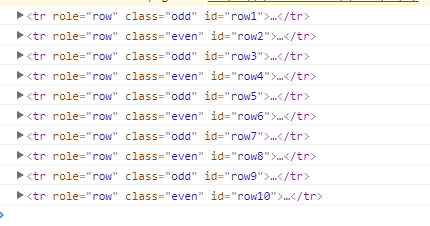
I also added a console log to verify there are 30 rows in your datatable (as you said).
That means that not all of the rows are getting an id. Just the first 10.
So, you need to assign that id to your rows somewhere other than the row callback because that seems to only run on the rows being displayed. I confirmed that assumption here.
I believe you could use fnCreatedRow instead, but both fnCreatedRow and fnRowCallback are LEGACY functions. The current syntax is createdRow() : https://datatables.net/reference/option/createdRow
First, I added a console log to the row call back function:
"fnRowCallback": function(nRow, aData, iDisplayIndex) {
// aData is the JSON for each row, so you can access the properties, such as aData.Long, aData.name, aData.url, aData.id
var rowId = "row_" + aData.id;
nRow.setAttribute('id',rowId);
console.log(nRow);
},What I saw is that only 10 rows are shown in the log:
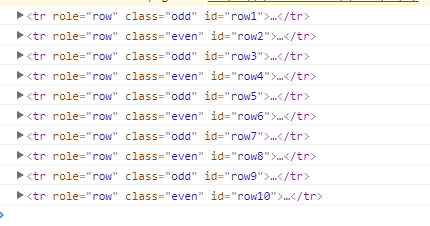
I also added a console log to verify there are 30 rows in your datatable (as you said).
That means that not all of the rows are getting an id. Just the first 10.
So, you need to assign that id to your rows somewhere other than the row callback because that seems to only run on the rows being displayed. I confirmed that assumption here.
For each row that is generated for display, the fnRowCallback() function is called
I believe you could use fnCreatedRow instead, but both fnCreatedRow and fnRowCallback are LEGACY functions. The current syntax is createdRow() : https://datatables.net/reference/option/createdRow
ASKER
I changed the code to this
Each row appears in the console log
So when I click a blue marker why doesn't the corresponding table row jump to the top?
https://jsfiddle.net/jwhkd
"createdRow": function(nRow, aData, iDisplayIndex) {
// aData is the JSON for each row, so you can access the properties, such as aData.Long, aData.name, aData.url, aData.id
var rowId = "row_" + aData.id;
nRow.setAttribute('id',rowId);
console.log(nRow);
},
Each row appears in the console log
So when I click a blue marker why doesn't the corresponding table row jump to the top?
https://jsfiddle.net/jwhkd
I say, either use scrollTo plugin or filter plugin of DataTable...
removing row from html and inserting it on top requires destroying and re initialize of datatable...
adding a row always add row to bottom... this may work if you do not use sort option
and after each operation you need to call "draw()" function...
or, dont play with table or datatble but clone that row and, display on top of your datatable in a separate table/div
this way, you can use sort/search of your datatable and you do not touch datatable at all..
on every click, get the row, and data of that row, then for each data, set to div for display purpose...
removing row from html and inserting it on top requires destroying and re initialize of datatable...
adding a row always add row to bottom... this may work if you do not use sort option
and after each operation you need to call "draw()" function...
or, dont play with table or datatble but clone that row and, display on top of your datatable in a separate table/div
this way, you can use sort/search of your datatable and you do not touch datatable at all..
on every click, get the row, and data of that row, then for each data, set to div for display purpose...
ASKER CERTIFIED SOLUTION
membership
This solution is only available to members.
To access this solution, you must be a member of Experts Exchange.
SOLUTION
membership
This solution is only available to members.
To access this solution, you must be a member of Experts Exchange.
for selected class, just use this
* based on solution proposed by Megan
https://jsfiddle.net/0mpckL4e/
$('#dTable tr').removeClass('highlight');
$(row).prependTo('#dTable').addClass('highlight');* based on solution proposed by Megan
https://jsfiddle.net/0mpckL4e/
ASKER
@zephyr_hex (Megan) that was a silly typo on my behalf missing referencing the row ID.
Yep in the actual script I'm doing that
In fear of taking the .........
How do I remove the row these fail?
You should consider removing the highlight class from the previous row before applying it to the new row
Yep in the actual script I'm doing that
In fear of taking the .........
How do I remove the row these fail?
var row = $('#dTable').DataTable().row("#row_" + ID).node();
$('#dTable').DataTable().remove(row).draw( false );
// fails $(row).remove().draw( false );
$(row).prependTo('#dTable').toggleClass('highlight');SOLUTION
membership
This solution is only available to members.
To access this solution, you must be a member of Experts Exchange.
ASKER
Not really sure who gets the points zephyr_hex (Megan) solution worked but HainKurt helped
Picked last 2
Hope this is OK
Thank you for your help I've learnt a lot
Picked last 2
Hope this is OK
Thank you for your help I've learnt a lot
removing one row and putting on top does not mean anything...
when it is sorted, it will go back to original location...
first you need to set
bSort = false