2012 R2 WSUS server has stopped working
Windows 2012 R2 server running WSUS for ages, out of the blue has stopped working. Checks from clients show 8024401F. Server shows a few errors:
13042
Self-update is not working.
12072
The WSUS content directory is not accessible.
System.Net.WebException: The remote server returned an error: (500) Internal Server Error.
at System.Net.HttpWebRequest.
at Microsoft.UpdateServices.I
1001
Fault bucket , type 0
Event Name: WindowsUpdateFailure3
Response: Not available
Cab Id: 0
Problem signature:
P1: 7.9.9600.18756
P2: 8024401f
P3: D67661EB-2423-451D-BF5D-13
P4: Scan
P5: 1
P6: 0
P7: 0
P8: SelfUpdate
P9: {3DA21691-E39D-4DA6-8A4B-B
P10: 0
Attached files:
C:\Windows\WindowsUpdate.l
C:\Windows\SoftwareDistrib
These files may be available here:
Analysis symbol:
Rechecking for solution: 0
Report Id: 88bfccdd-9cf4-11e7-80d6-00
Report Status: 262144
Hashed bucket:
-----------------------
From windowsupdate.log
2017-09-18 21:39:29:807 920 146c EP Got WSUS SelfUpdate URL: "http://dc01.domain.com:8530/selfupdate"
2017-09-18 21:39:29:807 920 146c Misc WARNING: WinHttp: SendRequestToServerForFile
2017-09-18 21:39:29:807 920 146c Misc WARNING: WinHttp: ShouldFileBeDownloaded failed with 0x801901f4
2017-09-18 21:39:29:807 920 146c Misc WARNING: Library download error. Error 0x801901f4. Will retry. Retry Counter:0
2017-09-18 21:39:29:822 920 146c Misc WARNING: WinHttp: SendRequestToServerForFile
2017-09-18 21:39:29:822 920 146c Misc WARNING: WinHttp: ShouldFileBeDownloaded failed with 0x801901f4
2017-09-18 21:39:29:822 920 146c Misc WARNING: Library download error. Error 0x801901f4. Will retry. Retry Counter:1
2017-09-18 21:39:29:822 920 146c Misc WARNING: WinHttp: SendRequestToServerForFile
2017-09-18 21:39:29:822 920 146c Misc WARNING: WinHttp: ShouldFileBeDownloaded failed with 0x801901f4
2017-09-18 21:39:29:822 920 146c Misc WARNING: Library download error. Error 0x801901f4. Will retry. Retry Counter:2
2017-09-18 21:39:29:822 920 146c Misc WARNING: WinHttp: SendRequestToServerForFile
2017-09-18 21:39:29:822 920 146c Misc WARNING: WinHttp: ShouldFileBeDownloaded failed with 0x801901f4
2017-09-18 21:39:29:822 920 146c Misc WARNING: DownloadFileInternal failed for http://dc01.domain.com:8530/selfupdate/wuident.cab: error 0x801901f4
2017-09-18 21:39:29:822 920 146c Setup FATAL: DownloadCab failed, err = 0x801901F4
2017-09-18 21:39:29:822 920 146c Setup WARNING: SelfUpdate check failed to download package information, err = 0x8024401F
2017-09-18 21:39:29:822 920 146c Setup FATAL: SelfUpdate check failed, err = 0x8024401F
2017-09-18 21:39:29:822 920 146c Agent * WARNING: Skipping scan, self-update check returned 0x8024401F
2017-09-18 21:39:29:869 920 146c Agent * WARNING: Exit code = 0x8024401F
----------------------
Server is fully patched (outside of WSUS obviously)
Server has been rebooted a few times
Ran "C:\Program Files\Update Services\Tools\wsusutil.ex
Checked permissions on WSUS root (c:\wsus) and content (C:\wsus\WsusContent) folder to make sure NETWORK SERVICE and WSUS ADMINISTRATORS have full control
.NET 4.5 is installed with HTTP Activation
Bit stumped and don't want to spin up a new server or rebuild this server. Seems to be the only solutions I have found.
13042
Self-update is not working.
12072
The WSUS content directory is not accessible.
System.Net.WebException: The remote server returned an error: (500) Internal Server Error.
at System.Net.HttpWebRequest.
at Microsoft.UpdateServices.I
1001
Fault bucket , type 0
Event Name: WindowsUpdateFailure3
Response: Not available
Cab Id: 0
Problem signature:
P1: 7.9.9600.18756
P2: 8024401f
P3: D67661EB-2423-451D-BF5D-13
P4: Scan
P5: 1
P6: 0
P7: 0
P8: SelfUpdate
P9: {3DA21691-E39D-4DA6-8A4B-B
P10: 0
Attached files:
C:\Windows\WindowsUpdate.l
C:\Windows\SoftwareDistrib
These files may be available here:
Analysis symbol:
Rechecking for solution: 0
Report Id: 88bfccdd-9cf4-11e7-80d6-00
Report Status: 262144
Hashed bucket:
-----------------------
From windowsupdate.log
2017-09-18 21:39:29:807 920 146c EP Got WSUS SelfUpdate URL: "http://dc01.domain.com:8530/selfupdate"
2017-09-18 21:39:29:807 920 146c Misc WARNING: WinHttp: SendRequestToServerForFile
2017-09-18 21:39:29:807 920 146c Misc WARNING: WinHttp: ShouldFileBeDownloaded failed with 0x801901f4
2017-09-18 21:39:29:807 920 146c Misc WARNING: Library download error. Error 0x801901f4. Will retry. Retry Counter:0
2017-09-18 21:39:29:822 920 146c Misc WARNING: WinHttp: SendRequestToServerForFile
2017-09-18 21:39:29:822 920 146c Misc WARNING: WinHttp: ShouldFileBeDownloaded failed with 0x801901f4
2017-09-18 21:39:29:822 920 146c Misc WARNING: Library download error. Error 0x801901f4. Will retry. Retry Counter:1
2017-09-18 21:39:29:822 920 146c Misc WARNING: WinHttp: SendRequestToServerForFile
2017-09-18 21:39:29:822 920 146c Misc WARNING: WinHttp: ShouldFileBeDownloaded failed with 0x801901f4
2017-09-18 21:39:29:822 920 146c Misc WARNING: Library download error. Error 0x801901f4. Will retry. Retry Counter:2
2017-09-18 21:39:29:822 920 146c Misc WARNING: WinHttp: SendRequestToServerForFile
2017-09-18 21:39:29:822 920 146c Misc WARNING: WinHttp: ShouldFileBeDownloaded failed with 0x801901f4
2017-09-18 21:39:29:822 920 146c Misc WARNING: DownloadFileInternal failed for http://dc01.domain.com:8530/selfupdate/wuident.cab: error 0x801901f4
2017-09-18 21:39:29:822 920 146c Setup FATAL: DownloadCab failed, err = 0x801901F4
2017-09-18 21:39:29:822 920 146c Setup WARNING: SelfUpdate check failed to download package information, err = 0x8024401F
2017-09-18 21:39:29:822 920 146c Setup FATAL: SelfUpdate check failed, err = 0x8024401F
2017-09-18 21:39:29:822 920 146c Agent * WARNING: Skipping scan, self-update check returned 0x8024401F
2017-09-18 21:39:29:869 920 146c Agent * WARNING: Exit code = 0x8024401F
----------------------
Server is fully patched (outside of WSUS obviously)
Server has been rebooted a few times
Ran "C:\Program Files\Update Services\Tools\wsusutil.ex
Checked permissions on WSUS root (c:\wsus) and content (C:\wsus\WsusContent) folder to make sure NETWORK SERVICE and WSUS ADMINISTRATORS have full control
.NET 4.5 is installed with HTTP Activation
Bit stumped and don't want to spin up a new server or rebuild this server. Seems to be the only solutions I have found.
ASKER
wsuspool was running, Changed recycling from 1720 to 0. Changed Private Memory Limit from 1843200 to 0. Recycled the service after that.
Same error. Happens immediately after clicking on 'Check for updates' or 'Try again' on any machine.
Same error. Happens immediately after clicking on 'Check for updates' or 'Try again' on any machine.
Same error. Happens immediately after clicking on 'Check for updates' or 'Try again' on any machine.What OSes?
ASKER
Doesn't matter. Windows 7, Windows 10, 2008 R2, 2012 R2. They all bomb when checking for updates.
I'm going to remove WSUS and IIS and add it back in. If that doesn't fix it, I'll build a 2016 machine.
I'm going to remove WSUS and IIS and add it back in. If that doesn't fix it, I'll build a 2016 machine.
ASKER CERTIFIED SOLUTION
membership
This solution is only available to members.
To access this solution, you must be a member of Experts Exchange.
No comment has been added to this question in more than 21 days, so it is now classified as abandoned.
I have recommended this question be closed as follows:
Accept: mvalpreda (https:#a42301750)
If you feel this question should be closed differently, post an objection and the moderators will review all objections and close it as they feel fit. If no one objects, this question will be closed automatically the way described above.
Pber
Experts-Exchange Cleanup Volunteer
I have recommended this question be closed as follows:
Accept: mvalpreda (https:#a42301750)
If you feel this question should be closed differently, post an objection and the moderators will review all objections and close it as they feel fit. If no one objects, this question will be closed automatically the way described above.
Pber
Experts-Exchange Cleanup Volunteer
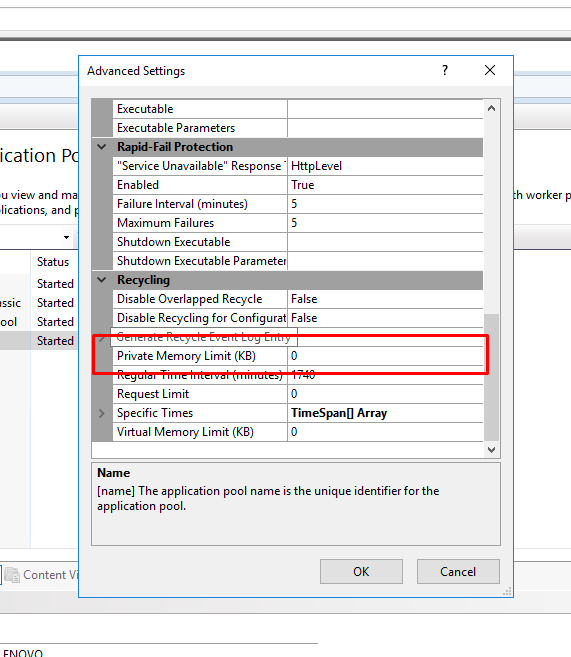
If it has stopped, you will need to reconfigure memory limit for "wsuspool" in IIS admin console.
Usually Private memory usage in KB set to around 8 GB will solve the problem.
Reconfigure application pool recycling. Set recycling condition Regular time intervals (in minutes) to 0.