Elena Quinn
asked on
Windows Powershell cmdlets: how to get and install?
Hi,
I am completely new to powershell, but I have heard that you can use the Get-StorageFirmwareInforma
I am very familiar with installing firmware on HDDs, using linux. I know its dangerous. I just want to try it on Windows, please. It would make my life a lot easier at the moment.
I am completely new to powershell, but I have heard that you can use the Get-StorageFirmwareInforma
I am very familiar with installing firmware on HDDs, using linux. I know its dangerous. I just want to try it on Windows, please. It would make my life a lot easier at the moment.
SOLUTION
membership
This solution is only available to members.
To access this solution, you must be a member of Experts Exchange.
SOLUTION
membership
This solution is only available to members.
To access this solution, you must be a member of Experts Exchange.
SOLUTION
membership
This solution is only available to members.
To access this solution, you must be a member of Experts Exchange.
SOLUTION
membership
This solution is only available to members.
To access this solution, you must be a member of Experts Exchange.
ASKER
ASKER CERTIFIED SOLUTION
membership
This solution is only available to members.
To access this solution, you must be a member of Experts Exchange.
ASKER
The get-storagefirmwareinforma
ASKER
Turns out the drive I was using isn't supported. Thanks to all for your help.
ASKER
Thank you all for your assistance.
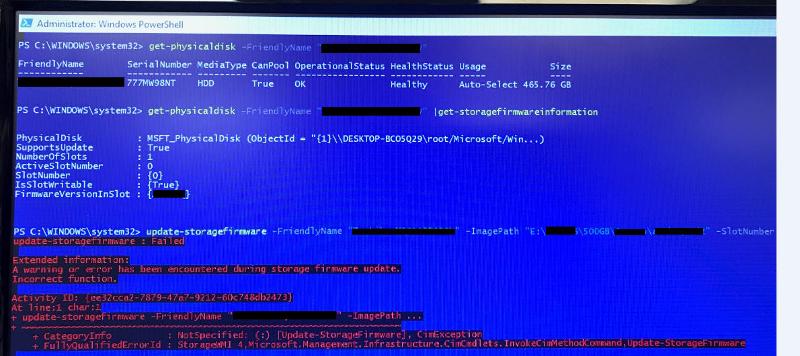
ASKER
By the way, I put an analyzer on the drive and there are no commands being sent to the drive. That means Windows is kicking it out, I assume.