Windows Server 2016 login screen keeps rotating
Hi,
i have a problem at a customer site.
i windows server 2016 running as a guest VM on a ESX 6 host works fine. but after couple of days the server cannot not be logged on.
when i tried to logon using RDP the server is not available.
when i use ESX to see the screen i got

but when i do a ctrl alt delete
it keeps spinning like
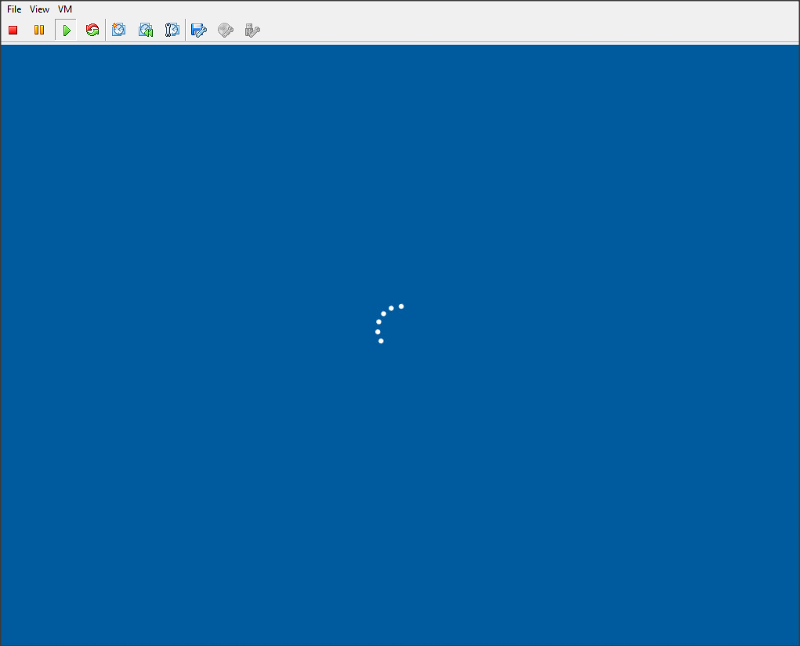
after few minutes i come back at the first screen. sometimes after 3 minutes, sometimes after 5 minutes...
When i reset the server all works fine again. But after few days, i got same problem.
any idea?
i have a problem at a customer site.
i windows server 2016 running as a guest VM on a ESX 6 host works fine. but after couple of days the server cannot not be logged on.
when i tried to logon using RDP the server is not available.
when i use ESX to see the screen i got

but when i do a ctrl alt delete
it keeps spinning like
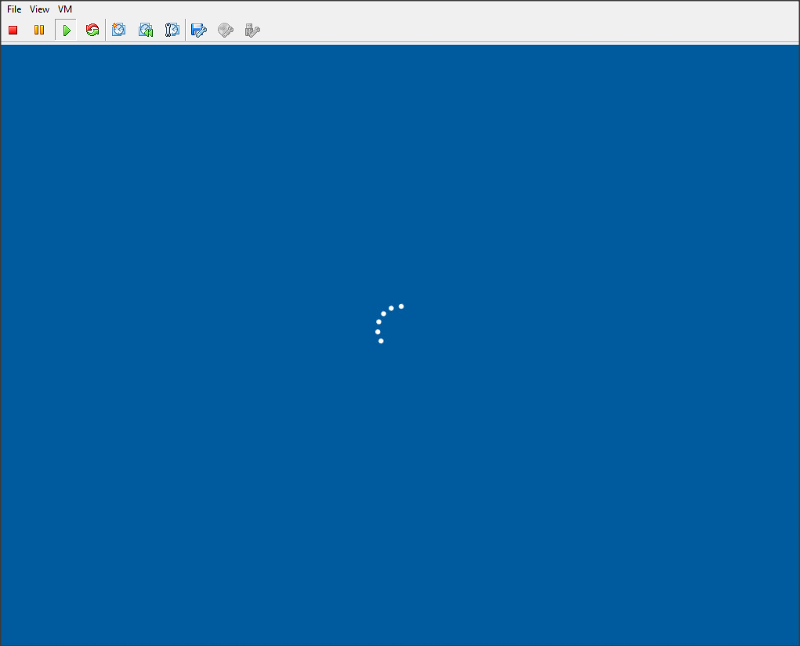
after few minutes i come back at the first screen. sometimes after 3 minutes, sometimes after 5 minutes...
When i reset the server all works fine again. But after few days, i got same problem.
any idea?
ASKER
No in the Windows Event log are no errors at all!
the host is running ESX 6.0.0
the host is running ESX 6.0.0
Can you ping the server when it starts to fail?
ASKER
yes i can, even if i share a map this seems to work. i just cannot logon
Are you using a local profile, or roaming profile, tried a different user account ?
ASKER
it is a local profile. and i cannot get to use an other account.
when i press ctrl alt delete normaly you get the screen to enter username and password. but i do not get there. as soon as i press ctrl alt delete i got the circle running
when i press ctrl alt delete normaly you get the screen to enter username and password. but i do not get there. as soon as i press ctrl alt delete i got the circle running
have you tried safe mode ?
make sure landscape is selected and not landscape flipped. all tablet services off
ASKER
ASKER CERTIFIED SOLUTION
membership
This solution is only available to members.
To access this solution, you must be a member of Experts Exchange.
ASKER
found the problem

VMware Tools installed, and the Host is compatible with 2016 ?