Linda Bizeau
asked on
Paperport 14.5 Windows 10
Hello, I have Windows 10 and had Paperport 14 which I managed to make work for several months and then last week it stopped working. I downloaded 14.5 and have followed your instructions but it will not install as it says there is a previous version even though I have uninstalled it. I am in desperate need of this program. I appreciate your help.
ASKER
Hello Joe, I have Paperport Professional and my Windows 10 is 64 bit. Thanks in advance...
ASKER
Yes that is exactly what I am getting...
ASKER
What can I do to fix the problem?
I will write up the solution for you. It will explain exactly how to fix the problem, but it will take a while to write, as there are numerous steps to it. Also, I'm going to be unavailable for the next several hours (family dinner), so I won't get to it until late tonight or early tomorrow.
ASKER
Thanks so much and enjoy your dinner....
Thanks...really did enjoy it...but it took the whole evening and then some! This is on my to-do list for the morning. Regards, Joe
ASKER CERTIFIED SOLUTION
membership
This solution is only available to members.
To access this solution, you must be a member of Experts Exchange.
ASKER
Hello, I am working on the installation of each component as you suggested but it got me past the serial number and then it has hung for about 10 minutes.
ASKER
Sorry it was waiting for me to activate... So on to the next step
ASKER
You are absolutely wonderful and I am so happy to have paperport up and running. Thanks so much
You're welcome, Linda. I'm very glad that you have PaperPort back! Since you're new to Experts Exchange, you may not be aware that an asker is responsible for closing a question after receiving what the asker considers to be a solution. If you want to learn about closing questions, these articles will help:
How do I accept a comment as my solution?
How do I accept multiple comments as my solution?
Those articles are a bit out-of-date, because they talk about Grades, which no longer exist, but other than that, they'll get you going on the path to closing your questions here at EE. Regards, Joe
How do I accept a comment as my solution?
How do I accept multiple comments as my solution?
Those articles are a bit out-of-date, because they talk about Grades, which no longer exist, but other than that, they'll get you going on the path to closing your questions here at EE. Regards, Joe
ASKER
I do have another question I cannot print to paperport so what am I doing wrong?
Did you install the 64-bit PaperPort Image Printer as described in item (3) of my post above?
ASKER
Good Morning Joe. I hope you had a nice weekend and yes I did and tried again this morning but still no luck. There are other PDF printers so maybe one is conflicting.
Printers.jpg
Printers.jpg
ASKER
Installed on 09/22/2017 Version 14.00.0001
ASKER
No to all..
SOLUTION
membership
This solution is only available to members.
To access this solution, you must be a member of Experts Exchange.
ASKER
Hello Joe... Well when I get one thing fixed then I have another. I did get the PaperPort Image Printer working but now I cannot scan from PaperPort.... Any ideas? Thanks Linda
SOLUTION
membership
This solution is only available to members.
To access this solution, you must be a member of Experts Exchange.
ASKER
Well I tried and now I cannot open paperport and get the following attached message. Help
20170926_141417.jpg
20170926_141417.jpg
> Well I tried
What exactly did you try?
What exactly did you try?
ASKER
Scanner connection tool and it didn't work and then the 14.5 patch and it still doesn't work... I am sorry to be such a pain
SOLUTION
membership
This solution is only available to members.
To access this solution, you must be a member of Experts Exchange.
ASKER
Joe, you are absolutely amazing and as of this minute everything is working. Thanks so much and lets hope it all works when I get back to work tomorrow. Have a nice evening.
Linda,
Thanks for the update. You have a nice evening, too. Good luck tomorrow morning at work! Regards, Joe
Thanks for the update. You have a nice evening, too. Good luck tomorrow morning at work! Regards, Joe
ASKER
Hello Joe.... Well for the most part everything is working great but I do have another issue that you might be able to help me with. I love windows fax and scan but it stopped working with Windows 10 and at one point it worked and then stopped again. So the issue seems to be when I try to set up the account it doesn't respond when it tries to connect to the fax modem. I will attach screen shots of it and the paperport program link where is shows the ports. It seems like a printer and the fax have the same port. I have tried lot's of diagnostics and troubleshooting but not sure how to fix this one. One of my printers and the fax modem show ne:04 as their port
Ports.pdf
Setup.pdf
Ports.pdf
Setup.pdf
Hi Linda,
I'm glad to hear that, for the most part, everything is working great. Regarding the fax problem, I can't help you there, as I know very little about Windows Fax and Scan — I never use it, as I do all of my faxing via a fax service and all of my scanning with PaperPort (and I'm sure that problems with setting up the account and connecting to the fax modem have nothing to do with PaperPort). My suggestion is to post a new question here at EE with the problem. That will likely attract other members with the necessary expertise to help you. Regards, Joe
I'm glad to hear that, for the most part, everything is working great. Regarding the fax problem, I can't help you there, as I know very little about Windows Fax and Scan — I never use it, as I do all of my faxing via a fax service and all of my scanning with PaperPort (and I'm sure that problems with setting up the account and connecting to the fax modem have nothing to do with PaperPort). My suggestion is to post a new question here at EE with the problem. That will likely attract other members with the necessary expertise to help you. Regards, Joe
ASKER
Hello.... Paperport is getting a fatal error and closes... Any ideas Thanks
SOLUTION
membership
This solution is only available to members.
To access this solution, you must be a member of Experts Exchange.
The asker's initial question was how to get around the problem of the installer detecting a previous version. Post #a42305434 answers that. The asker's second question was how to get the PaperPort Image Printer working. Post #a42308582 answers that. The asker's third question was how to get scanning working. Post #a42309936 answers that. The asker's fourth question was how to get PaperPort running again. Post #a42310076 answers that. The asker's fifth question was how to solve PaperPort getting a fatal error and closing. Post #a42320758 answers that.
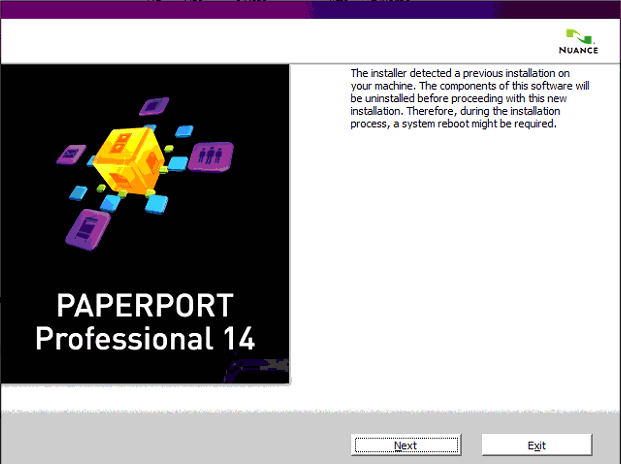
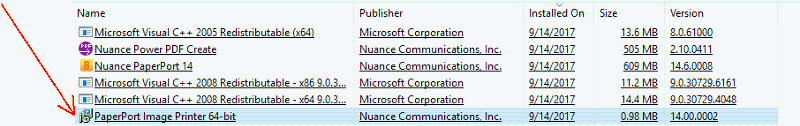

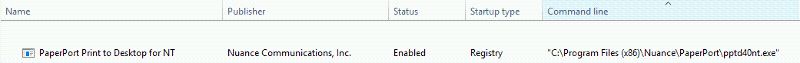
I see that you joined Experts Exchange today, so let me begin by saying — Welcome Aboard! A couple of questions before we get started on a solution for you. Is your PP14 the standard or Professional edition? Is your W10 32-bit or 64-bit? Regards, Joe