Tool Tip is displayed on report
ASKER
Hi,
I hope you are referring to the display text when you move mouse over sub report content. ----- -YES
I hope you are referring to the display text when you move mouse over sub report content. ----- -YES
The the suggested changes will do.
ASKER
Hi,
Right click on Sub Report and select Format Sub Report. Under Common tab, check under X+2 against "Tool Tip Text". Remove or comment the content. The content may be even in the textbox against "Tool Tip Text".
There is no Content under that "Tool Tip Text" formula
Right click on Sub Report and select Format Sub Report. Under Common tab, check under X+2 against "Tool Tip Text". Remove or comment the content. The content may be even in the textbox against "Tool Tip Text".
There is no Content under that "Tool Tip Text" formula
ASKER
Hi,
Do I have to write some suppressing code under "Tool Tip Text" formula (x+1) for sub report?
Do I have to write some suppressing code under "Tool Tip Text" formula (x+1) for sub report?
No, it's a display text and if we write something under X+2, that content will be displayed or the content before the X+2 will be displayed.
Can you share the report with some sample data?
Can you share the report with some sample data?
ASKER
Hi,
I don't see the tooltip which is displayed in your screenshot (i.e. purchRptAttachedSuppliers.
I don't think String "Subreport" can be removed, though we can change the remaining content under Format Subreport --> Subreport --> Subreport Name. You can give a different name, but that cannot be blank.
Hope this helps.
I don't see the tooltip which is displayed in your screenshot (i.e. purchRptAttachedSuppliers.
I don't think String "Subreport" can be removed, though we can change the remaining content under Format Subreport --> Subreport --> Subreport Name. You can give a different name, but that cannot be blank.
Hope this helps.
You can enter a single space in the tooltip.
That would result in a blank tooltip.
That would result in a blank tooltip.
ASKER
Actually when report is viewed on report viewer, that time the tool tip is visible.
Well, as Ido Millet suggested, you can remove the object name part by entering a space, but the Subreport Object type part will still be displayed.
No, it won't.
Hi Ido,
This is for a sub report object.
It does display the "Subreport:" part for me as in attached screenshot.
Do you think we can remove that?
SubReport.jpg
This is for a sub report object.
It does display the "Subreport:" part for me as in attached screenshot.
Do you think we can remove that?
SubReport.jpg
It doesn't behave that way for me.
For me, in Crystal XI R2 as well as Crystal 2016, a single space in the tooltip property of a subreport results in a blank tooltip.
For me, in Crystal XI R2 as well as Crystal 2016, a single space in the tooltip property of a subreport results in a blank tooltip.
I have Crystal 2013 version, same as author.
Are you viewing the report from Crystal Designer? Or is it a different one?
Are you viewing the report from Crystal Designer? Or is it a different one?
ASKER
I am using Crystal report 2013 Developer
I went thru the KB's for Crystal Reports 2013. Nothing found related to tooltip for Crystal Reports.
Not sure whether it is a bug.
Not sure whether it is a bug.
In CR2008 I don't see it at all until I hover over the subreport. As with Ido, when I add just a space to the tool tip I get a small empty box with no text.
There are differences in the viewer and the developer. Which viewer are you using? DO you have CR Server or BO Enterprise or is this the viewing application SAP provided or an application you wrote?
mlmcc
There are differences in the viewer and the developer. Which viewer are you using? DO you have CR Server or BO Enterprise or is this the viewing application SAP provided or an application you wrote?
mlmcc
Hi mlmcc,
It seems the author is using Crystal Reports 2013 developer/designer itself to view the report output.
I do have the same version and I could see that the tooltip is still getting displayed as "Subreport:" with report name part not being displayed.
Ido confirmed he isn't seeing the tooltip in XI R2 and 2016 version.
May be a bug in 2013 version?
It seems the author is using Crystal Reports 2013 developer/designer itself to view the report output.
I do have the same version and I could see that the tooltip is still getting displayed as "Subreport:" with report name part not being displayed.
Ido confirmed he isn't seeing the tooltip in XI R2 and 2016 version.
May be a bug in 2013 version?
I have CR2013 with a viewing application in a VM. I will try it there later.
mlmcc
mlmcc
I tried both CR 2013 and CR2016 in the designer, our viewing application and launch pad.
In both designers it worked as Ido stated a small blank box when I hovered over the subreport.
In the viewing application and Launchpad all I saw was an indicator I could drill into the subreport. No text or small box.
What specific version of CR2013 do you have?
Open Crystal.
Click HELP --> ABOUT
mlmcc
In both designers it worked as Ido stated a small blank box when I hovered over the subreport.
In the viewing application and Launchpad all I saw was an indicator I could drill into the subreport. No text or small box.
What specific version of CR2013 do you have?
Open Crystal.
Click HELP --> ABOUT
mlmcc
Crystal Reports 2013 Support Pack 9 with version 14.1.9.2256
SOLUTION
membership
This solution is only available to members.
To access this solution, you must be a member of Experts Exchange.
ASKER CERTIFIED SOLUTION
membership
This solution is only available to members.
To access this solution, you must be a member of Experts Exchange.
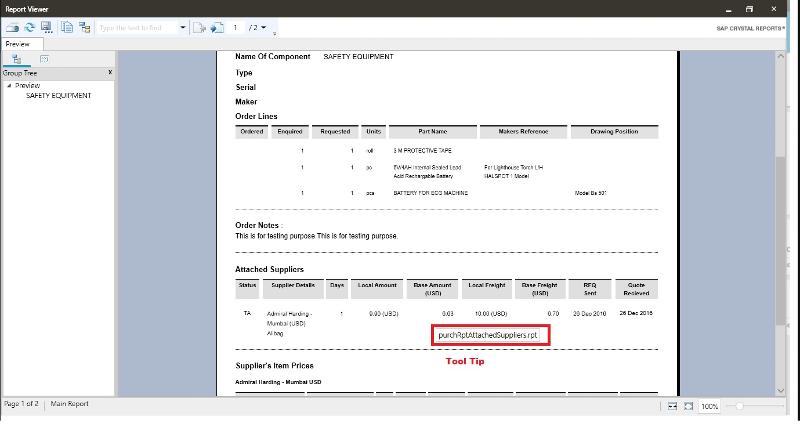
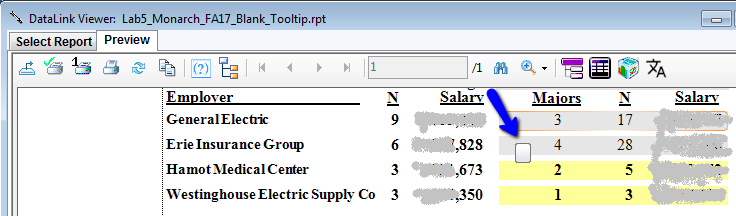
Right click on Sub Report and select Format Sub Report. Under Common tab, check under X+2 against "Tool Tip Text". Remove or comment the content. The content may be even in the textbox against "Tool Tip Text".
I hope you are referring to the display text when you move mouse over sub report content.