aclaus225
asked on
Word Issue
I have a file that I downloaded from the Internet onto a computer using Word 2016. The file, though, does not display all of the text that it should. 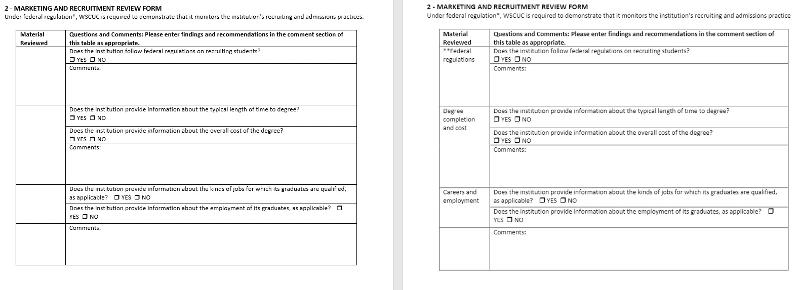
The text on the left is what is downloaded to my computer and it is missing the text that is on the left side of the chart. On the right side is a screenshot of what it should actually look like. Does anyone have any ideas what options I need to turn on on Word to get the text to actually show up? I have verified on other computers here that the file does work and does display properly, so it is not actually a problem with the document.
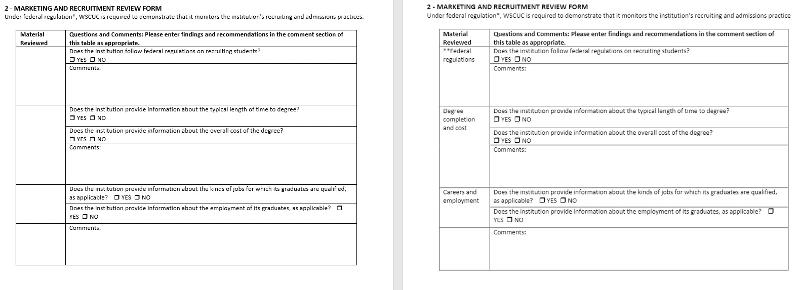
The text on the left is what is downloaded to my computer and it is missing the text that is on the left side of the chart. On the right side is a screenshot of what it should actually look like. Does anyone have any ideas what options I need to turn on on Word to get the text to actually show up? I have verified on other computers here that the file does work and does display properly, so it is not actually a problem with the document.
ASKER CERTIFIED SOLUTION
membership
This solution is only available to members.
To access this solution, you must be a member of Experts Exchange.
Glad you found it. Thanks for posting back with your solution. It will help others searching for the same problem.
ASKER
An internet search brought up that there was a recent update that causes this problem.
If you click where the text should be, can you move the cursor around? Try chainging font or colour to see if that helps.
Checking the reviewing tools to see if your system is showing the same settings as other one that do work.