Replace HD on PowerEdge T320
those don't look like drive bays in your photo, they look like chassis blanks. If you have a 4-disk array, are the trays not on the front of the server?
Remove the front bezel and you'll see if you have hot-swap drives or not.
ASKER
The pic shows the front bezel removed.
OK... my error.
You'll want to take the side cover off to gain access to the internal hard drives.
You'll want to take the side cover off to gain access to the internal hard drives.
ASKER
I'm hearing that if they are hot-swap that it is imperative that you swap while the machine is running... otherwise it is imperative that you don't.
I'm guessing that once I remove the side I'll be able to tell if they are hot-swap drives or not?
I'm guessing that once I remove the side I'll be able to tell if they are hot-swap drives or not?
if they are inside the case, they are probably not hot-swap. hot swap drives are generally accessible from outside the chassis. but it doesn't hurn anything to take a look inside by taking of the side with the machine running. Do that ans snap a photo of the inside for us.
I have had success with swapping out a single hot-swap drive even with the machine off. You want to make sure, though, that the system does start reconstructing the array with the new drive.
I am highly doubtful that internal drives would be hot-swappable, but nothing wrong with taking a photo and getting a more solid answer.
I am highly doubtful that internal drives would be hot-swappable, but nothing wrong with taking a photo and getting a more solid answer.
Those are non-hot swap drives. Do you know which one has failed?
ASKER
HDD 0... the top one. Do you think that this is a simple shut down, replace drive and boot up?
ASKER CERTIFIED SOLUTION
membership
This solution is only available to members.
To access this solution, you must be a member of Experts Exchange.
SOLUTION
membership
This solution is only available to members.
To access this solution, you must be a member of Experts Exchange.
ASKER
I received the new drive, shut down the machine, replaced the drive (def not hot-swap) and booted the machine back up.
All VMs still function.
It was set to a RAID 10 with 4 discs. Two sets of two discs mirroring each other.
Opening the Openmanage admin I see a yellow triangle next to Storage. Clicking Storage shows the pic below:
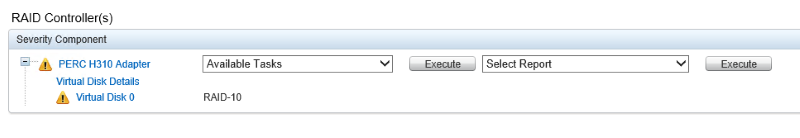 Clicking Virtual Disk 0 reveals:
Clicking Virtual Disk 0 reveals:
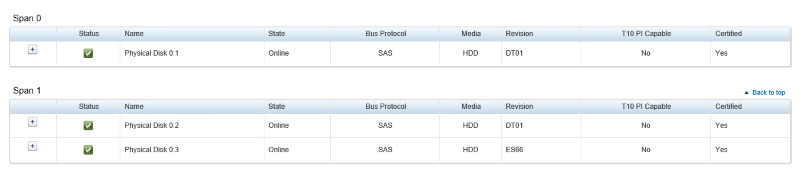 Physical Disk 0:0 was replaced. I set the replaced disc to be RAID ready. Please advise on how to move forward... don't want to break anything.
Physical Disk 0:0 was replaced. I set the replaced disc to be RAID ready. Please advise on how to move forward... don't want to break anything.
All VMs still function.
It was set to a RAID 10 with 4 discs. Two sets of two discs mirroring each other.
Opening the Openmanage admin I see a yellow triangle next to Storage. Clicking Storage shows the pic below:
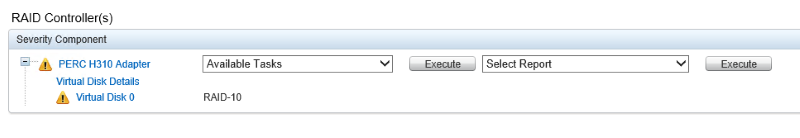 Clicking Virtual Disk 0 reveals:
Clicking Virtual Disk 0 reveals: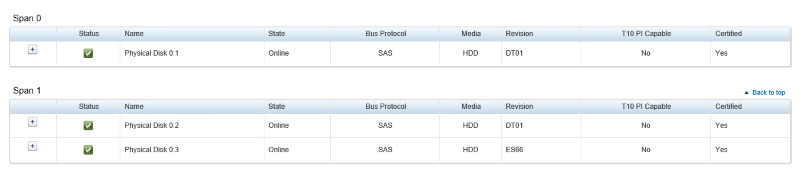 Physical Disk 0:0 was replaced. I set the replaced disc to be RAID ready. Please advise on how to move forward... don't want to break anything.
Physical Disk 0:0 was replaced. I set the replaced disc to be RAID ready. Please advise on how to move forward... don't want to break anything.
what appears under that "available tasks" drop-down for the iperc?
What happens if you select "Replace member disk"?
And what do you get for Available Tasks on Physical Disk 0:0.
ASKER
Only available tasks for Disk 0:0 is Offline.
Trying "replace member disk" yields "Storage Management only displays disks that can be used as a replace member. There are currently no disks that are available, large enough, or of the correct type to be used as a replace member for this virtual disk."
Trying "replace member disk" yields "Storage Management only displays disks that can be used as a replace member. There are currently no disks that are available, large enough, or of the correct type to be used as a replace member for this virtual disk."
ASKER
My screen shots could be that I am using a non-Dell disc.
I don't see, on this Openmanager dashboard, anything that states the health of the RAID 10.
I don't see, on this Openmanager dashboard, anything that states the health of the RAID 10.
It sounds as if it's not seeing the new drive. I'd reboot and look at what the controller BIOS utility tells you. I think you get to it with Ctrl-R; you'll see a message about it when you reboot.
ASKER
Thank you folks... it has been swapped.



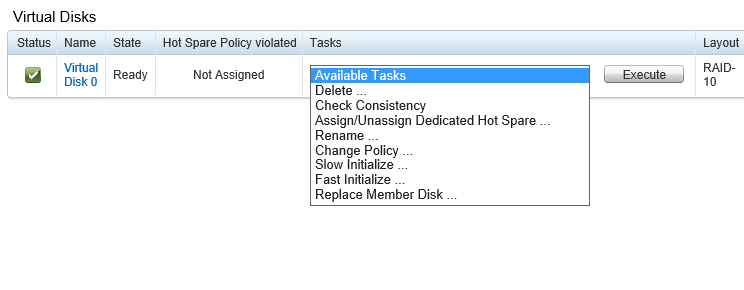

I'm assuming that you don't have hot-swap drives. If you do, it is much easier both to identify the drive and to replace it. You can just pull the correct drive and install the new one.
Of course, be sure you have a good backup first!