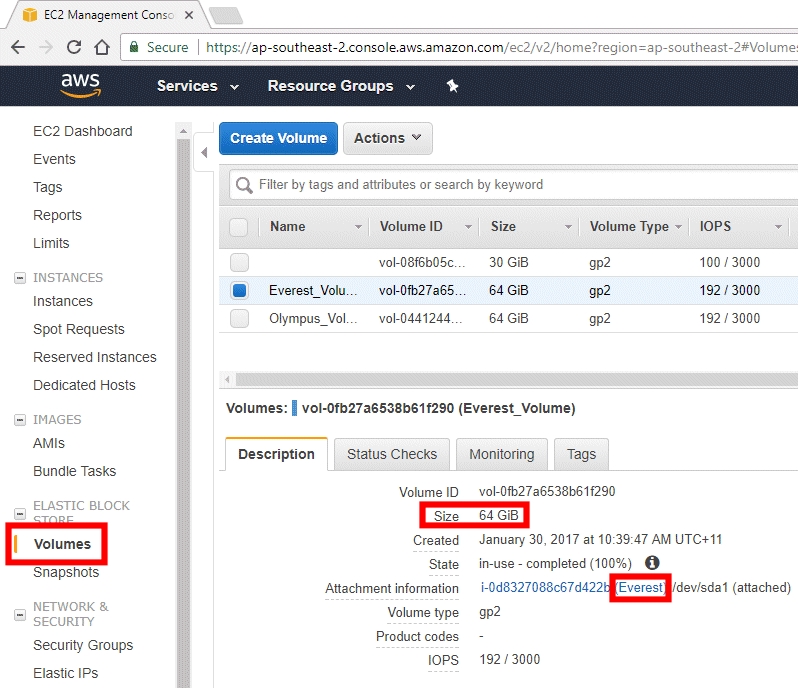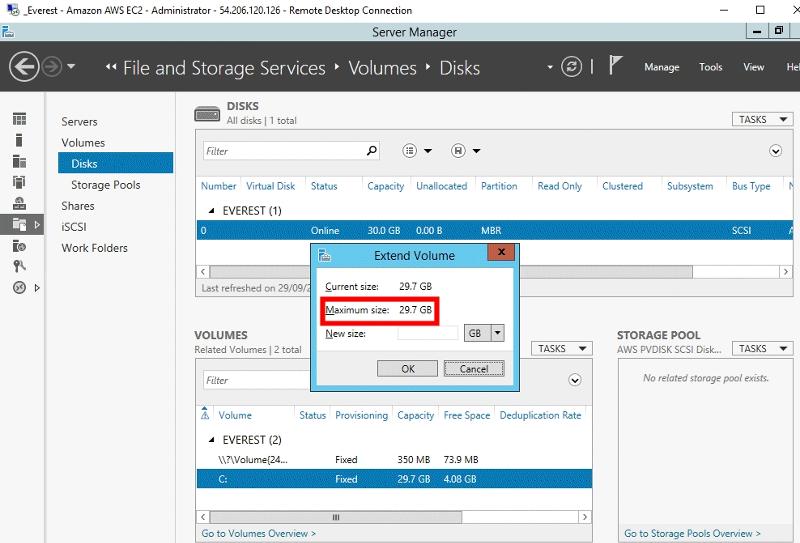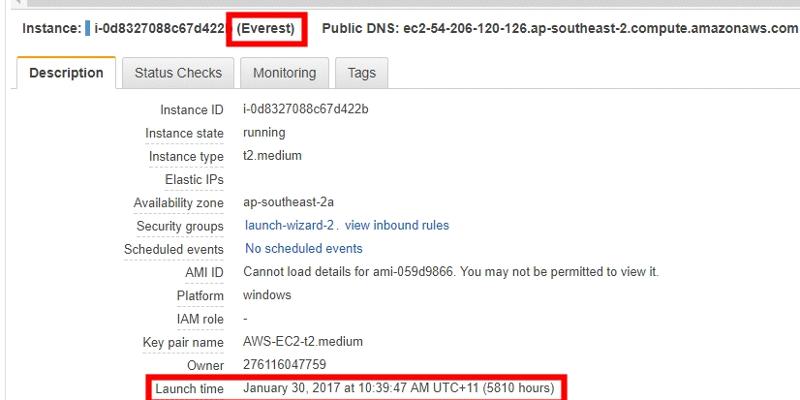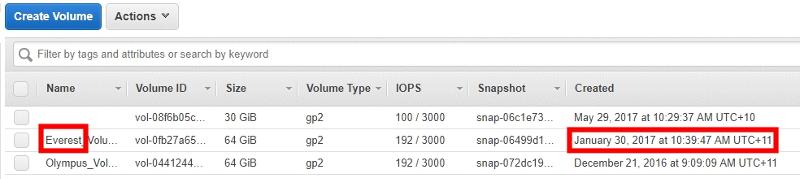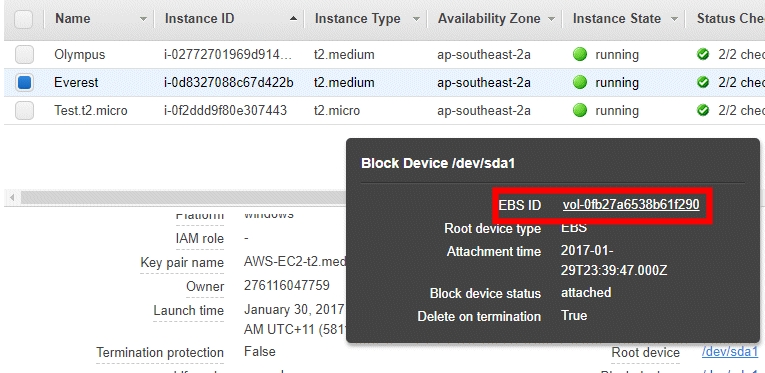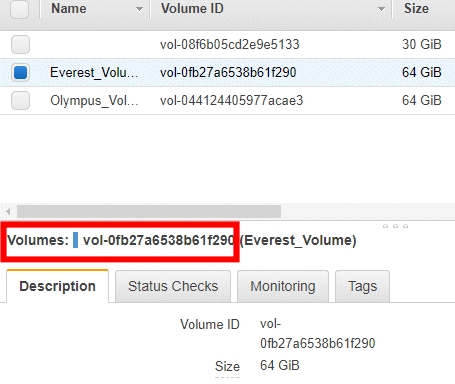Windows OS
--
Questions
--
Followers
Top Experts
Attempting to increase size of Windows Server 2012 volume running on AWS EC2
Zero AI Policy
We believe in human intelligence. Our moderation policy strictly prohibits the use of LLM content in our Q&A threads.
check that you haven't mixed up your names.. and everest is using olympus volume






EARN REWARDS FOR ASKING, ANSWERING, AND MORE.
Earn free swag for participating on the platform.
Have you refreshed or rescanned disks from action menu in Disk Management snapin?
membership
Log in or create a free account to see answer.
Signing up is free and takes 30 seconds. No credit card required.
Thanks Phil, your info was very useful for future reference.
Actually, the extra space appeared after a simple reboot (from within Server 2012).
Regards,
Leigh
Actually, the extra space appeared after a simple reboot (from within Server 2012).
Regards,
Leigh
Windows OS
--
Questions
--
Followers
Top Experts
This topic area includes legacy versions of Windows prior to Windows 2000: Windows 3/3.1, Windows 95 and Windows 98, plus any other Windows-related versions including Windows Mobile.