How do I set this blanking Windows 10 computer to ASK where I want a download to go?
I found some answers online that just don't work. Situation: I want to be able to designate WHERE I want a download to go on my Asus tablet/keyboard computer. I went into File Explorer and THOUGHT I had reset the option so that when I select "download" I would then be offered the option to designate where I want the download to go. But when I tried a download, BAM, it went wherever the Windows 10 default is.
Larger challenge for the experts: do you realize that whoever comes up with an operating system that is TRULY user-friendly and simple will be a multi-multi-millionaire? Just sayin'.......
Larger challenge for the experts: do you realize that whoever comes up with an operating system that is TRULY user-friendly and simple will be a multi-multi-millionaire? Just sayin'.......
Are you using the new Microsoft Edge browser? If so top right in Edge there are 3 dots, click on it and then Settings. Go to Advanced Settings and under Downloads you will see a button that says Ask me what to do with each download.
Hi George,
It's not File Explorer that controls where the downloads go, but the browser that you use, such as Edge, IE, Chrome, Firefox, etc. Each has a different way of doing it. I explained how to do it in the most popular browsers during your same question about Windows 7. At that thread, you said that you use Chrome, and if you're using Chrome on W10, the method stays the same. The one thing I didn't discuss at the W7 thread is Edge — are you using Edge on W10? If so, let me know and I'll send instructions for that. Regards, Joe
It's not File Explorer that controls where the downloads go, but the browser that you use, such as Edge, IE, Chrome, Firefox, etc. Each has a different way of doing it. I explained how to do it in the most popular browsers during your same question about Windows 7. At that thread, you said that you use Chrome, and if you're using Chrome on W10, the method stays the same. The one thing I didn't discuss at the W7 thread is Edge — are you using Edge on W10? If so, let me know and I'll send instructions for that. Regards, Joe
For Chrome:
On your computer, open Chrome.
At the top right, click More Settings.
At the bottom, click Advanced.
Under the "Downloads" section, adjust your download settings: To change the default download location, click Change and select where you'd like your files to be saved.
For Edge:
Open Microsoft Edge from the Windows taskbar.
Select More and then Settings > View advanced settings.
Under Downloads > Save downloaded files to, select Change.
In the dialog, select the new location where you want to save downloaded files.
Firefox:
Click the menu in the top right corner of the browser.
Click Preferences.
Click General.
Click Choose... next to Save files to.
On your computer, open Chrome.
At the top right, click More Settings.
At the bottom, click Advanced.
Under the "Downloads" section, adjust your download settings: To change the default download location, click Change and select where you'd like your files to be saved.
For Edge:
Open Microsoft Edge from the Windows taskbar.
Select More and then Settings > View advanced settings.
Under Downloads > Save downloaded files to, select Change.
In the dialog, select the new location where you want to save downloaded files.
Firefox:
Click the menu in the top right corner of the browser.
Click Preferences.
Click General.
Click Choose... next to Save files to.
What browser are you using . I have IE, Edge and Chrome, and they all send Downloads to the same location. So that part works for certain.
Look at Download settings in each browser and set appropriately as was suggested in earlier posts.
Look at Download settings in each browser and set appropriately as was suggested in earlier posts.
Hi George,
Haven't heard back from you on my question about Edge and I need to leave my office now, so here are the instructions for it:
Click the three dots in the upper right
Click Settings
Scroll down and click View advanced settings
Look at the Downloads section
Turn on "Ask me what to do with each download", as shown in this W10/Edge screenshot:
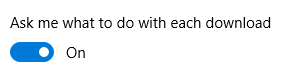
Regards, Joe
Haven't heard back from you on my question about Edge and I need to leave my office now, so here are the instructions for it:
Click the three dots in the upper right
Click Settings
Scroll down and click View advanced settings
Look at the Downloads section
Turn on "Ask me what to do with each download", as shown in this W10/Edge screenshot:
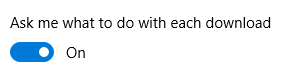
Regards, Joe
an operating system that is TRULY user-friendly and simpleYou're funny... believe it or not, they keep making Windows friendlier and simpler. At least they think they are.
>> they keep making Windows friendlier and simpler. At least they think they are. << really ?? i found the Xp model OS much more friendly, at least it showed all the menu options.
nowadays, it looks like they try to hide as much as they can from the user - just read above "click on the 3 points on top right"
what does 3 points mean ?? to me - nothing
just my thoughts Dave
nowadays, it looks like they try to hide as much as they can from the user - just read above "click on the 3 points on top right"
what does 3 points mean ?? to me - nothing
just my thoughts Dave
@nobus, I know. It's the Apple philosophy of making things easier by making them obscure. And unavailable. But if you read the ads... it's newer and better and friendlier and pretty soon they won't have to answer the phone because no one will be able to figure out what to ask!
funny you mention the Phone - i had a support person of the Phone company - which had no idea it could function without power supply
ASKER
OK, experts, I finally have the chance to reply to you. Thanks for your suggestions....except that none of them work!
First, I really should have mentioned the browser I use, so let's start there. I am using Chrome. and as for computer, I am using an Asus tablet/keyboard.
Let me walk though a few things here to help determine the problem.
In the main Chrome screen, upper right corner, I have three vertical dots. When I click on those, I get a dropdown box with various control options, including "Settings." When I click on that option, a new page opens with the title "Settings" in white on a blue background. There are several boxes on this page:
Person 1
Appearance
Search engine
Default browser
On startop
Below these boxes is "Advanced" with a down arrow. Clicking on that displays more boxes:
Privacy and security
Passwords and forms
Languages
..and then...
Settings
Here's a graphic of that box:
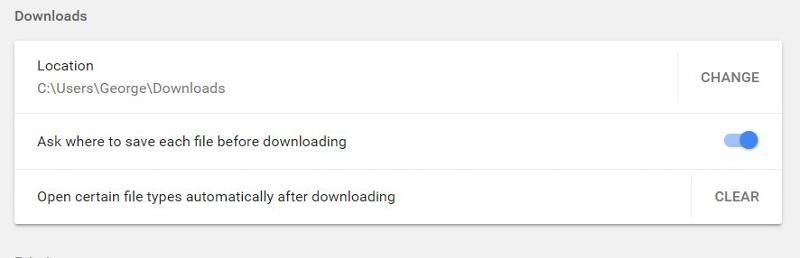
If I click on the "Change" button for the first choice, I can select another folder. But this is not what I want, as I may want to place different downloads in different folders and have done that in Windows 7 and earlier with the simple choice option I'm seeking here.
Second line: note that I have slid the button he right. Isn't that the "on" position that should display an option box in which I can designate the location I want? If that's the case--it ain't working!
Third choice: not applicable, at least right now.
So, where am I missing something....going wrong....whatever??!!
First, I really should have mentioned the browser I use, so let's start there. I am using Chrome. and as for computer, I am using an Asus tablet/keyboard.
Let me walk though a few things here to help determine the problem.
In the main Chrome screen, upper right corner, I have three vertical dots. When I click on those, I get a dropdown box with various control options, including "Settings." When I click on that option, a new page opens with the title "Settings" in white on a blue background. There are several boxes on this page:
Person 1
Appearance
Search engine
Default browser
On startop
Below these boxes is "Advanced" with a down arrow. Clicking on that displays more boxes:
Privacy and security
Passwords and forms
Languages
..and then...
Settings
Here's a graphic of that box:
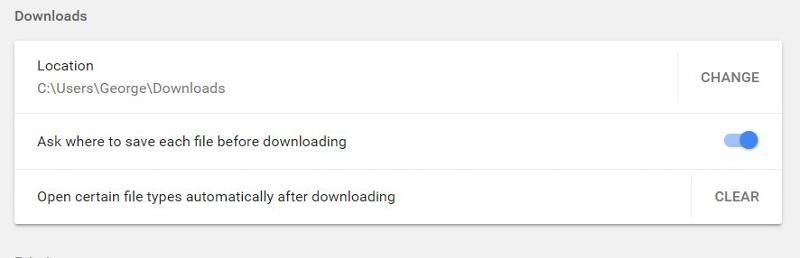
If I click on the "Change" button for the first choice, I can select another folder. But this is not what I want, as I may want to place different downloads in different folders and have done that in Windows 7 and earlier with the simple choice option I'm seeking here.
Second line: note that I have slid the button he right. Isn't that the "on" position that should display an option box in which I can designate the location I want? If that's the case--it ain't working!
Third choice: not applicable, at least right now.
So, where am I missing something....going wrong....whatever??!!
ASKER
OOPS - make that "OPTION 1," not "PERSON 1 in my reply, there. A Monday goof.
Chrome has only one place per user sign on, not multiple per user.
You can choose a location on your computer where downloads should be saved by default or pick a specific destination for each download.
On your computer, open Chrome.
At the top right, click More Settings.
At the bottom, click Advanced.
Under the "Downloads" section, adjust your download settings:
To change the default download location, click Change and select where you'd like your files to be saved.
If you'd rather choose a specific location for each download, check the box next to "Ask where to save each file before downloading."
On your computer, open Chrome.
At the top right, click More Settings.
At the bottom, click Advanced.
Under the "Downloads" section, adjust your download settings:
To change the default download location, click Change and select where you'd like your files to be saved.
If you'd rather choose a specific location for each download, check the box next to "Ask where to save each file before downloading."
Did you try removing Chrome and reinstalling it? Of course backup bookmarks/Favorites first.
> Isn't that the "on" position that should display an option box in which I can designate the location I want?
Yes! Works perfectly here in Chrome 61.0.3163 64-bit in W10 Pro 64-bit. When I do a download, I get this Save As dialog in Chrome:
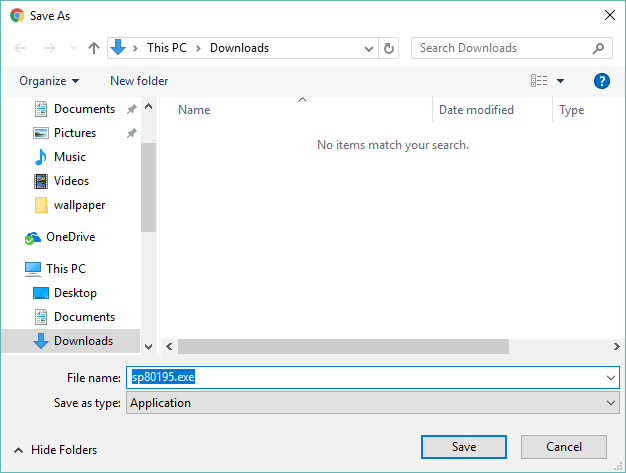
I don't know why you wouldn't be getting that. Maybe the setting is not sticking. Try this. Exit all Chrome windows. Run it. Look at that "Ask where to save each file before downloading" slider — is it still in the ON position (blue circle, not gray)?
Yes! Works perfectly here in Chrome 61.0.3163 64-bit in W10 Pro 64-bit. When I do a download, I get this Save As dialog in Chrome:
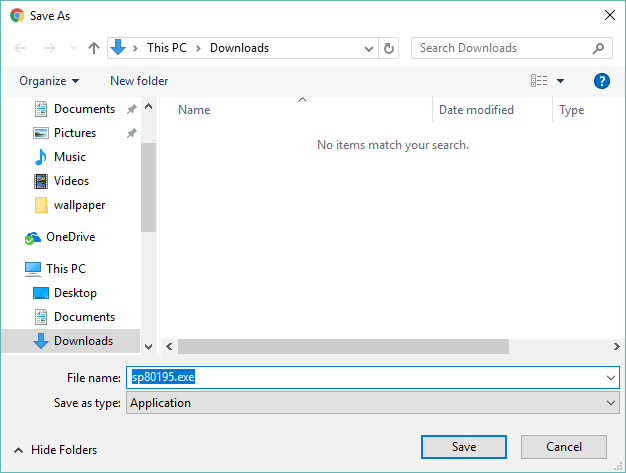
I don't know why you wouldn't be getting that. Maybe the setting is not sticking. Try this. Exit all Chrome windows. Run it. Look at that "Ask where to save each file before downloading" slider — is it still in the ON position (blue circle, not gray)?
ASKER
John Hurst---please excuse my lack of understanding, but I have no idea what you're saying. I downloaded Chrome to use on the computer. Installed it without adjusting any bells and whistles. Just me, no one else.
Joe W--yes, circle still blue not gray. Checked that out the other day and again today.
And people wonder why I keep saying "I hate Microsoft."
Joe W--yes, circle still blue not gray. Checked that out the other day and again today.
And people wonder why I keep saying "I hate Microsoft."
Sorry if I confused you. Windows workstation can have multiple users. Each user can have their own Chrome download location.
But if you are one and the only user of this computer, then so far as I know you can only have one download location and your screen shot say you have that.
But if you are one and the only user of this computer, then so far as I know you can only have one download location and your screen shot say you have that.
Also, when I set Chrome to Ask me where, it does do that and I can change from default if I wish. So I am not sure (amid your noise here) why you cannot.
As Edward asked, did you try removing Chrome and reinstalling it?
As Edward asked, did you try removing Chrome and reinstalling it?
ASKER
Joe,
Checked the Chrome version thing and it is exactly as you pictured. I'm going to look around a wee bit more and then try the reinstall route.
Will keep you and everyone else posted.
Checked the Chrome version thing and it is exactly as you pictured. I'm going to look around a wee bit more and then try the reinstall route.
Will keep you and everyone else posted.
ASKER CERTIFIED SOLUTION
membership
This solution is only available to members.
To access this solution, you must be a member of Experts Exchange.
ASKER
Joe
You may be a genius. This seems to have done the trick.
I will try it on a couple of other sites from which I download tomorrow and report back here.
Stay tuned!
George
You may be a genius. This seems to have done the trick.
I will try it on a couple of other sites from which I download tomorrow and report back here.
Stay tuned!
George
Well, "observant" may be more accurate than "genius". :) It was the one difference that I noticed between your Downloads Settings section and mine. But let's wait until tomorrow before declaring victory...Windows has a way of humbling geniuses. Regards, Joe
ASKER
THANK YOU, Joe, for finding the solution that WORKS! I tried this out on several different sites that have programs and/or files to download, and all of them worked, allowing me to designate the exact folder into which they would be downloaded.
This is very important to me. I need to download a fair number of mp3 files every week to be processed and set up for automated uploading to replace expiring ones. After several years of doing this with a laptop, I find it necessary to use a tablet/keyboard computer, which is much lighter, as I travel quite a bit...and also because the safes in many hotel rooms are simply too small to hold even laptop-sized computers.
The time and work saved by being able to designate precisely which folders these files go into really makes the work MUCH easier while on the road.
So Joe, you get all the marbles AND my proclamation that you are indeed a computer genius!
This is very important to me. I need to download a fair number of mp3 files every week to be processed and set up for automated uploading to replace expiring ones. After several years of doing this with a laptop, I find it necessary to use a tablet/keyboard computer, which is much lighter, as I travel quite a bit...and also because the safes in many hotel rooms are simply too small to hold even laptop-sized computers.
The time and work saved by being able to designate precisely which folders these files go into really makes the work MUCH easier while on the road.
So Joe, you get all the marbles AND my proclamation that you are indeed a computer genius!
You're welcome, George. I'm glad that worked for you. Thanks for the explanation of why it's so important to you — I'm really happy to help keep those MP3 files "spinning". :)
And thanks for your proclamation — very nice to hear, even if a bit overstated. :)
And a final thanks for all of your efforts on RadioGeorge — love the Real Oldies! Regards, Joe
And thanks for your proclamation — very nice to hear, even if a bit overstated. :)
And a final thanks for all of your efforts on RadioGeorge — love the Real Oldies! Regards, Joe
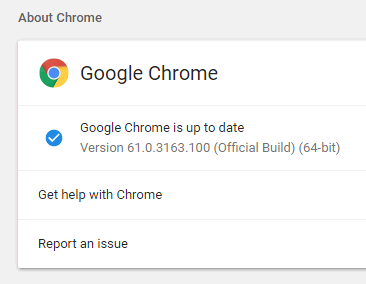
Edge: https://support.microsoft.com/en-us/help/4026331/windows-change-the-downloads-folder-location-in-microsoft-edge
IE: https://support.microsoft.com/en-us/help/17436/windows-internet-explorer-download-files-from-web
Chrome: https://support.google.com/chrome/answer/95759?co=GENIE.Platform%3DDesktop&hl=en
Firefox: https://support.mozilla.org/en-US/kb/startup-home-page-tabs-download-settings