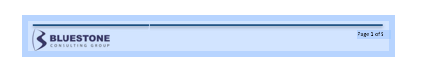Word Mac: Removing footer image
I am updating an old resume and found I needed to remove a logo from the footer.
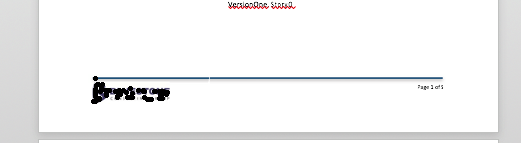
But I do not think it's part of the Footer, per say. I notice the logo prints on alternate sides of the page. And when I open the Footer menu, that logo image file is not there.
How do I remove this from the bottom of all pages?
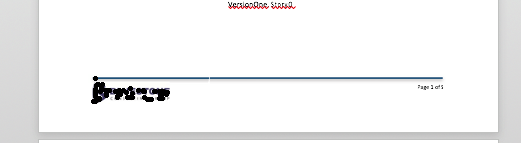
But I do not think it's part of the Footer, per say. I notice the logo prints on alternate sides of the page. And when I open the Footer menu, that logo image file is not there.
How do I remove this from the bottom of all pages?
Can you post the actual file. Remove any personal info if needed but there could be numerous ways to hide the image in the document.
ASKER
I wish I could. but it's a resume. The whole thing is filled with personal info and info about companies, etc.
What methods come to mind? What are a few things I could quickly check for?
What methods come to mind? What are a few things I could quickly check for?
if you make a copy of the file and delete all of the body text of the document and then publish that. If the image happens to go away when you delete the body text, it is embedded somewhere as an inline image and you will just have to root it out. If not, I can dig through it and determine if it is removable or not. Past that, there are too many tricks to even start trying to suggest.
ASKER
ASKER
So, I just need the steps to remove that logo, so I can perform those steps on my real resume version.
It is simpler than you think. click on the objects and press delete. They aren't being sneaky at all.
ASKER
When I press delete, it deletes other things first, and only lastly the image. It seems to want to delete the whole page of text first...
So, on the real doc it doc not work.
So, on the real doc it doc not work.
The objects are not locked or hidden or secured so you can simply click on each object you want to delete and press the delete key. It will be that simple.
ASKER
Maybe it's different on a Mac or with my version of Word, 15.38.
I click on it, but it does not select. Could I be in the wrong mode?
I click on it, but it does not select. Could I be in the wrong mode?
ASKER CERTIFIED SOLUTION
membership
This solution is only available to members.
To access this solution, you must be a member of Experts Exchange.
ASKER
ASKER
Aha! I found it.
I loaded the same file in Word for Windows and it was selectable.
I loaded the same file in Word for Windows and it was selectable.
I do not have a Mac to test with so there may be subtle differences but the short answer is that the objects are in the main document and can be manipulated without special actions.
Try this:
https://www.extendoffice.com/documents/word/717-word-remove-picture.html
Use the find function and not the replace option. See if this will allow you to select them individually.
Try this:
https://www.extendoffice.com/documents/word/717-word-remove-picture.html
Use the find function and not the replace option. See if this will allow you to select them individually.
Or loading the file in Windows might work also... lol
ASKER
I did that. I used Windows and solved the problem...
Here is a follow-on question...
https://www.experts-exchange.com/questions/29061237/Word-Windows-Format-problems-with-text.html
Here is a follow-on question...
https://www.experts-exchange.com/questions/29061237/Word-Windows-Format-problems-with-text.html