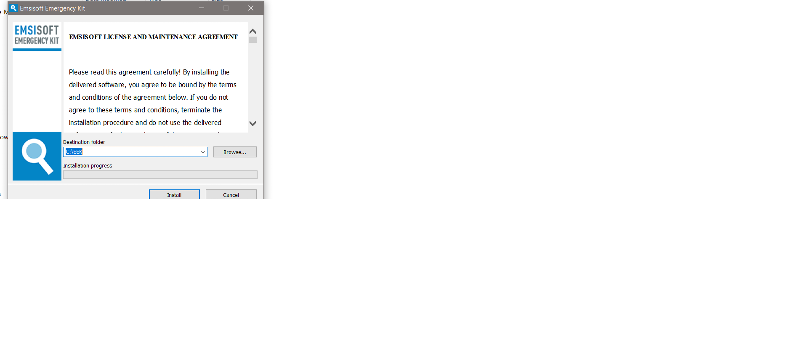chalie001
asked on
virus in network
hi how can someone track the virus which is in LAN network how can i get rid of it
That's pretty much zero information to go off of. If it's something like a locky virus you can see what user changed the files to see who opened the virus and what PC it's could be running on. Otherwise you'll need to add more information as to what you are seeing and where.
ASKER
the network is up and down how can scan which pc got the virus user are not able to connect to application database the network is up and down
ASKER
the pc are rebooting by themself very 15 mins the pc reboot
You really need to supply more details of your network.
Is this a domain or workgroup?
Number of computers? And servers?
A very Rough guide (others will comment).
Identify the virus and find out how it spreads. Many of the anti-virus utils will identify and you can use the code they give to identify the characteristics. You need this information.
If you've got workstations or computers that seem to be infected then take them off the network and and clean them individually. Don't put them back on until the server(s) are checked.
If the server(s) are infected then do the same as the computers.
Ban all USB sticks and external hard drives until virus removed. Then if anyone wants to use these devices have them scanned before permitting use.
Again this is a very rough guide.
Is this a domain or workgroup?
Number of computers? And servers?
A very Rough guide (others will comment).
Identify the virus and find out how it spreads. Many of the anti-virus utils will identify and you can use the code they give to identify the characteristics. You need this information.
If you've got workstations or computers that seem to be infected then take them off the network and and clean them individually. Don't put them back on until the server(s) are checked.
If the server(s) are infected then do the same as the computers.
Ban all USB sticks and external hard drives until virus removed. Then if anyone wants to use these devices have them scanned before permitting use.
Again this is a very rough guide.
ASKER
which anti-virus utils i what to scan my pc first to see if is the one which spread the virus there are 3000 pc in one domain
ASKER
and around 20 server
Which antivirus are you using?
Examine your switches.
Any port with a light hard on is probably a virus infected machine (attempting to propogate itself). Disable that machine by unplugging from network. That may be causing other PCs to reboot on startup (they may be attempting to access a server and unable to do it with heavy traffic on the network).
Any of the well known antivirus utils are suitable for checking your machine. Try Malwarebytes, Kapersky, Avast etc etc etc.
Any port with a light hard on is probably a virus infected machine (attempting to propogate itself). Disable that machine by unplugging from network. That may be causing other PCs to reboot on startup (they may be attempting to access a server and unable to do it with heavy traffic on the network).
Any of the well known antivirus utils are suitable for checking your machine. Try Malwarebytes, Kapersky, Avast etc etc etc.
ASKER
macfee
If you would like to proof what suggested by dbrunton disconnect olnly your pc from the network.
If your pc restart, then you are infected!
If your pc restart, then you are infected!
If your organization has suffered a power cut and all of the systems are attempting to restart then:
Disconnect all computers from network apart from the servers.
Leave the servers on the network for 15 minutes to allow them to stabliize themselves.
Then slowly bring all of the workstations back onto the network.
This will reduce traffic on the network (which could be what you are experiencing).
Disconnect all computers from network apart from the servers.
Leave the servers on the network for 15 minutes to allow them to stabliize themselves.
Then slowly bring all of the workstations back onto the network.
This will reduce traffic on the network (which could be what you are experiencing).
McAfee is centralized on domain?
Do you have access to a secure clean workstation?
Do you have access to a secure clean workstation?
ASKER
there was no power cut
ASKER
Can i scan my pc without internat when the plug is out
Of course you can, the follow is one of many virus scanner which doesn't require the installation.
https://www.emsisoft.com/en/software/eek/
https://www.emsisoft.com/en/software/eek/
This doesn't install the program but just unpack all on the destination folder
ASKER CERTIFIED SOLUTION
membership
This solution is only available to members.
To access this solution, you must be a member of Experts Exchange.
ASKER
after i run that anti virus am not able to open anyfile in my window am geting this error the application was unable to start correctly (0xc00000a5) window 10
Hi Chalie,
What did McAfee say?
Alan.
What did McAfee say?
Alan.
ASKER
the virus issue is solve this my pc at home
ASKER
solved
ASKER