Restrict items shown by column value and logged in user
Created a new workflow and list for on boarding new hires. Would like to restrict user's abilities to view items based on the Direct Manager column. So that manager A can only see new hires with manager A assigned, and manager B can only see those assigned to manager B. How can I do this in SharePoint Office 365?
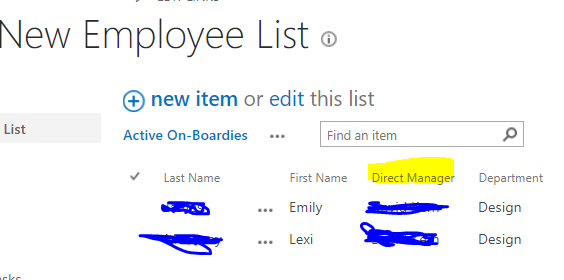
It used to be possible to create a view filter on a people column where the argument was equals [Me]. If that filter were on the Direct Manager column you should be good. However, it obscures the information it's not full security.
ASKER CERTIFIED SOLUTION
membership
This solution is only available to members.
To access this solution, you must be a member of Experts Exchange.
ASKER
@Jamie McAllister: That filter option did not seem to function properly. I was able to remove completed on boardies from getting displayed on the list though.
@Keyboard Cowboy: I am attempting to use the SPEasyForms. Got it installed and saved the changes for visibility rules, but the columns are still visible. Any thoughts on what may be preventing the application of new rules made?
Edit: Additionally, my 2013 workflow and ability to create 2013 workflows has gone away since installing SPEasyForms.
@Keyboard Cowboy: I am attempting to use the SPEasyForms. Got it installed and saved the changes for visibility rules, but the columns are still visible. Any thoughts on what may be preventing the application of new rules made?
Edit: Additionally, my 2013 workflow and ability to create 2013 workflows has gone away since installing SPEasyForms.
Hmm - that's strange - I don't know what happened with 2013 Workflows. We use them here as well as easyforms without a problem. on easyforms - you must first move a column to a 'container' - in order to use selective displays.
Just create a container of type Column and just have one column.
Then drag/drop your field from defaultform into the container. Then your rules should work.
I didn't writ easyforms but I use it on dozens of sites - all 2013 however.
Just create a container of type Column and just have one column.
Then drag/drop your field from defaultform into the container. Then your rules should work.
I didn't writ easyforms but I use it on dozens of sites - all 2013 however.
ASKER
It worked! Workflow is still unable to be edited, but it still works and was complete prior to the disappearance. Thank you for the replies!
I'm puzzled why it affected your workflows at all. I've been using it for years and never seen it interfere with workflows of any kind.
ASKER
Turned out to be a custom permission set I created. Removed the permissions and everything works again.
terrific - I love speasyforms... but be careful - do not edit any of the forms in SPD. If you mess with original forms - it can easily break speasyforms. If you re-create (for example) editform.aspx back to the original, easyforms won't recognize the newly created form and the only way out is to re-create the list!
ASKER
SPEasyForms resolved this issue. Some precautions to mention would be to remove custom created permission sets from assignment to groups, and beware editing the forms through SPEasyForms. Thank you for the responses!