SCCM update Windows 10 using WIM image
I have SCCM (Version 1706) installed.
I have created a custom WIM file for Windows 10 1703 that is en-gb and has the most current drivers for my Dell Optiplex client computers and well as the latest windows updates.
I would like to use this image to update all my client pc's - they are currently on Windows 10 1511.
I cannot find a way to do this - other then to treat it as a new installation - and will format the drive and do a clean install.
is there anyway to use a custom WIM that is stored as an Operating System Image as a Operating System Upgrade Package?
thanks
jack
I have created a custom WIM file for Windows 10 1703 that is en-gb and has the most current drivers for my Dell Optiplex client computers and well as the latest windows updates.
I would like to use this image to update all my client pc's - they are currently on Windows 10 1511.
I cannot find a way to do this - other then to treat it as a new installation - and will format the drive and do a clean install.
is there anyway to use a custom WIM that is stored as an Operating System Image as a Operating System Upgrade Package?
thanks
jack
ASKER
Hi,
I am not talking about a captured wim. Its a wim from the install media that I have used DISM to modify
Jack
I am not talking about a captured wim. Its a wim from the install media that I have used DISM to modify
Jack
Normally if i use DISM and make changes to wim file.
i will replace that in original ISO and put that to task sequence
i will replace that in original ISO and put that to task sequence
right you can use any custom wim but it is still a full-blown installation image if you used a full install OS reference base when you built the image using the custom wim. When you created the 1703 image, look and see what installer you referenced as the "base" OS image installer. Is that a full iso for a regular installation of build 1703? or is it the installer for an "upgrade"?
There is a way to get it to store the old windows file structure in a "windows.old" folder after installation using a full installer image, but that's not what it sounds like you want to do. It sounds like you want to retain documents and so on in place.
If you call Microsoft and ask them, they will advise you to instead do an in-place upgrade. I won't like doing that myself but that's what they will want you to do. They keep telling me that the in-place upgrade is all fixed now and that you won't have problems like we used to.
There is a way to get it to store the old windows file structure in a "windows.old" folder after installation using a full installer image, but that's not what it sounds like you want to do. It sounds like you want to retain documents and so on in place.
If you call Microsoft and ask them, they will advise you to instead do an in-place upgrade. I won't like doing that myself but that's what they will want you to do. They keep telling me that the in-place upgrade is all fixed now and that you won't have problems like we used to.
ASKER
Jane,
I never created an image. I took the wim from 1703 ISO. Mounted it with DISM. Added the lated windows updates and some drivers. And committed those to the WIM
I use this as part of a task sequence for a clean install via pxe
I want to use this as part of an operating system upgrade task sequence.. to keep my Win 10 clients up to date.
I will try just replace it in the iso and see how it goes as per dj's suggestion
I never created an image. I took the wim from 1703 ISO. Mounted it with DISM. Added the lated windows updates and some drivers. And committed those to the WIM
I use this as part of a task sequence for a clean install via pxe
I want to use this as part of an operating system upgrade task sequence.. to keep my Win 10 clients up to date.
I will try just replace it in the iso and see how it goes as per dj's suggestion
The wim is from which 1703 ISO, though? If it's from the full install ISO for 1703 then it's a different ISO than the upgrade installer. That's all I'm saying. There are TWO installers for Windows 10 build 1703. One is designed to perform a full wipe and installation and the other is designed to perform an upgrade in place.
But go ahead and try the one you have and let us know.
But go ahead and try the one you have and let us know.
ASKER
Its from the full ISO
Is the upgrade ISO available on Volume License Service Center?
Is the upgrade ISO available on Volume License Service Center?
AAAAH I'm sorry I didn't realize you were talking about Enterprise. I use professional.
The Enterprise 10 ISO is supposed to be able to do either full or upgrade installations from the ISO but i use professional so I haven't tried it yet so i have no clue how that works. I think it's the only one like that, all the others have two separate ISOs.
I imagine that if the Enterprise installer is that flexible, that it might definitely need an answer file if you want to push it out with SCCM ... you see what i mean ... if it's a more complicated installer with more questions for the user to answer, you would probably need to actually construct the installer in windows deployment services in order to use it with sccm.
If you want to upgrade manually just use the upgrade iso itself on a bootable usb stick t.... but i think your whole premise is that you want to do it with SCCM, right?
Yes the two types are split in 7 Enterprise:

The Enterprise 10 ISO is supposed to be able to do either full or upgrade installations from the ISO but i use professional so I haven't tried it yet so i have no clue how that works. I think it's the only one like that, all the others have two separate ISOs.
I imagine that if the Enterprise installer is that flexible, that it might definitely need an answer file if you want to push it out with SCCM ... you see what i mean ... if it's a more complicated installer with more questions for the user to answer, you would probably need to actually construct the installer in windows deployment services in order to use it with sccm.
If you want to upgrade manually just use the upgrade iso itself on a bootable usb stick t.... but i think your whole premise is that you want to do it with SCCM, right?
Yes the two types are split in 7 Enterprise:
forgot to link this - a nice walkthrough - https://docs.microsoft.com/en-us/windows/deployment/upgrade/upgrade-to-windows-10-with-the-microsoft-deployment-toolkit
and in configuration manager: https://docs.microsoft.com/en-us/windows/deployment/upgrade/upgrade-to-windows-10-with-system-center-configuraton-manager
I like the lab walk-throughs, they are worth the time if you have it. But even if you don't construct the lab, it tells you how it works.
I like the lab walk-throughs, they are worth the time if you have it. But even if you don't construct the lab, it tells you how it works.
Crap i also forgot that you can do this in WSUS! https://docs.microsoft.com/en-us/windows/deployment/update/waas-manage-updates-wsus
ASKER
Thanks
Will let you know how i get on
Will let you know how i get on
You can also do it with scripts. That would be considered the most secure way, since with WSUS/SCCM, these updates could happen while the device is attended by the users which would open up severe security problems. In short: while updating, all shields are down..
See https://www.experts-exchange.com/questions/29016089/Push-out-Windows-10-Anniversary-1607-through-WSUS-2008.html?anchorAnswerId=42093002#a42093002 for a script and http://blog.win-fu.com/2016/11/every-windows-10-in-place-upgrade-is.html for an explanation of the dangers.
See https://www.experts-exchange.com/questions/29016089/Push-out-Windows-10-Anniversary-1607-through-WSUS-2008.html?anchorAnswerId=42093002#a42093002 for a script and http://blog.win-fu.com/2016/11/every-windows-10-in-place-upgrade-is.html for an explanation of the dangers.
ASKER
I keep getting the following error when running the task sequence:
"Task Sequence: Upgrade to Windows 10 1703 has failed with the error code (0x80004005). For more information, contact your system administrator or helpdesk operator."
There is 156GB free HDD space so that cannot be the issue
in the SMSTS log file on the client computer - the following is RUN to do the upgrade:
"C:\WINDOWS\ccmcache\t\SET
when I run this manually without the /quiet switch - I get the following dialogue box: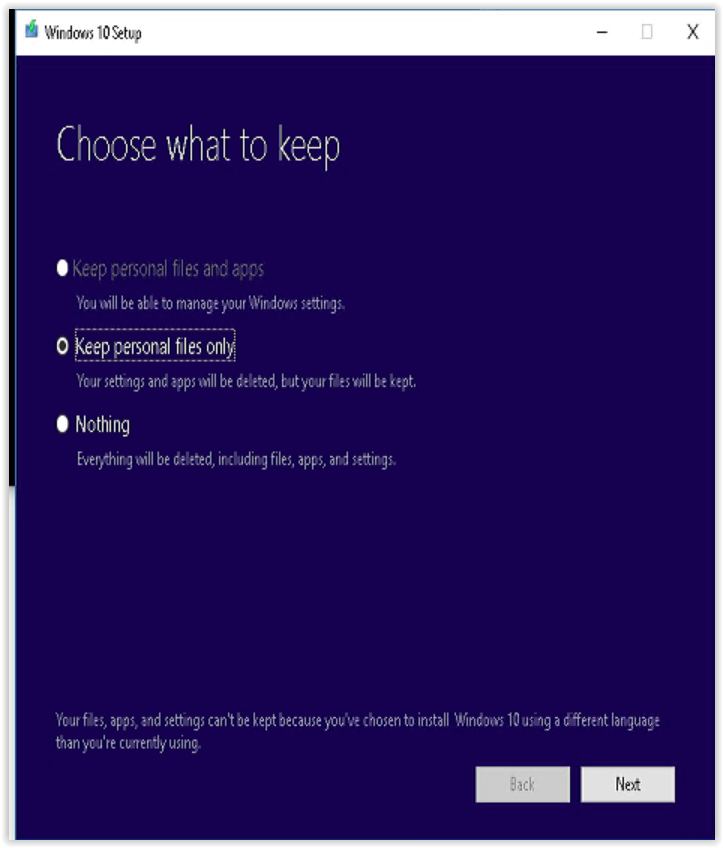
it says the language is different to what is installed.
when I use DISM on the client computer I get this:
C:\WINDOWS\system32>dism /online /get-intl
Deployment Image Servicing and Management tool
Version: 10.0.10586.0
Image Version: 10.0.10586.0
Reporting online international settings.
Default system UI language : en-GB
The UI language fallback is : en-US
System locale : en-GB
Default time zone : GMT Standard Time
Active keyboard(s) : 0809:00000809
Keyboard layered driver : Not installed.
Installed language(s): en-GB
Type : Partially localized language, MUI type.
Fallback Languages en-US
The operation completed successfully.
When I mount the WIM used for the OS upgrade and run the same command I get this:
C:\Program Files (x86)\Windows Kits\10\Assessment and Deployment Kit\Deployment
Tools>Dism /image:d:\dismount /Get-Intl
Deployment Image Servicing and Management tool
Version: 10.0.14393.0
Image Version: 10.0.15063.0
Reporting offline international settings.
Default system UI language : en-GB
The UI language fallback is : en-US
System locale : en-GB
Default time zone : GMT Standard Time
User locale for default user : en-GB
Location : United Kingdom (GEOID = 242)
Active keyboard(s) : 0809:00000809
Keyboard layered driver : Not installed.
Installed language(s): en-GB
Type : Partially localized language, MUI type.
Fallback Languages en-US
The operation completed successfully.
So the language of the client computer and the language of the WIM for install is the SAME.
BUT I have changed the language in the WIM using DISM (from en-us to en-gb) - so I do not know if this can be to do with the language in the setup files? I cannot download a en-gb ISO for Windows 10 from VLSC
has anyone else had this problem.
if I run through the upgrade and select Keep Only Person Files the Upgrade DOES NOT SUCCEED.
I am not sure where to find the logs for the Windows Upgrade to find the error - I looked in C:\Windows\panther\NewOs\P
I have attached the file setupact if this helps find the issue
any help would be appreciated
setupact.log
"Task Sequence: Upgrade to Windows 10 1703 has failed with the error code (0x80004005). For more information, contact your system administrator or helpdesk operator."
There is 156GB free HDD space so that cannot be the issue
in the SMSTS log file on the client computer - the following is RUN to do the upgrade:
"C:\WINDOWS\ccmcache\t\SET
when I run this manually without the /quiet switch - I get the following dialogue box:
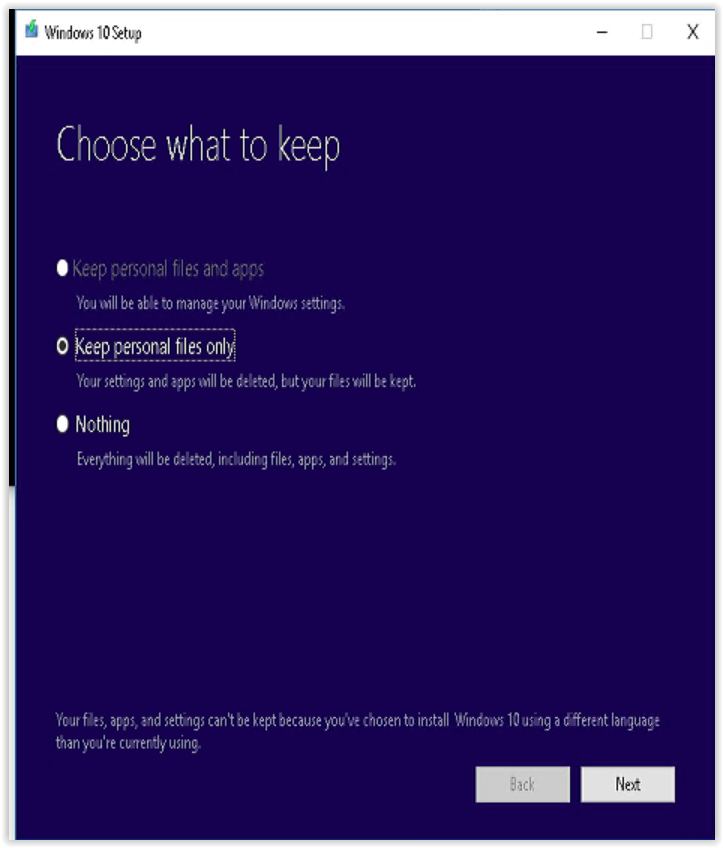
it says the language is different to what is installed.
when I use DISM on the client computer I get this:
C:\WINDOWS\system32>dism /online /get-intl
Deployment Image Servicing and Management tool
Version: 10.0.10586.0
Image Version: 10.0.10586.0
Reporting online international settings.
Default system UI language : en-GB
The UI language fallback is : en-US
System locale : en-GB
Default time zone : GMT Standard Time
Active keyboard(s) : 0809:00000809
Keyboard layered driver : Not installed.
Installed language(s): en-GB
Type : Partially localized language, MUI type.
Fallback Languages en-US
The operation completed successfully.
When I mount the WIM used for the OS upgrade and run the same command I get this:
C:\Program Files (x86)\Windows Kits\10\Assessment and Deployment Kit\Deployment
Tools>Dism /image:d:\dismount /Get-Intl
Deployment Image Servicing and Management tool
Version: 10.0.14393.0
Image Version: 10.0.15063.0
Reporting offline international settings.
Default system UI language : en-GB
The UI language fallback is : en-US
System locale : en-GB
Default time zone : GMT Standard Time
User locale for default user : en-GB
Location : United Kingdom (GEOID = 242)
Active keyboard(s) : 0809:00000809
Keyboard layered driver : Not installed.
Installed language(s): en-GB
Type : Partially localized language, MUI type.
Fallback Languages en-US
The operation completed successfully.
So the language of the client computer and the language of the WIM for install is the SAME.
BUT I have changed the language in the WIM using DISM (from en-us to en-gb) - so I do not know if this can be to do with the language in the setup files? I cannot download a en-gb ISO for Windows 10 from VLSC
has anyone else had this problem.
if I run through the upgrade and select Keep Only Person Files the Upgrade DOES NOT SUCCEED.
I am not sure where to find the logs for the Windows Upgrade to find the error - I looked in C:\Windows\panther\NewOs\P
I have attached the file setupact if this helps find the issue
any help would be appreciated
setupact.log
ASKER CERTIFIED SOLUTION
membership
This solution is only available to members.
To access this solution, you must be a member of Experts Exchange.
ASKER
Jane - thanks for helping me trouble shoot this.
Wow! I never would have tried to use the international version installer! I'm so glad you figured it out.
SOLUTION
membership
This solution is only available to members.
To access this solution, you must be a member of Experts Exchange.
No comment has been added to this question in more than 21 days, so it is now classified as abandoned.
I have recommended this question be closed as follows:
Split:
-- jackbenson (https:#a42375674)
-- jackbenson (https:#a42382932)
If you feel this question should be closed differently, post an objection and the moderators will review all objections and close it as they feel fit. If no one objects, this question will be closed automatically the way described above.
Pber
Experts-Exchange Cleanup Volunteer
I have recommended this question be closed as follows:
Split:
-- jackbenson (https:#a42375674)
-- jackbenson (https:#a42382932)
If you feel this question should be closed differently, post an objection and the moderators will review all objections and close it as they feel fit. If no one objects, this question will be closed automatically the way described above.
Pber
Experts-Exchange Cleanup Volunteer
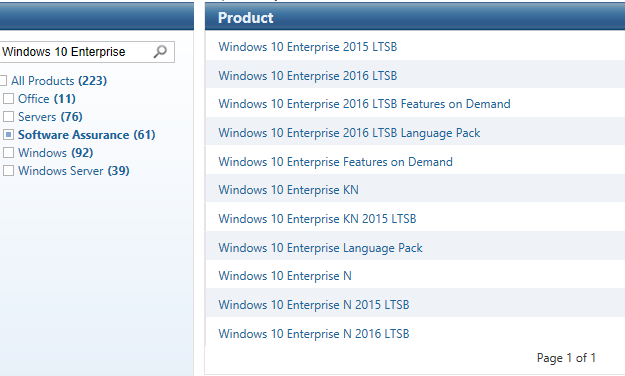
I don't believe this is possible. See the following:
https://social.technet.microsoft.com/Forums/ie/en-US/71c5201d-2ed5-4697-bc4d-a05b0febcef2/windows-10-inplace-upgrade-custom-wim?forum=ConfigMgrCBOSD
Happy to be corrected though if someone else has a method of doing it as would save us some time as well!